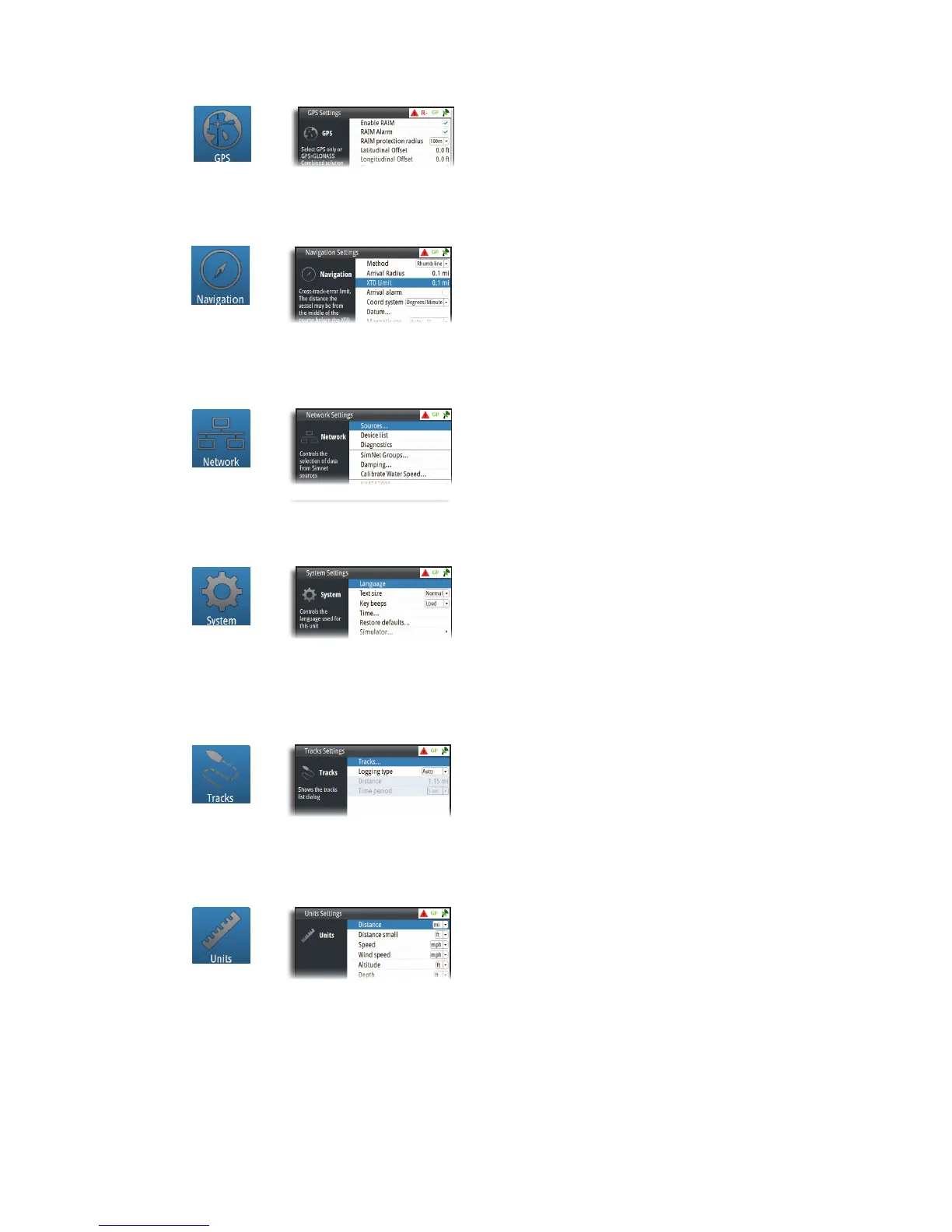18 |
Menu overview | GN70/MX610/MX612 Installation and Installation Manual
GPS settings
Settings for the GPS RAIM (Receiver Autonomous Integrity
Monitoring) feature, alert and radius, L/L Offset, Elevation
Mask Angle, COG/SOG filter time, GNSS mode, DGPS mode,
Mixed mode, WAAS PRN and Antenna reset.
Navigation settings
Controls the navigation calculation method to either the
Great Circle or Rhumb line. You can also specify the limits
for arrival radius, cross track error (XTE) limit, Arrival alert,
Coordinate system, Datum and Mag. Variation.
Network settings
List of data sources, device list connected to the CAN bus
network, diagnostics, SIMNET groups, damping, NMEA 2000,
NMEA 0183 over MXJB and NMEA 0183 over Ethernet.
Systems settings
Controls the text language, size, key beeps, time, restore
defaults, activate the simulator feature, special product
options and information about the software and hardware of
the unit.
Tracks settings
Shows the tracks list dialog and logging type.
Units settings
Controls the units used for distance, depth, speed and
heading.