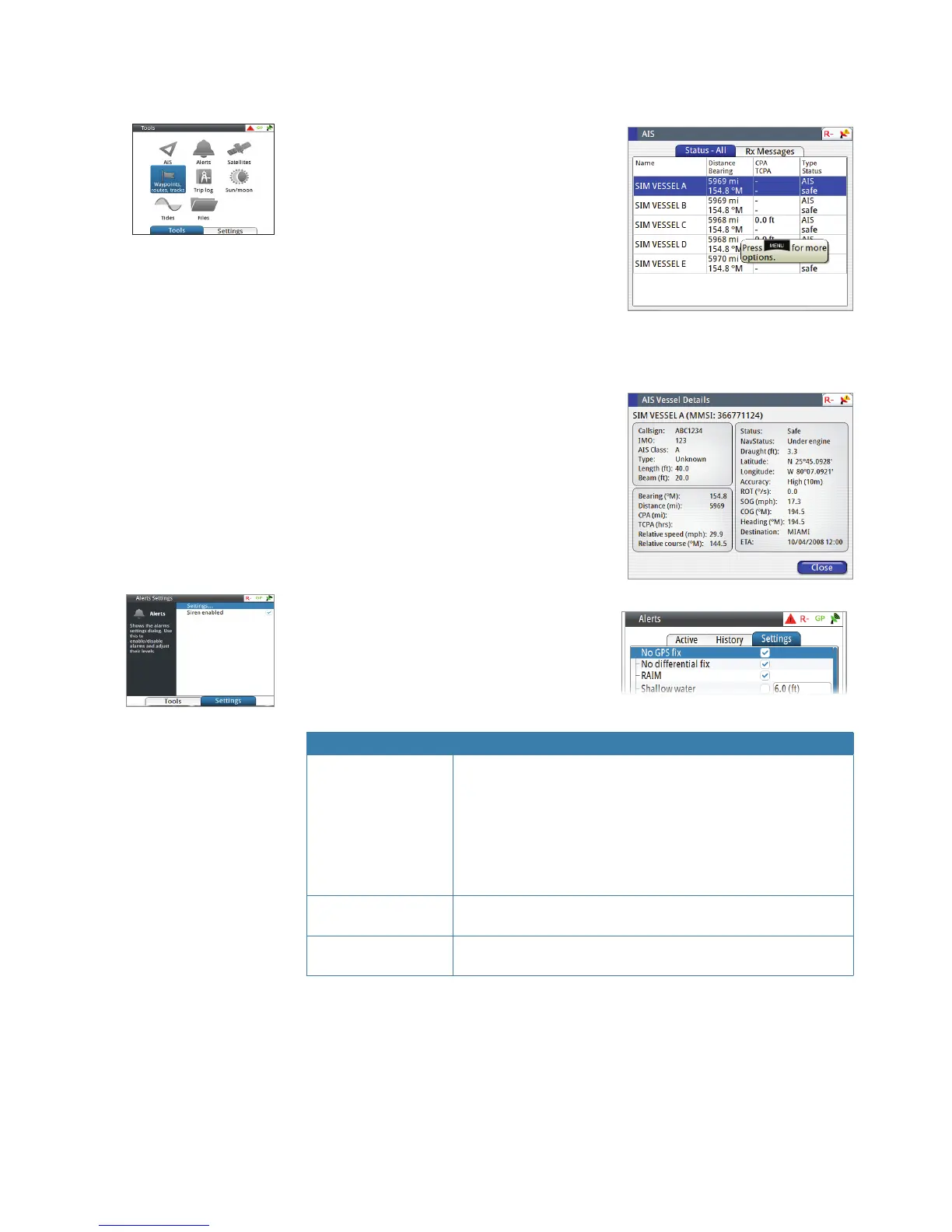| 51
Using AIS (PLOT) | GN70/MX610/MX612 Operator and Installation Manual
Viewing information about AIS targets
AIS target list
The list of AIS targets can be displayed by using the
procedure below:
1. Press the AIS hot key.
2. Press the MENU key to bring up the quick menu.
3. Using the rotary knob, scroll to Settings.
4. Press ENT.
5. Press the PAGE key.
6. Scroll to AIS.
7. Press ENT again to show the list.
8. To exit, press the CLR a few times or any hot key.
Selecting AIS target
Viewing information about all AIS targets
Detailed information about an AIS target can be
accessed by using the previous procedure (steps
1-7) and:
1. Using the rotary knob, scroll to the desired AIS target.
2. Press the ENT key to show the details of the target
vessel.
3. Press any hot key to exit.
Vessel alarms
You can define several alarms to alert you if a target
comes within predefined range limits, or if a target
is lost.
Alarm ID Description
Dangerous vessel Controls whether an alarm shall be activated when a vessel comes
within the predefined CPA or TCPA. See “Defining dangerous vessels”
on page 52.
¼ Note: The check box controls whether the alarm pop-up box is
displayed and if the siren will sound. The CPA and TCPA defines
when a vessel is dangerous regardless of the enabled/disabled
state.
AIS vessel lost Sets the range for lost vessels. If a vessel is lost within this range this
will trigger an alarm
Vessel message Controls whether an alarm shall be activated when a message is
received from an AIS target