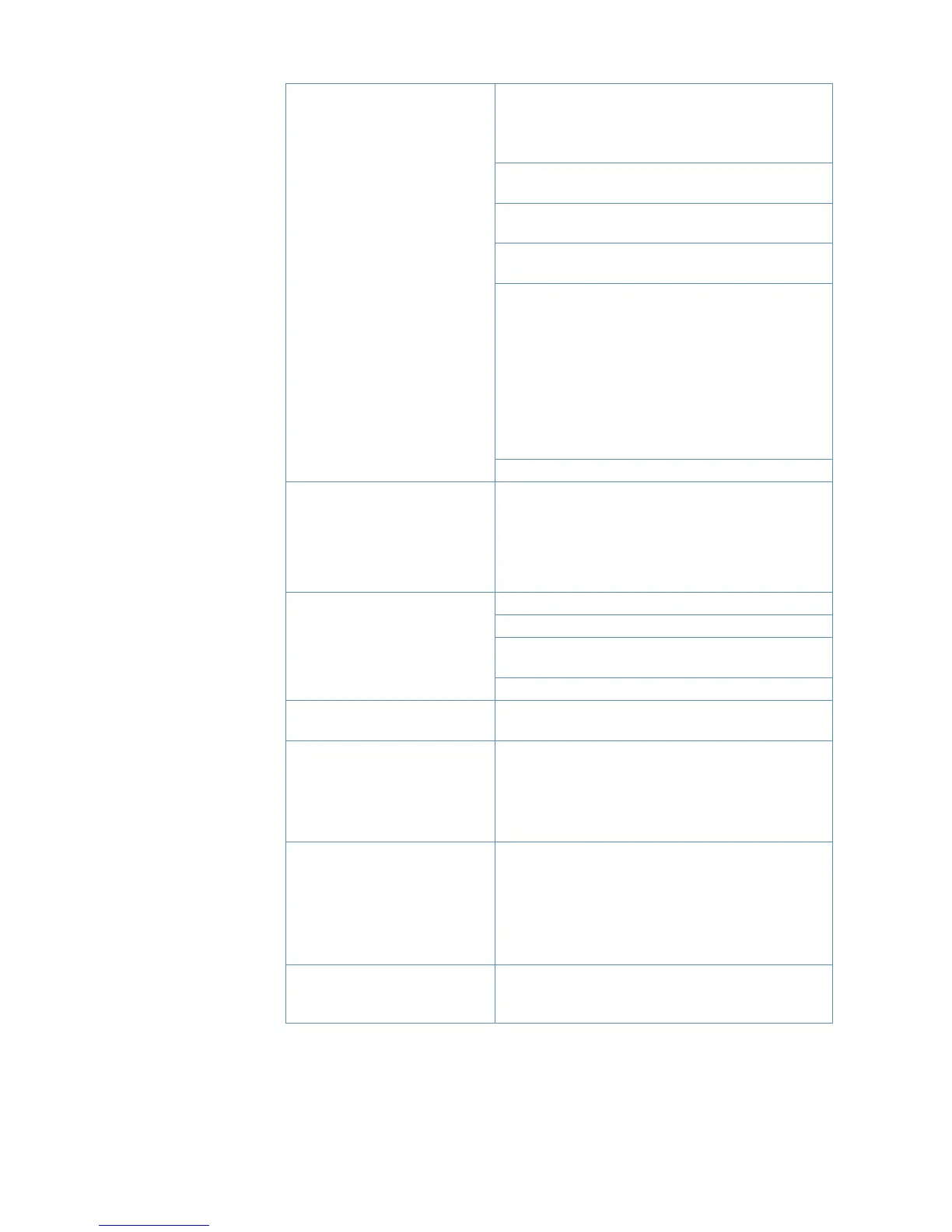60 |
Maintenance | GN70/MX610/MX612 Operator and Installation Manual
Unit fails to detect the antenna For N2K antenna models (GS70 or HS80/HS70A):
Make sure the antenna is connected properly and the
cable connector is good. Check for any damage to the
cable.
Verify if the dedicated 12 VDC supply to the N2K network
is available. Re-cycle the power to the N2K bus.
Verify if the antenna is selected as the source of data
under the main Menu/Network/Sources page.
Make sure N2K terminators are used on both ends of the
NMEA 2000 bus.
For MX521A/B or MX575C/D antennas connected to
Port 3 of the MX61xJB, check the following:
1. Port 3 of the MX61xJB is configured to match the
baud rate setting of the MX antenna (4800 (or
19,200).
2. The MXJB Port 3 is selected as the source of position
under the MENU/Data sources/Position..
3. Check the wiring for proper connections (see
installation wiring section)
If problem persist, replace the antenna unit.
True Heading is not displayed Verify if the source of data is the HS70/HS80/HS80A/
MX575C/MX575D or Gyro is selected under the
MENU/Data sources/Compass. Perform an auto select
procedure or manually select the proper GPS compass
unit. If problem persist, replace the GPS compass
antenna unit.
AIS targets are not detected Verify if an AIS transponder is connected in the N2K bus.
Make sure the AIS transponder is ON.
Check the VHF antenna, coaxial cable and connector(s)
for any damage.
If problem persist, replace the AIS transponder.
Dim display Press the power button momentarily to increase the
backlight brightness.
Red flashing power button, black
display
Local supply voltage missing or <5 V.
Check local supply, connections and fuses.
Press and hold down the power button for 5-6 seconds
to turn off the unit completely. Repower by pressing
the power key thereafter.
CAN bus failure Poor CAN bus backbone, defective cable/connector or
defective CAN bus receiver in autopilot control unit.
1. Check backbone terminations
2. Check cable(s) and connectors
3. Replace N2K power supply or MX61xJB junction
box unit.
Low CAN bus voltage Check cable length, bus load and bus supply
feeding point. If possible, check if fault disappears by
disconnecting some units.