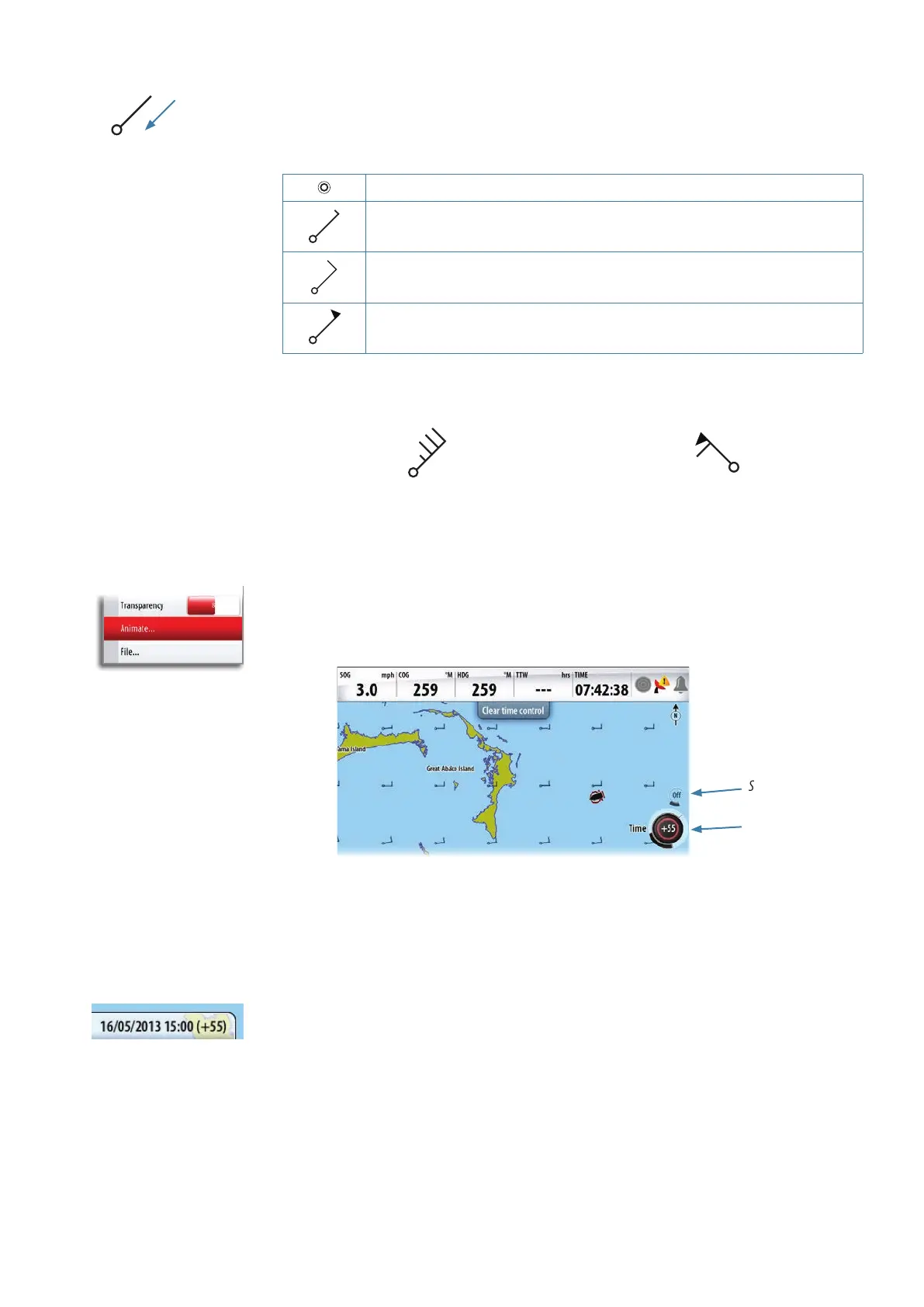| 81
Weather | NSO-II Operator Manual
Wind barb symbols
The rotation of the wind barbs indicate the wind direction.
Wind speed is indicated by a combination of small and large barbs at the end of the wind
tail.
Zero knots / Indeterminate wind direction
Small barb = 5 knots
Large barb = 10 knots
Arrow barb = 50 knots
If a combination of 5 and 10 knot barbs are shown on a tail then these will need to be
added together to give you the total wind speed. The example below shows 3 x large barb
+ 1 x small barb = 35 knots, and 60 knots indicated with 1 x arrow barb + 1 x large barb.
Wind speed: 35 knots Wind speed: 60 knots
Animating GRIB weather forecast
The GRIB data contains forecast information for a set number of days. It is possible to
animate the weather data and to show the predicted forecast for a specic time and date.
The time scales will vary depending on the le you are using.
Once animation is selected, the Clear time control panel button is displayed at the top of
the chart panel. Time and speed dials will appear on the right side of the panel.
Speed dial
Time dial
• Press the OP40 rotary knob to change between the time and speed dials
• Press the Clear time control panel button to stop the animation
Selecting time
Turn the OP40 rotary knob to select the time for which you want to display the weather
data. The time increments may vary depending on the GRIB le.
The time shift is shown in the time dial and in brackets in the GRIB information window.
The time will be relative to the current time as provided by a GPS device connected to the
NSO-II.
As a GRIB le ages it will be possible to see the historic data represented in minus hours
until the data becomes outdated. Once the data is outdated it reverts to the time frame
being relative to the earliest forecast in the le.
¼ Note: If no current time is provided via GPS the GRIB le time is only relative to the earli-
est forecast in the le. It will then not show a real time weather representation.
Animation speed
Use the OP40 rotary knob to adjust animation speed.
Direction