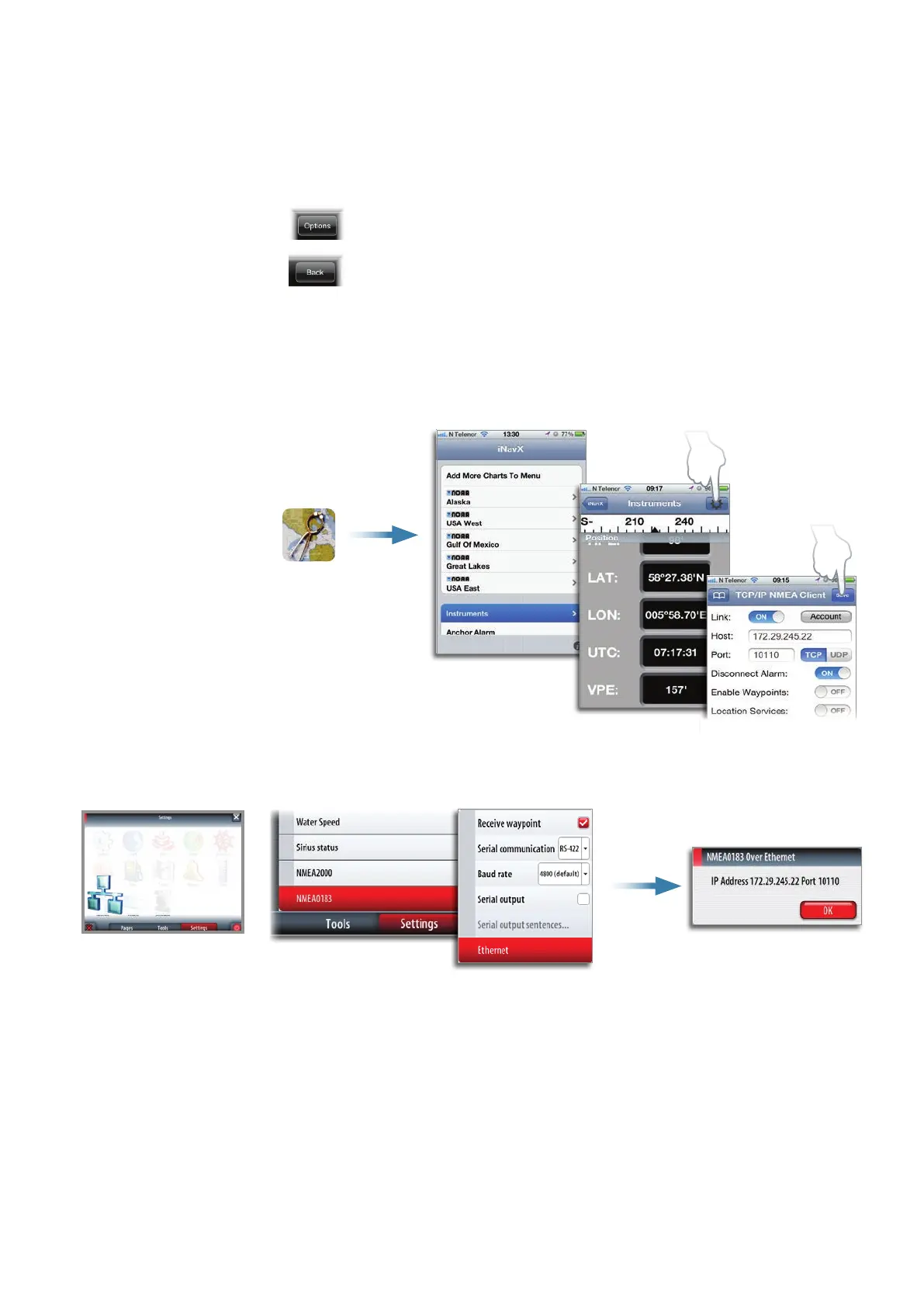| 99
GoFreeTM wireless | NSO-II Operator Manual
The NSO-II image includes softkeys:
PAGES, MENU, ZOOM IN, ZOOM OUT, POWER, ENTER, CANCEL, GO TO, MARK, MOB.
Tapping these keys works as operating the similar hard keys on the OP40 Remote Control.
Lets you select which NSO-II to control if more than one is connected to the
active WIFI-1 unit
Returns to the GoFree Controller page.
Using the WIFI-1 for data bridging
The WIFI-1 can be used for bridging data from the NSO-II to other applications running on
a wireless remote device.
The graphics below is an example only, showing setup for the iNavX application run on an
iPhone.
IP address and port information is found in the NSO-II as shown below.