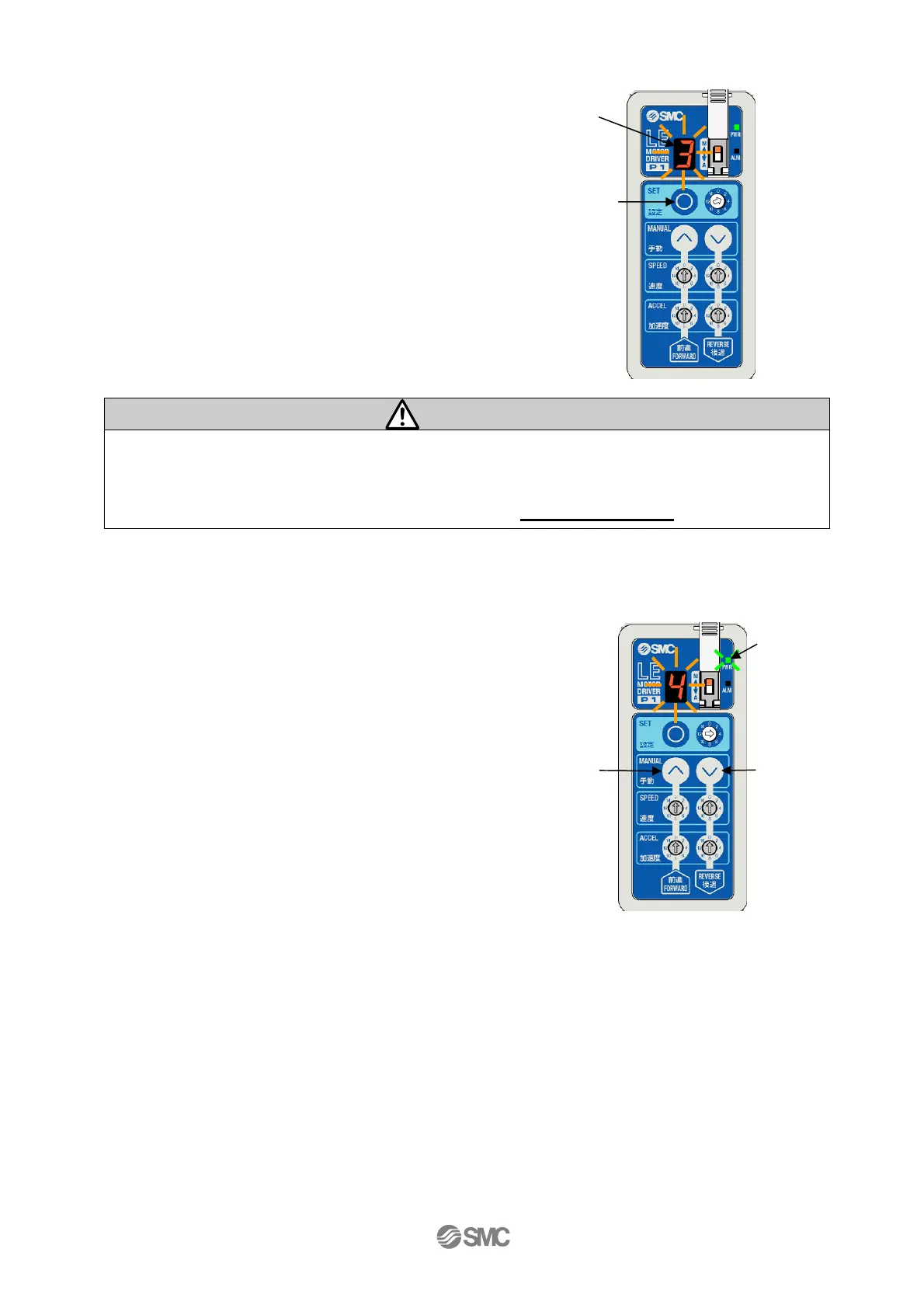- 27 -
[6] Press set button
○
g for 2 sec. to set the
operation method. Once this operation is
completed, 7-segment LED
○
f display flashes
quickly. The position and the operation method
are stored in the controller.
Positioning by jog / inching completed. Do the same
for other position numbers you desire to set.
Caution
● If you perform jog / inching before the servo is turned on (Power supply LED
○
a lights up in
green), alarm is generated. Perform jog / inching after confirming that the servo is turned on.
● Set operation method per position number. Refer to 8. Operations(P.
39).
(B) Setting by direct teaching (Ex. Position switch initial value "4")
[1] Pressing the Forward button
○
i and Reverse
button
○
j simultaneously for 3 sec will make
the power supply LED flash.
* The flashing of the power supply LED
○
a
indicates the servo is turned off.
Set
button
○
g
7-segment
LED
○
f
Forward
button
○
i
Reverse
button
○
j
Power
supply
LED
○
a
