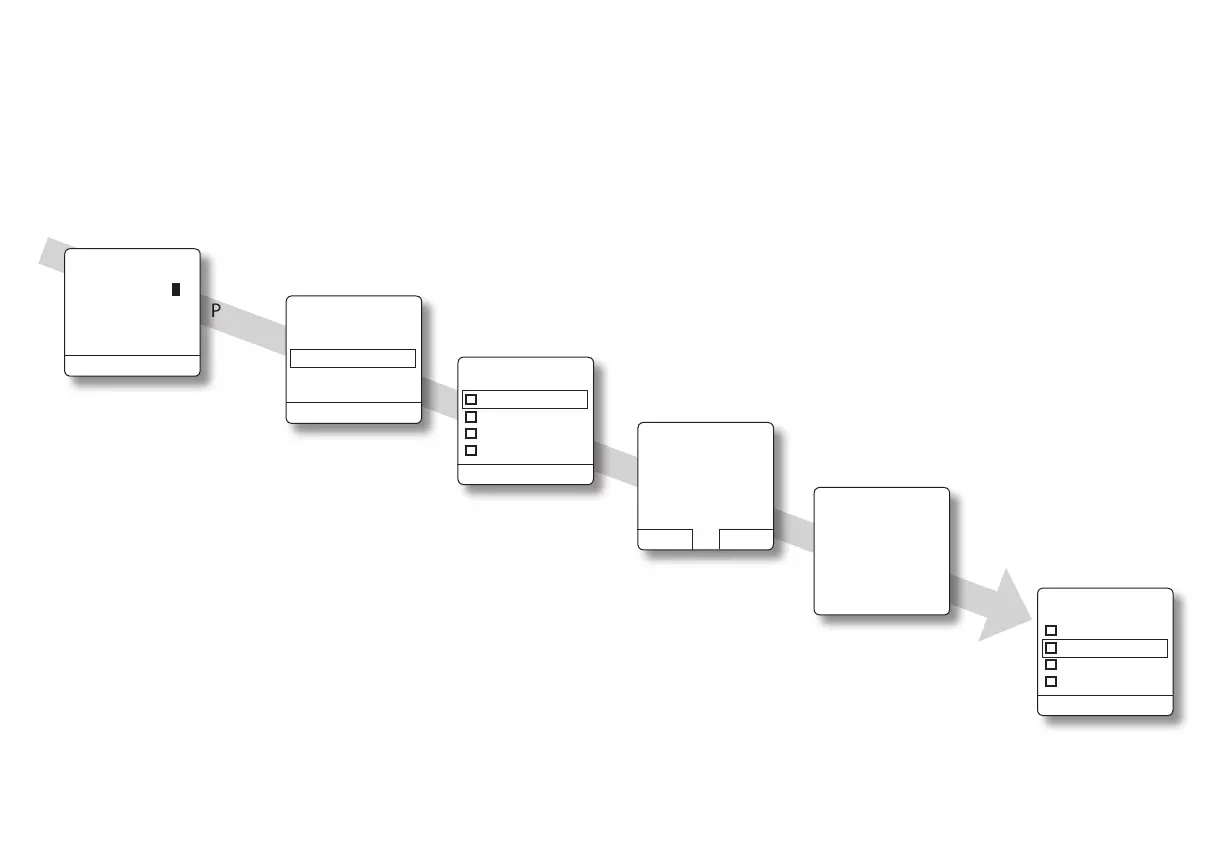Using the Pump
33
4. Choose Load from main menu and open the cartridge
menu.
* See the next page for additional screens which may appear
when you press Load.
** See the next page for additional screens which may appear
aer the “Loading” screen.
NOTE: You will not be able to load a cartridge that
contains less than 0.2 ml (the sensor may have trouble
sensing the cartridge amount).
Start at any
Home screen
Press
Menu
Choose Load, then
press Select
<Done Select>
Load
Fill Tubing
Fill Cannula
Reminder
Cartridge
Menu
Please wait...
Loading
With Load chosen,
press Select
Press Load*
**
<Done Select>
Load
Fill Tubing
Fill Cannula
Reminder
Cartridge
Menu
4
CR Menu
Menu>
Continuous Rate
0.106 ml/hr
##
0.025 ml
CR
<Back
Install lled
cartridge, then
press Load
Detach Set
from body
Load
n
<Home Select>
Stop Delivery
Setup
Load
History
Beep/Vibrate
Main Menu
