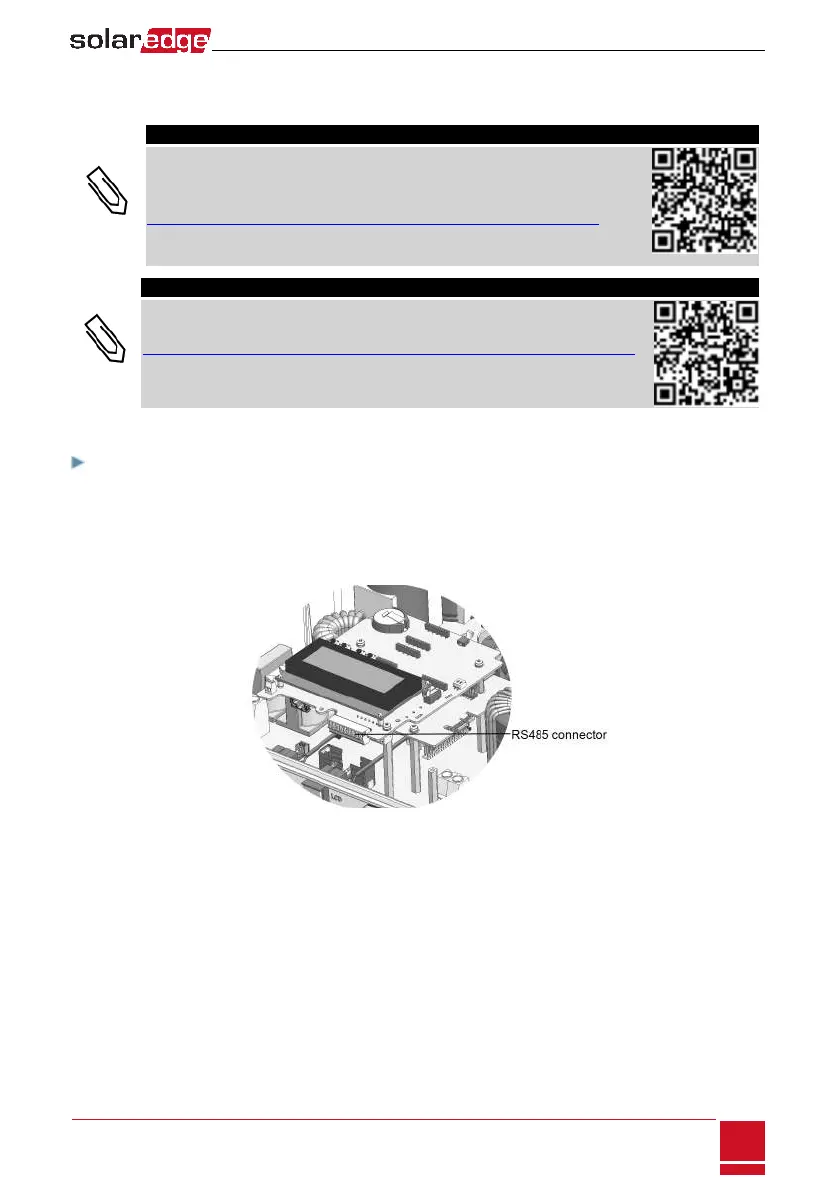l Maximumnodes:32
l Maximumdistancebetweenfirstandlastdevices:1km/3300ft.
NOTE
Ifusingacablelongerthan10m/33ftinareaswherethereisariskof
inducedvoltagesurgesbylightning,itisrecommendtouseexternalsurge
protectiondevices.Fordetailsreferto:
http://www.solaredge.us/files/pdfs/lightning_surge_protection.pdf.If
groundedmetalconduitsareusedforroutingthecommunicationwires,
thereisnoneedforalightningprotectiondevice.
NOTE
An additional RS485 port (RS485-E) is available from SolarEdge, allowing
configuration of multiple RS485 buses for communications in large sites; Refer to
http://www.solaredge.us/files/pdfs/RS485_expansion_kit_installation_guide.pdf).
ThefollowingsectionsdescribehowtophysicallyconnecttheRS485busandhowtoconfigurethebus.
To connect the RS485 communication bus:
1. RemovetheinvertercoverasdescribedinRemovingtheInverterCoveronpage44.
2. Removethesealfromoneoftheopeningsincommunicationgland
andinsertthewirethroughthe
opening.
3.
PullouttheRS485terminalblockconnector,asshownbelow:
Figure 37: The RS485 terminal block
Chapter 8: Setting Up Communication to the Monitoring Platform
SolarEdge-StorEdge Installation Guide MAN-01-00262-1.2
75