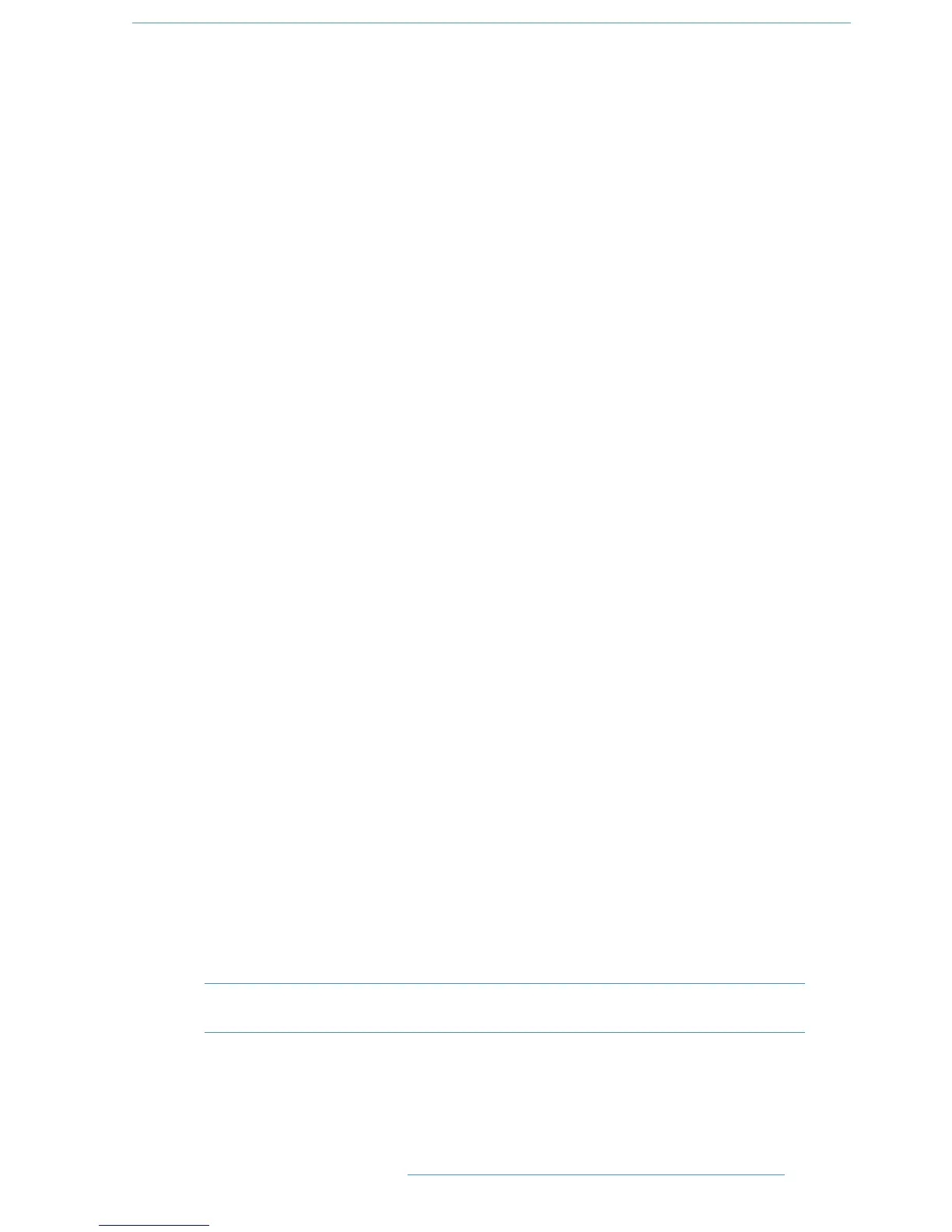DDAAWW CCoonnttrrooll
33--3311
Scrub Mode
Select a region to scrub within the DAW. Press the SCRUB button above the wheel. The inner wheel now becomes
an analogue tape machine style scrub wheel.
Using the Numeric Keypad to shuttle
Depending upon the configuration of your DAW system, the numeric keypad can be used to control shuttle speed
and direction. Hold down the CTRL button followed by a number on the numeric keypad that represents the
shuttle speed. The +/- buttons control the direction of shuttle.
To exit from shuttle mode press either the STOP or ESC button.
Notes on Scrub and Shuttle Modes
The position at which the scrub/shuttle starts is derived from the current DAW selection or timeline position.
Scrub/Shuttle mode can commence from the selection end point by holding down the OPTION button before you
grab the shuttle wheel.
Holding down the ALT button will increase the resolution of the scrub/shuttle wheel.
When scrub or shuttle is active, many functions are suspended until you exit from scrub/shuttle mode. The following
functions are available:
Fader control, solo and cut buttons
Scrub/Shuttle wheel functions
Transport controls
Enter button (to create marker/cue events)
Scrub/Shuttle will also control serial machines if the DAW is 9-pin enabled.
In HUI (Pro Tools) mode with SCRUB and SHUTTLE deselected the inner wheel will send either Nudge or jog
commands. This is selected using the DAW 1 Jog wheel sends: entry in the SSL / Misc / Setup menu defines
the control data sent by the jog wheel for HUI DAWs. Options are Jog / Nudge (40 / 20 / 13 / 10 / 8 / 6 / 5 per
revolution). When DAW 2 is HUI, there is a DAW 2 Jog wheel sends: menu entry.
NNuummeerriicc KKeeyyppaadd ((1188))
The console’s numeric keypad replicates the numeric keypad on a DAW keyboard. The primary use for this keypad
is for saving and recalling Memory Locates and entering data values (please refer to your DAW manual for more
details on keypad uses).
Working with Markers/Memory Locations
To Enter a Marker/Cue point, press ENTER. To Recall a Marker/Cue point, press a number followed by the decimal
point button (Numeric Keypad in Classic mode) or a decimal point followed by a number followed a decimal point
(Numeric Keypad in Transport mode).
The ENTER button on the keypad also works as a enter button for pop-up windows, duplicating the
ENTER button on the Master Control Panel
DDuuaalliittyy SSEE OOppeerraattoorr’’ss MMaannuuaall