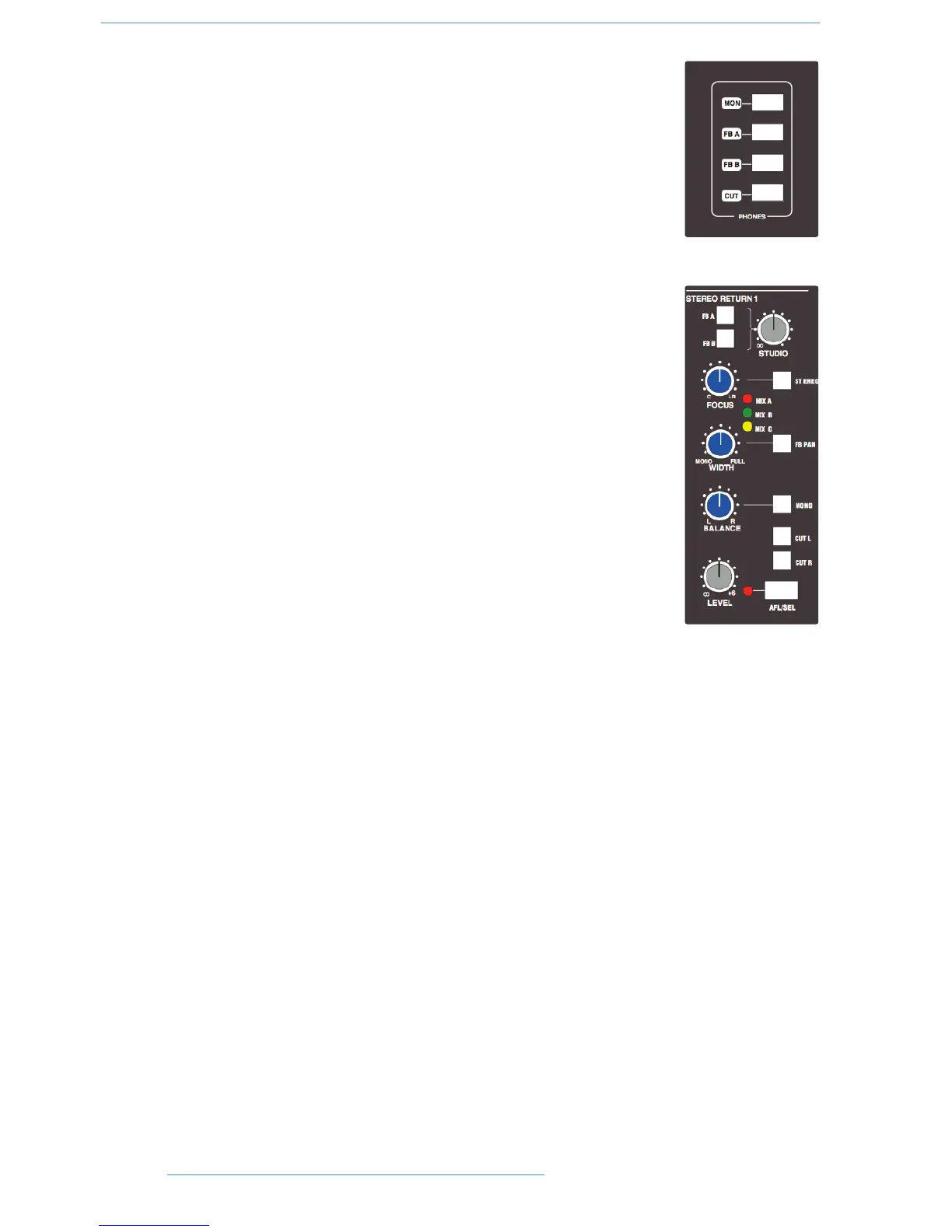A small area of the monitor control panel (see right) provides source selection (control
room monitor and foldbacks) and a CUT function for the console’s stereo headphone
output. Note that the F/B A and F/B B signals are taken from before the foldback master
level and EQ controls.
The level of the headphone output is set using the H/P button to the right of the Main
monitor pot, in conjunction with the pot itself.
SStteerreeoo RReettuurrnn CChhaannnneellss
The console’s four stereo return channels may be driven by the outputs of devices that have
been fed from the corresponding mono FX busses. Alternatively, the returns may be used
for any additional stereo input required for the mix. Inputs to the returns are interfaced to
the console via a D-connector on the centre section connector panel.
Four identical sets of controls are provided; the controls for Stereo Return 1 are shown on
the right. Each return can be routed to the console’s Main mix busses, with full control of
level and panning. Default routing is post the CUT L and CUT R input cut switches to Mix
A, B or C via the master LEVEL control.
To route a Stereo Return to the required mix bus, enable the Central Routing Panel by
pressing the + and - buttons simultaneously, then press and hold down the AFL/SEL
button at the bottom of the Stereo Return. The Routing Panel display will change to read
St 01, (02, 03) and the MIX A, MIX B and MIX C buttons above can be used to assign
the selected Stereo Return to the required bus(ses).
The BALANCE pot provides a differential Left/Right gain trim for the stereo input signal.
This is followed by a variable stereo WIDTH control, which can reduce the stereo image
to a mono centre phantom point source. The MONO button sums the inputs and simultaneously alters the action
of the BALANCE control to that of a conventional two channel pan pot. This is very useful when you are using a
mono FX device, as it saves having to parallel the return inputs.
For 5.1 work, selecting the FB PAN button causes the WIDTH control to act as a Front/Back pan pot. The
FOCUS control progressively subtracts the front L R signals and re-routes the sum to the C (Centre) bus (Bus 3).
Selecting the STEREO button defeats the surround panning options and provides switched routing via the central
routing panel. Press and hold the AFL/SEL button on the return to activate the panel, and use the panel’s routing
buttons to select MIX A, B or C (or combination thereof).
Return signal may also be fed independently, post the CUT L and CUT R input cut switches, to Foldback outputs
A and B by selecting the FB A and/or FB B buttons and adjusting the STUDIO control.
22--3344
CCoonnssoollee OOppeerraattiioonnss
DDuuaalliittyy SSEE OOppeerraattoorr’’ss MMaannuuaall