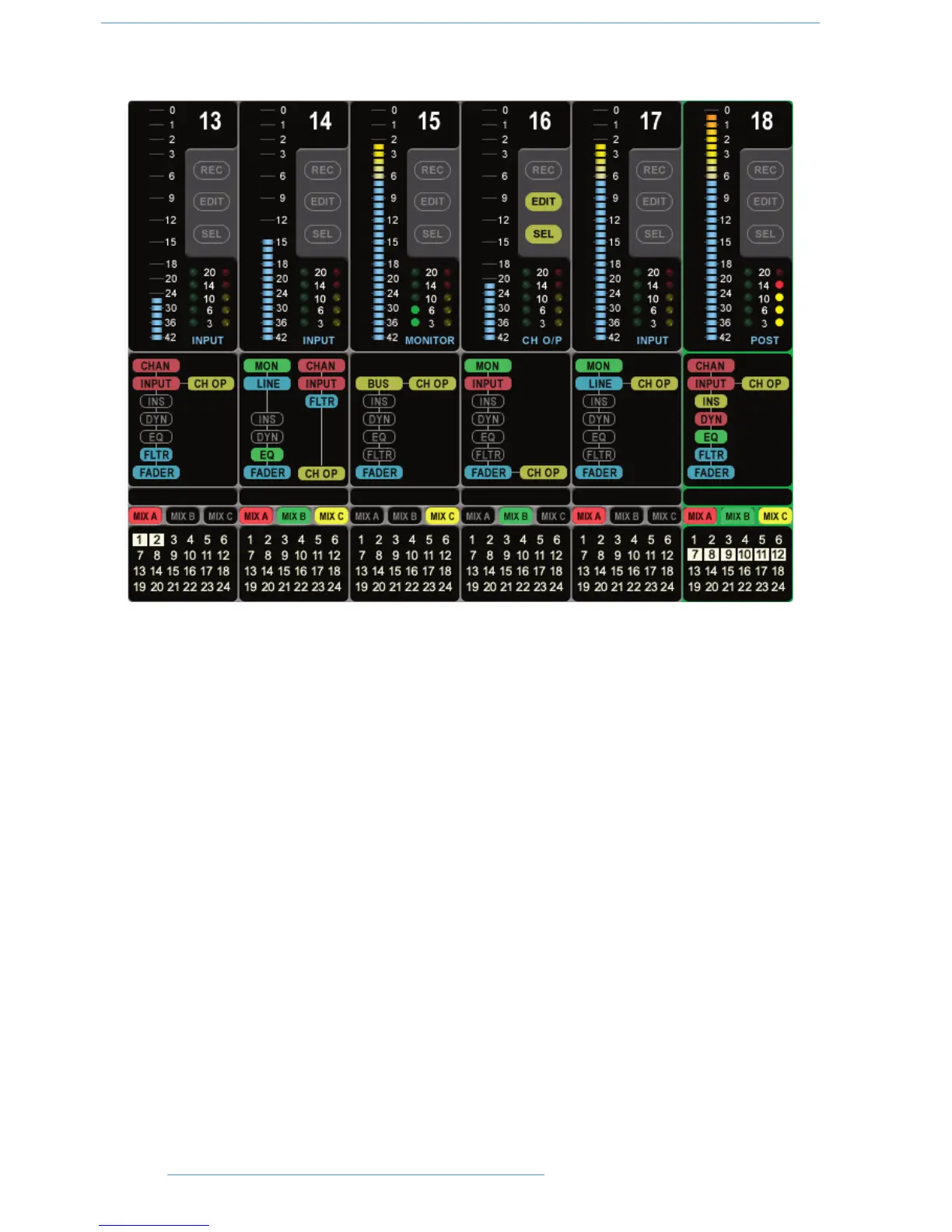TThhee CChhaannnneell TTFFTT SSccrreeeenn
The TFT screen fitted above each channel bay (see above) is normally used to display a number of channel related
parameters for the six channels in that bay. When Total Recall is in use, the screen flips automatically to display the
control positions for a single, selectable, channel (see Section 4 for more details).
Channel Routing
At the bottom of the channel display a clear indication is provided of each channel’s routing to Main Mix busses A,
B and C and the 24 Track busses. Note that the Mix Busses are colour coded, and this same coding is also utilised
in the centre section.
Signal Processing Order
The section above the routing indicators displays the order of channel processing for both signal paths in each
channel (including the channel inputs, the channel fader and the channel output) as well as providing an indication
of which processing element is actually in circuit. Once again, colour coding is used for ease of recognition.
Channel Metering
A single peak meter indicates either analogue channel signals or DAW levels, according to selection of the
Console/DAW ‘Focus’ button (see Section 3 for more on this). The standard scale is +24dB for 0dBFS (top of the
scale). Other reference levels (+18dBu, +20dBu, +22dBu) can be selected in the SSL/MISC/SETUP menu. A peak
hold option is available for channel and centre section meters via the centre section METERS setup menu. A
legend below the Dynamics section indicators (see below) confirms the currently selected meter point for that
channel, as set on the central routing.
22--1144
CCoonnssoollee OOppeerraattiioonnss
DDuuaalliittyy SSEE OOppeerraattoorr’’ss MMaannuuaall