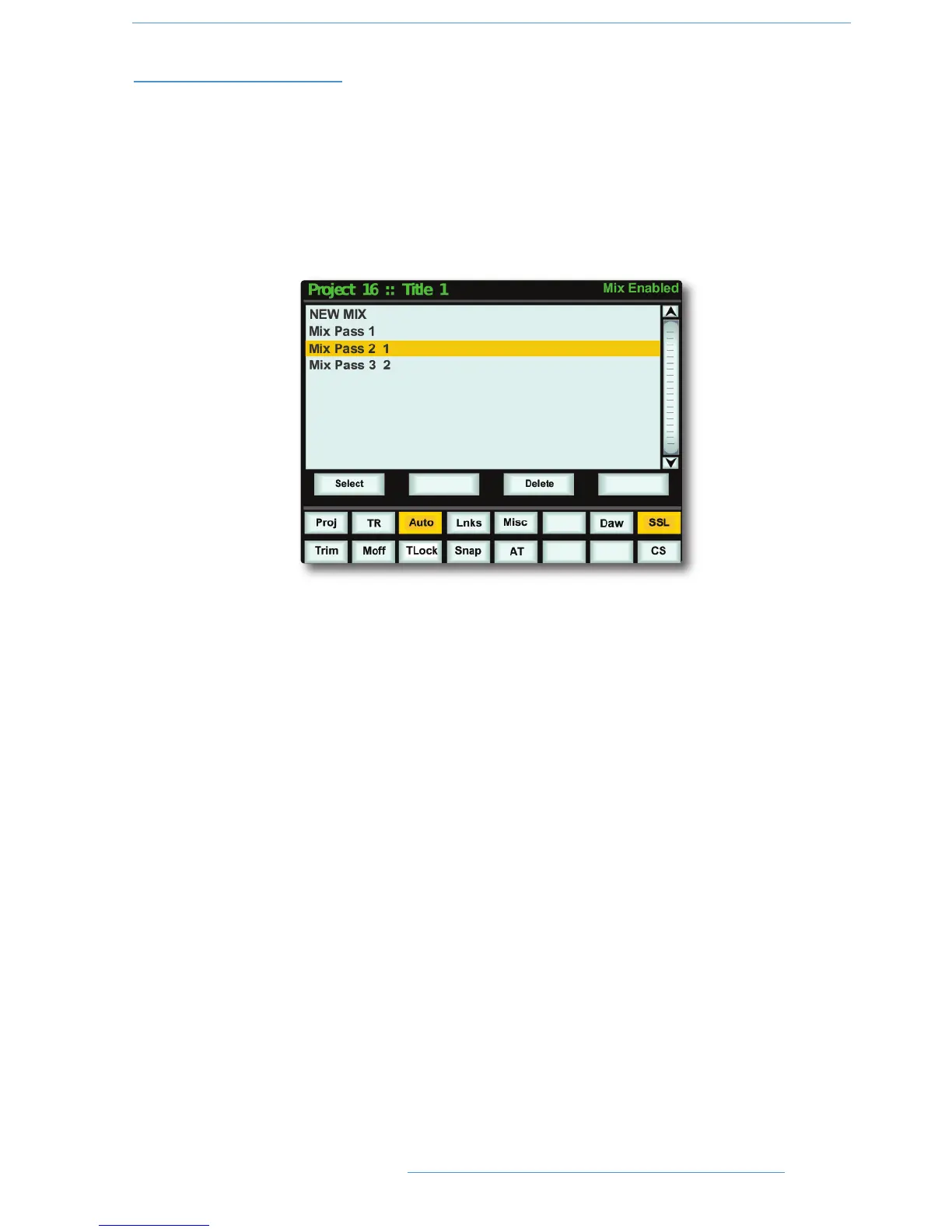AAuuttoommaattiioonn
OOppeerraattiioonn
AAccttiivvaattiinngg tthhee AAuuttoommaattiioonn SSyysstteemm
Use the softkeys below the centre section TFT to select SSL then Auto. This calls up the main automation display
with its associated soft key menu (see next page).
LLiisstt MMiixx MMeennuu
The List Mix menu is the main file menu for the automation system, and shows a list of stored Mix Passes.
New Mix Passes are auto-numbered starting at ‘1’. If a Mix Pass is deleted (see below) then its number will not be
re-used. The only exception to this is if all Mix Passes are deleted. The numbering will then restart from ‘1’. Mix Passes
can be renamed from the Duality Remote — see Renaming Mix Passes.
Changing the selected Mix Pass
The left-hand encoder can be used to scroll through the list of Mix Passes. A yellow cursor band indicates which
Mix Pass is currently selected for modification. The encoder’s push-push switch can be used to either start a New
Mix, or select a previous Mix Pass. Note that once a Mix is selected, the Mix may take a moment to load.
Deleting Mix Passes
Mix Passes can be deleted by selecting the Mix Pass you wish to delete, holding down the Delete soft key and
pressing the Confirm soft key.
55--77DDuuaalliittyy SSEE OOppeerraattoorr’’ss MMaannuuaall