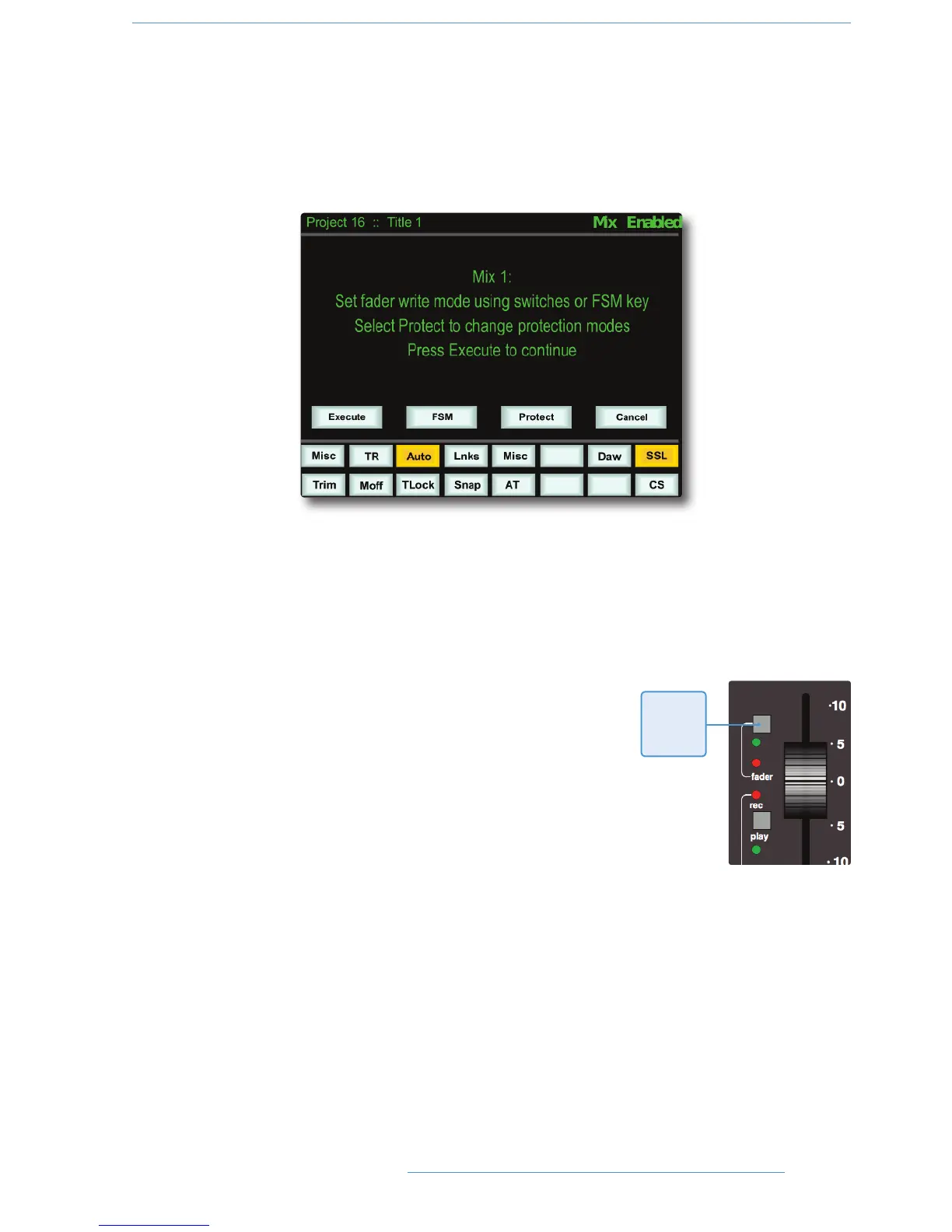DDiissccaarrdd
If the system is in play or stopped following a rollback operation, pressing the Discard soft key, or the dedicated
DISCARD button, clears any data recorded since the start of the rollback Pass and restores the active rollback
points from the previous Pass.
UUppddaattiinngg aa MMiixx PPaassss
To update a Mix Pass, first select the desired Mix on the List Mix page by scrolling with the left-hand rotary encoder
and pressing the encoder switch.
***Mix #*** will be displayed, and the selected Mix will now become the reference Mix.
The FSM (Fader Status Master) soft key will toggle all faders between Absolute and Replay or Trim and Replay (see
below for more on Trim status)
The channel fader switch will toggle individual faders between Absolute and
Replay or Trim and Replay (see below for more on Trim status)
AAuuttoommaattiioonn
55--1133DDuuaalliittyy SSEE OOppeerraattoorr’’ss MMaannuuaall
Fader
Status
Button