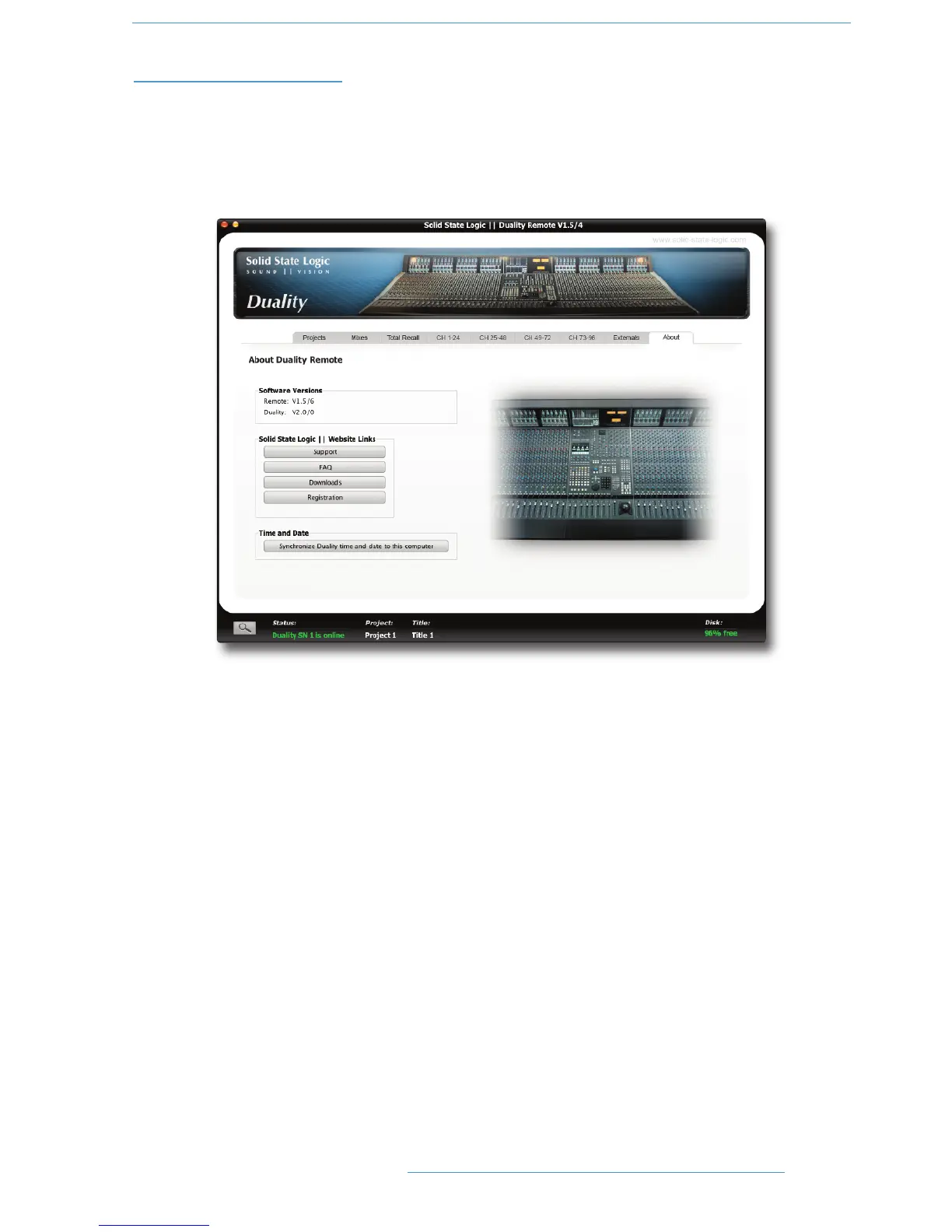AAbboouutt TTaabb
The About tab shows the software versions of both the Duality SE console and the Duality Remote software and
allows the desk clock to be set, and provides links to important pages within the SSL website.
Clicking on the box underneath the Time and Date legend will sync the Duality SE to the time and date on your
computer, in order for mixes and total recall setups to be time and date stamped (these are not currently displayed).
DDuuaalliittyy RReemmoottee
66--99DDuuaalliittyy SSEE OOppeerraattoorr’’ss MMaannuuaall