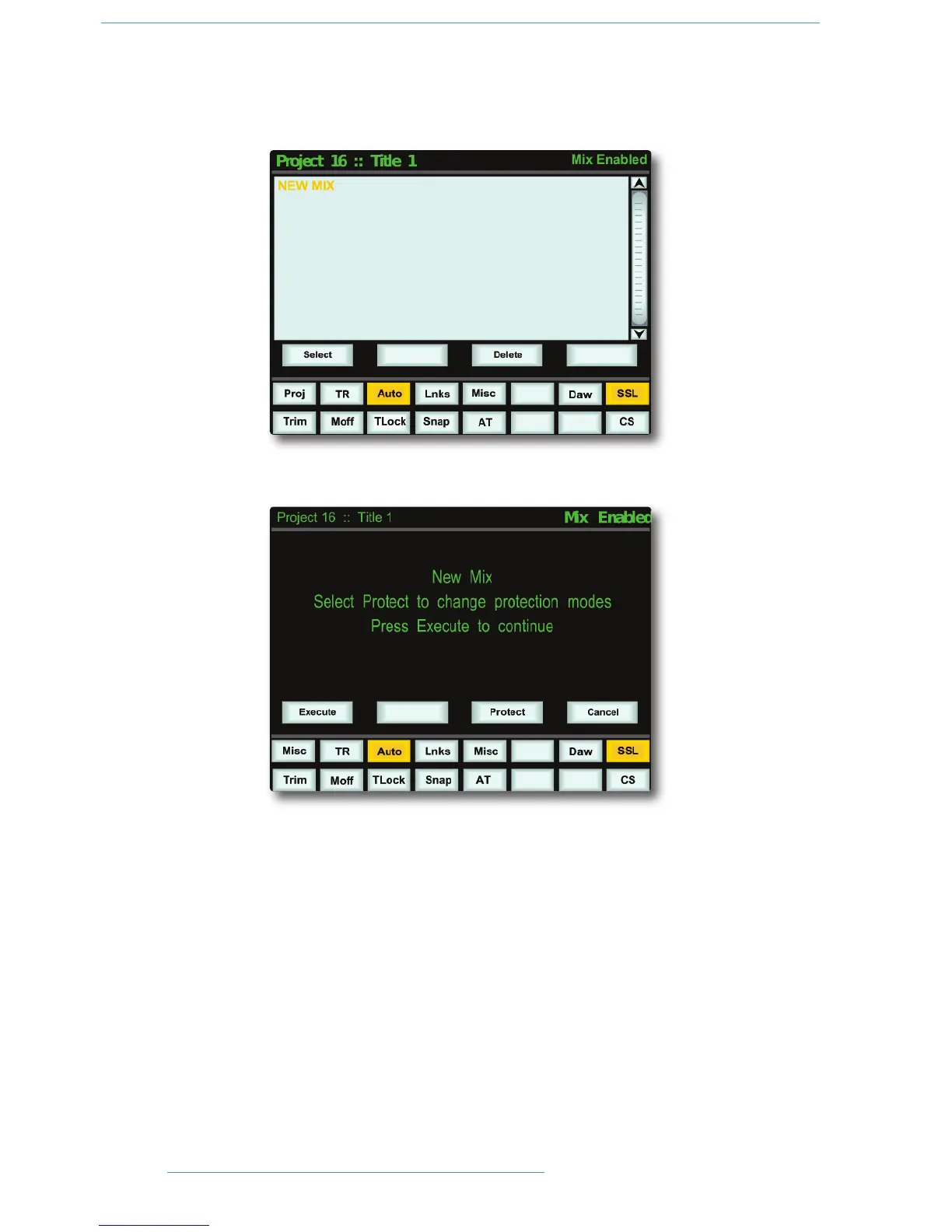AAuuttoommaattiioonn
CCrreeaattiinngg AA NNeeww MMiixx PPaassss
To create a new automated Mix Pass, enter the List Mix menu (shown below) and use the left-hand encoder to
highlight the New Mix entry.
Now press the encoder switch or the Select soft key to select the New Mix Setup page.
All the channel faders will enter Absolute mode, as indicated by a red LED next to each fader. Depending on the
Show channel names option selected in the SSL / Misc / Setup menu (see Automation Setup
Options), the current automation status for each fader may be displayed in the scribble strip above the fader,
replacing the standard ‘Fader ##’ label.
Select Protect to disconnect controls from the automation system - see below for more details.
55--88 DDuuaalliittyy SSEE OOppeerraattoorr’’ss MMaannuuaall