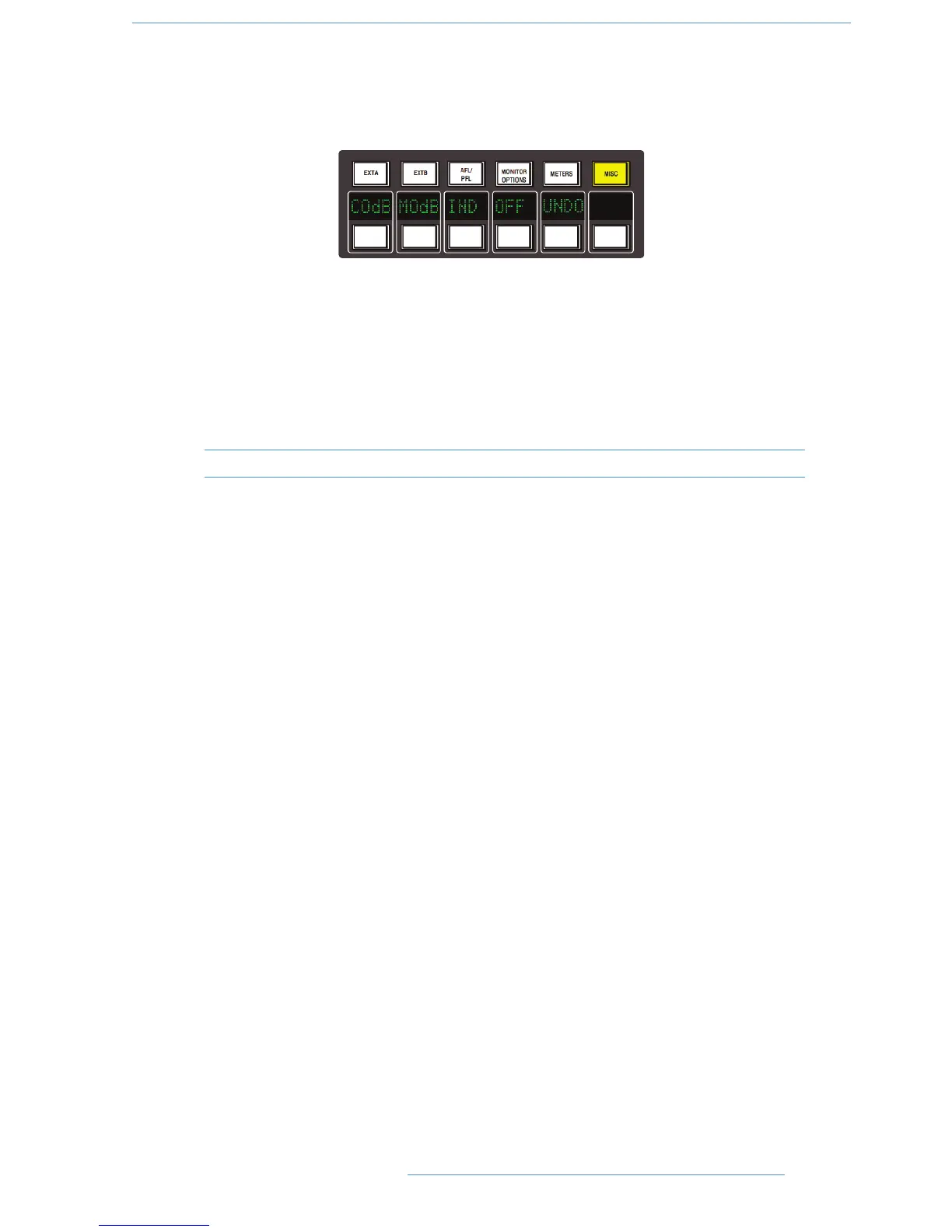MMiisscc OOppttiioonnss
A number of useful options can be accessed via the MISC menu. Press the MISC button above the display to
produce the following options:
C0dB Sets all channel faders to 0dB.
M0dB Sets all group master faders to 0dB.
IND When selected, pressing any fader’s fader button will set that fader to 0dB. The IND button flashes
to indicate that it is active.
OFF Moves all faders to -∞.
UNDO Reverses the last action.
Note that there is one level of undo. The button lights to indicate that an ‘undo’ is available.
22--3355
CCoonnssoollee OOppeerraattiioonnss
DDuuaalliittyy SSEE OOppeerraattoorr’’ss MMaannuuaall