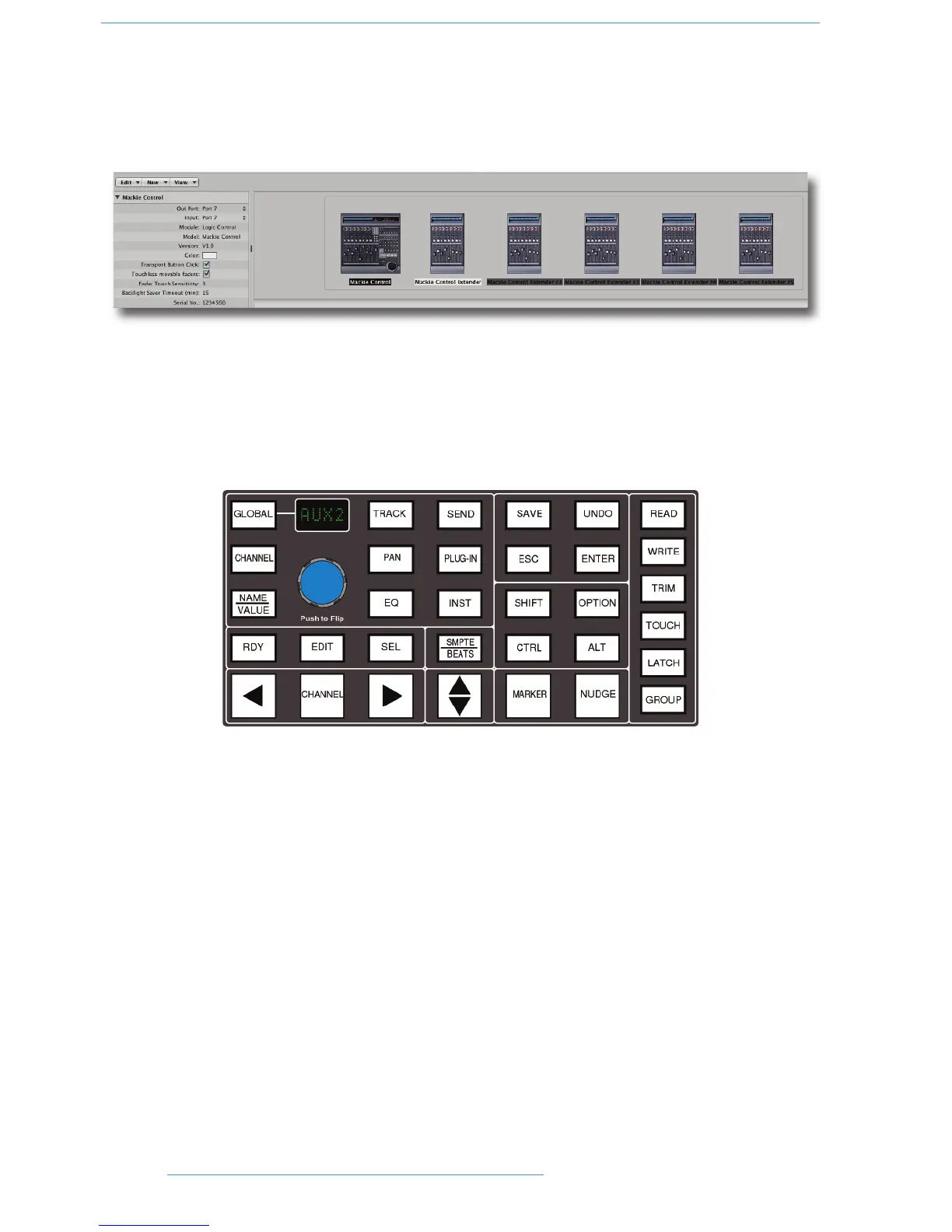TThhee LLooggiicc TTeemmppllaattee
Duality SE emulates a Mackie Control unit plus multiple Mackie XT fader expanders. Logic will accept the full 48
fader control offered by Duality SE. The control surface set up should be configured as shown below in the Logic
Preferences/Control Surfaces menu:
Duality SE Logic Control Button Layout
When compared to the HUI protocol layout, the major changes to buttons in this section are that automation
modes replace the screen display select buttons, and the inclusion of the MARKER and NUDGE functions.
GLOBAL uses the 8x8 menu matrix buttons to select different view options. CHANNEL is unchanged and
assigns Duality SE’s channel gain element to the D-pot. The rotary encoder switch is used to ‘flip’ parameters onto
the faders, but the encoder itself has no function. The dot-matrix display indicates the D-pot mode with a two-
character label. Plug-ins are controlled from the channel D-pots, so there is no longer an ‘EDIT’ select mode for the
channel SEL button.
33--4488 DDuuaalliittyy SSEE OOppeerraattoorr’’ss MMaannuuaall
DDAAWW CCoonnttrrooll