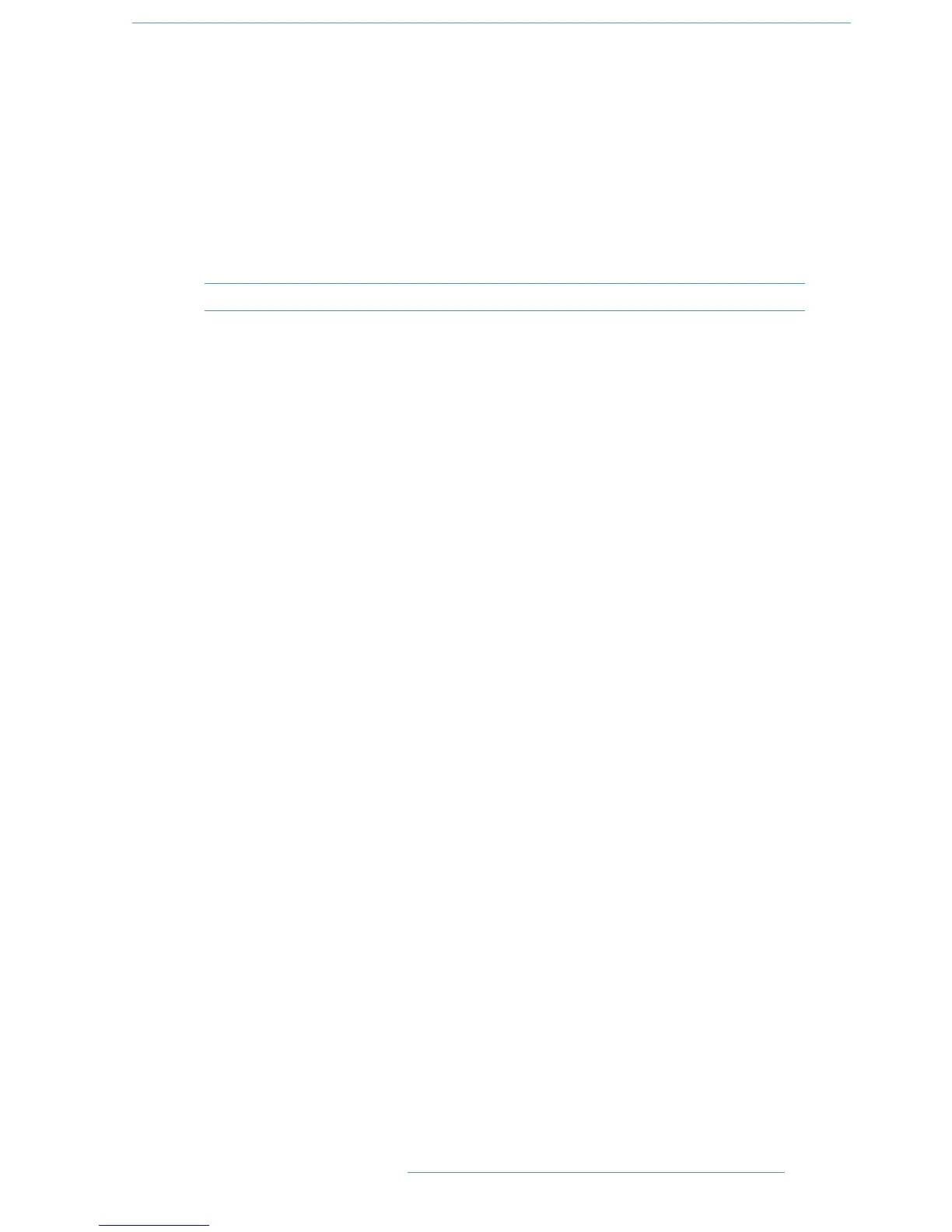To set up a new link, scroll to New Link and press the D-pot push switch. This will create a new entry in the list
suffixed with a number. This entry will be automatically highlighted, and faders can be added to (or removed from)
the link by pressing their fader status buttons. Link numbers are shown in the fader scribble strip and the red fader
status LEDS will indicate those faders in the currently selected link.
To adjust balance of a link, hold one fader whilst moving another. This automatically isolates the second fader from
the link whilst the remaining faders continue to track the first fader touched.
When the Links page is not active, pressing the SHOW LINKS button to the left of the Eyeconix button causes
the Links to be displayed in the Scribble Strip.
The SHOW LINKS button is automatically selected when the Links page is active.
As far as the automation system is concerned, switch and fader operations performed in one channel will cause that
function in every channel in the link to go into Write. Links can be dissolved at any time, but all the automation data
will still play out correctly.
To edit any existing links, scroll to and select the link. Channels can be added or removed as described above.
SuspdSel/SuspdAll
Links can be globally or individually suspended at anytime. A link that is suspended will allow you to move all the
faders in the link independently. If a link is highlighted, then the SuspdSel key will deactivate the selected link and
‘suspended’ will be shown next to the link number. SuspdAll suspends all links in the list. The ‘Motors Off’ function
automatically activates the SuspdAll function.
Deleting Links
To delete a link, select and highlight it, then use the Delete and Confirm keys.
SSaavviinngg MMiixx PPaasssseess ttoo yyoouurr DDAAWW PPrroojjeecctt
Mix Passes are stored in Duality SE’s internal flash memory when you ‘End’ a Mix, are saved to Duality SE’s flash
memory in the Mixes folder in the current Title. They can be backed up as part of a console Project - see section
6.
AAuuttoommaattiioonn
55--2211DDuuaalliittyy SSEE OOppeerraattoorr’’ss MMaannuuaall