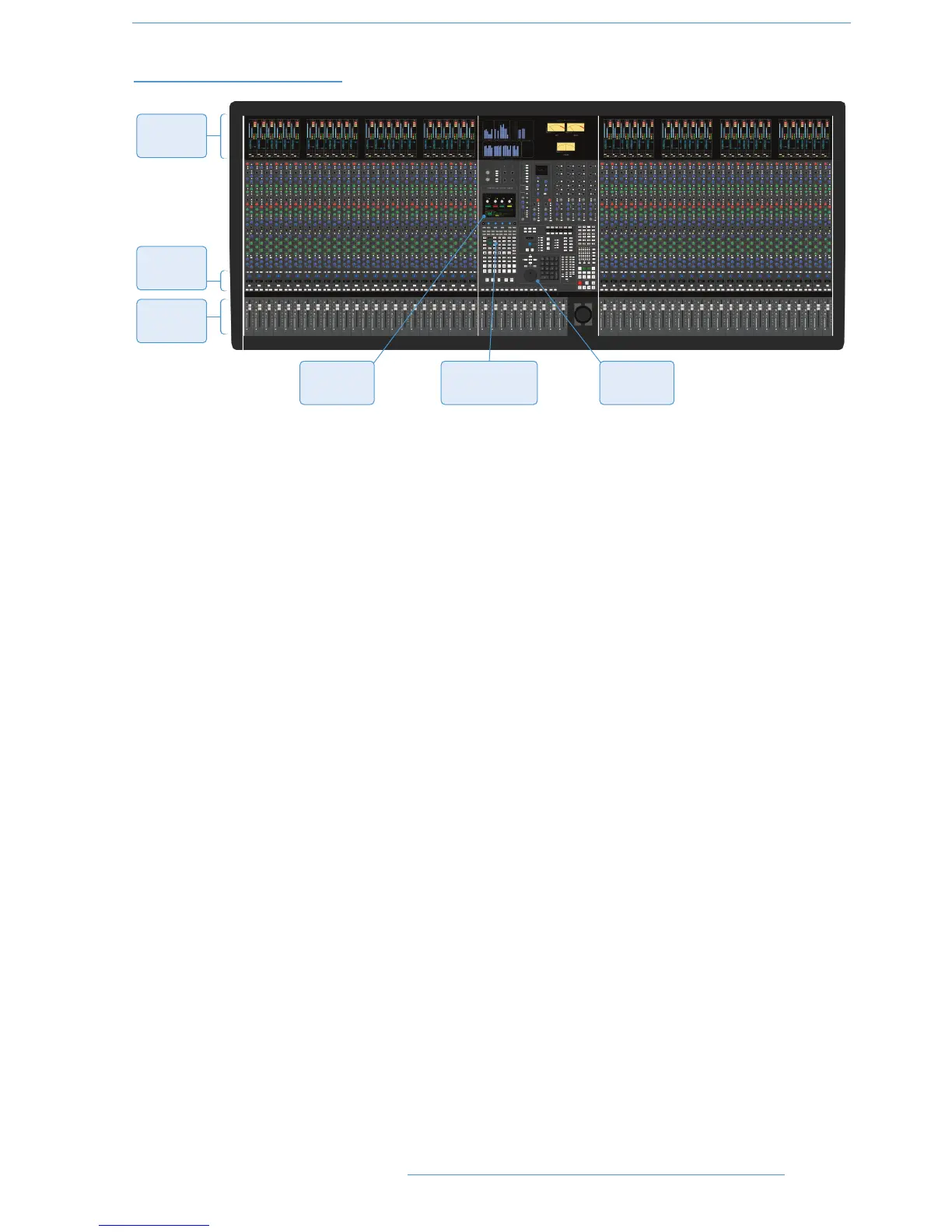DDAAWW CCoonnttrrooll
33--1133
DDAAWW CCoonnttrrooll OOppeerraattiioonnss
Duality SE’s faders, and its Solos and Cuts panels, can be switched between controlling the analogue audio signal path
and the DAW by pressing the Console Focus button — see below. The Motion Controls, Master Control Panel and
Plug-in Editor always control the DAW. The illustration above indicates those console elements that relate directly
to a DAW in ‘DAW Focus Mode’.
DD--ppoottss
Each channel has a continuous rotary control or ‘D-pot’ The Plug-in Editor (HUI Mode only) has four D-pots for
control of plug-in parameters.
Channel
Faders
Solo/Cut
Panels
Motion
Controls
Channel
Meters
Plug-in
Editor
Master
Control Panel
DDuuaalliittyy SSEE OOppeerraattoorr’’ss MMaannuuaall