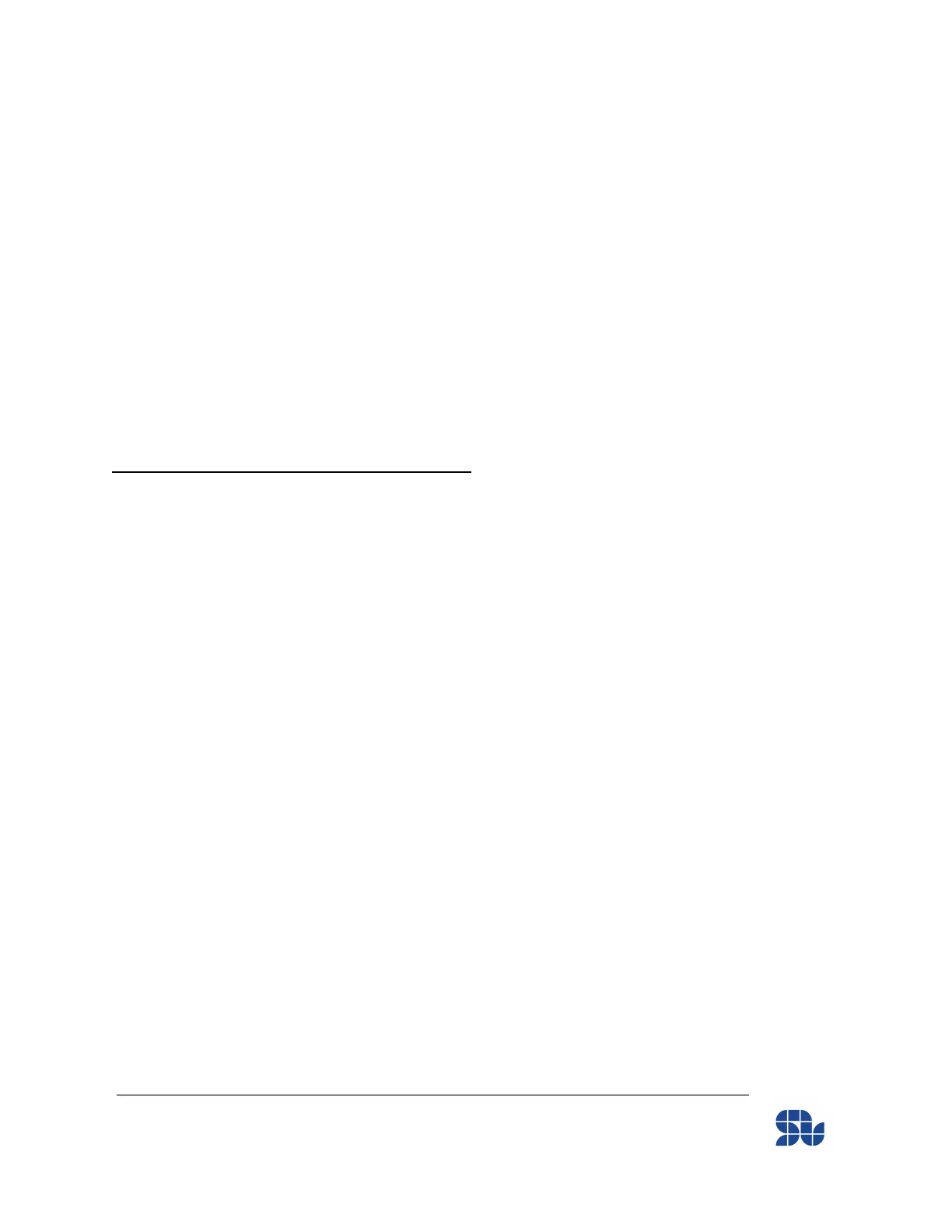SOLO BETA User Manual
Identification by pushing Pin number 5 down, you can leave it there forever even after
turning the whole system OFF and then later ON. ( as long as the motor and wiring is the
same). You can also re-identify the parameters by putting Pin Number 5 Up and Down
again. The identified Motor parameters will remain in long term non-volatile memory of
SOLO, and after power recycling they will be remembered, so no need to re-identify the
motor every time you turn on the system.
Pin number 4,Defining The Type of the control- Speed or Torque:
This pin once it’s UP it means we want SOLO to operate in Torque mode, and once it’s DOWN it
means SOLO should go to Speed control mode.
Pin number 3, Defining the DFU mode for upgrading the firmware:
This pin should never be in DOWN position except the moments you want to upgrade the
firmware of SOLO, in case of the desire to upgrade the device firmware, you need to do the
followings:
- Turn OFF SOLO
- Put the pin number 3 in DOWN position
- Turn ON SOLO
- Upgrade the Firmware
- Put back the pin number 3 in UP position
- Turn OFF / Turn ON SOLO ( recycle the Power with 5 seconds of delay in between)
www.solomotorcontrollers.com
January 2021 - Revision V_1.0.5 Copyright © 2020, All right Reversed. SOLO motor controllers.
22
