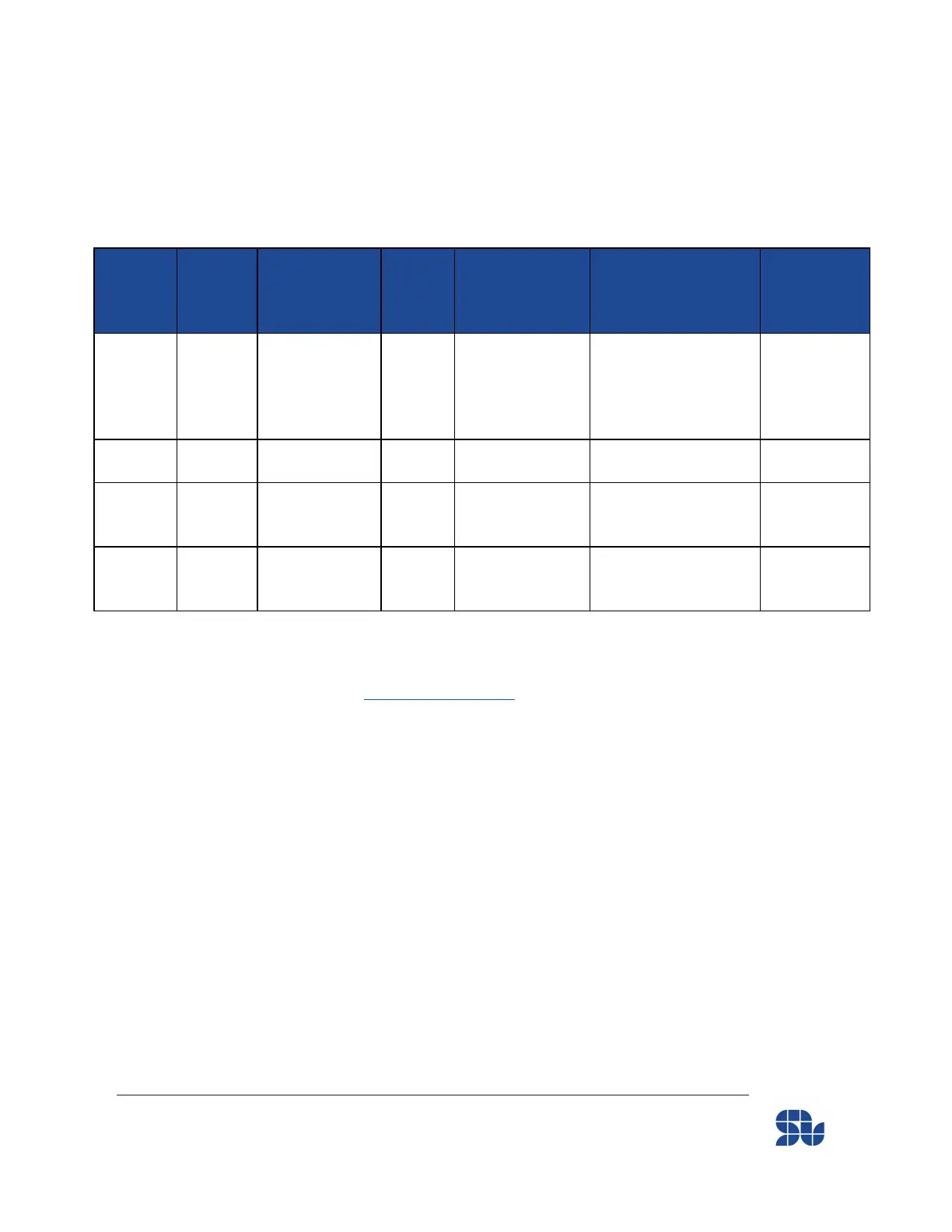SOLO BETA User Manual
Pin number 1 and 2 ,Defining the Motor type:
using these two pins you can define the type of the electrical motor you are using with specific
features mentioned the following table:
- By selecting each motor type, the switching frequency of SOLO at the output will be
adapted to what has been mentioned in the table above. These are default values and you
can overwrite them using Digital commanding like by USB, UART or CAN, by setting them
digitally to any value from 8kHz to 80kHz with incremental steps of 1kHz.
- As a rule of thumb for Low inductance motors you should select higher values for switching
frequency at the output of SOLO, default 20kHz can be low for some types of motors
mainly with phase inductance lower than 200µH, and in case you are using Brushless or
PMSM motors, you can select the motor type number 3, which by default has 80kHz of
switching at the output, you can also change these values to your desired value as
mentioned above for any type of motor you select.
www.solomotorcontrollers.com
January 2021 - Revision V_1.0.5 Copyright © 2020, All right Reversed. SOLO motor controllers.
23