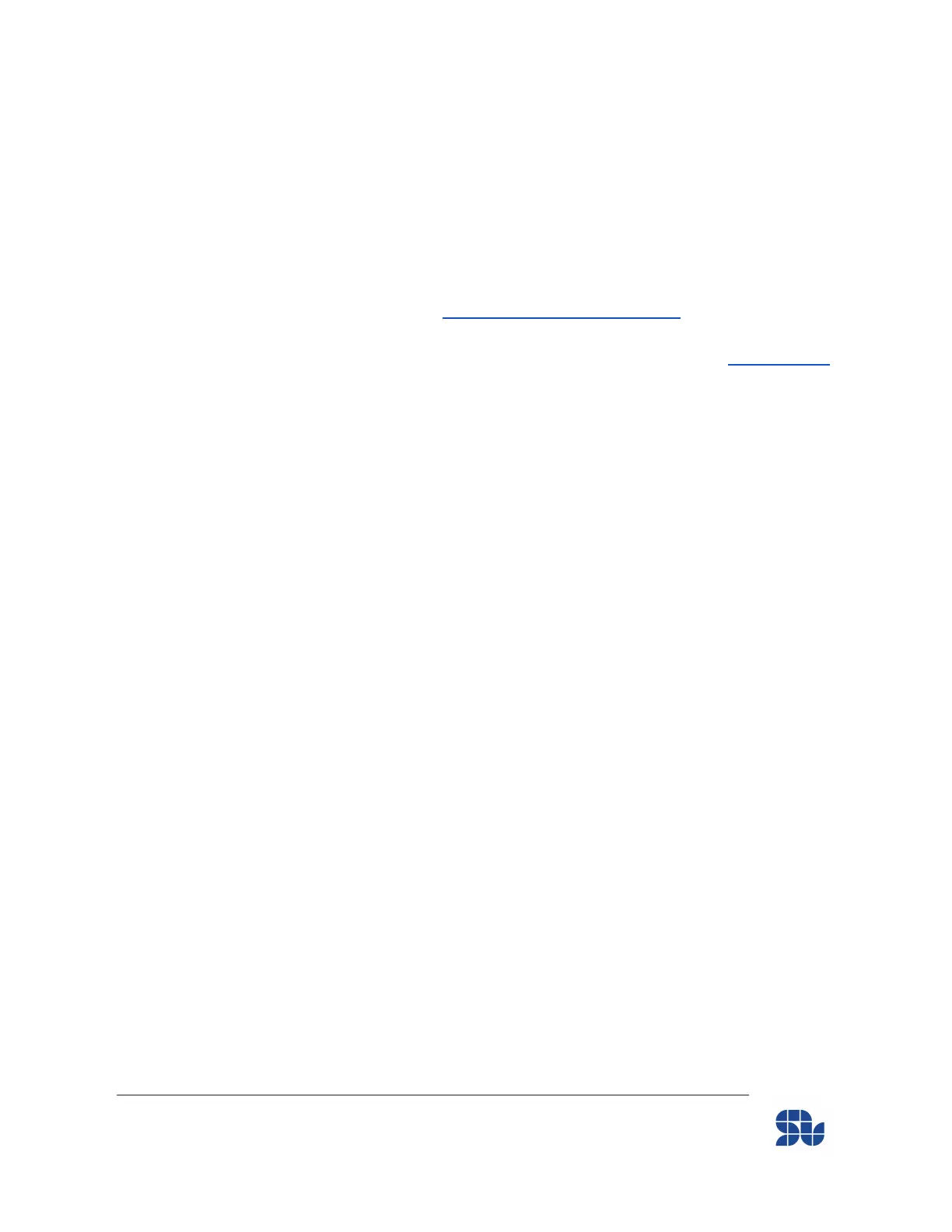SOLO BETA User Manual
Set the output switching Frequency (PWM frequency):
On SOLO you can have any switching frequency from 8kHz to 80kHz at the output depending on
your need and the inductance of your motor, in general the Motors with low inductance need
higher switching frequencies to be able to keep their current stabilized and controlled.
_NOTE: By default there are two types of PWM frequencies available on SOLO before you
overwrite them, 20kHz and 80kHz ( look at the piano switch settings), but if you overwrite
the PWM frequency by using the following method, the switching frequency for all the
motor types becomes the selected value as long as you haven’t done the “Reset factory”,
and after that, you’ll go back to the initial setting with two different switching frequencies.
Set switching frequency on 30Khz
FF FF 00 09 00 00 00 1E 00 FE
To check the written value:
Read the switching frequency:
FF FF 00 8B 00 00 00 00 00 FE
Reset the Device to Factory Mode:
This is a packet to reset the device into factory default mode; after this action, all the
parameters saved in the memory will be reset into their default values. After this action, a
power recycle is recommended.
FF FF 00 14 00 00 00 01 00 FE
www.solomotorcontrollers.com
January 2021 - Revision V_1.0.5 Copyright © 2020, All right Reversed. SOLO motor controllers.
59
