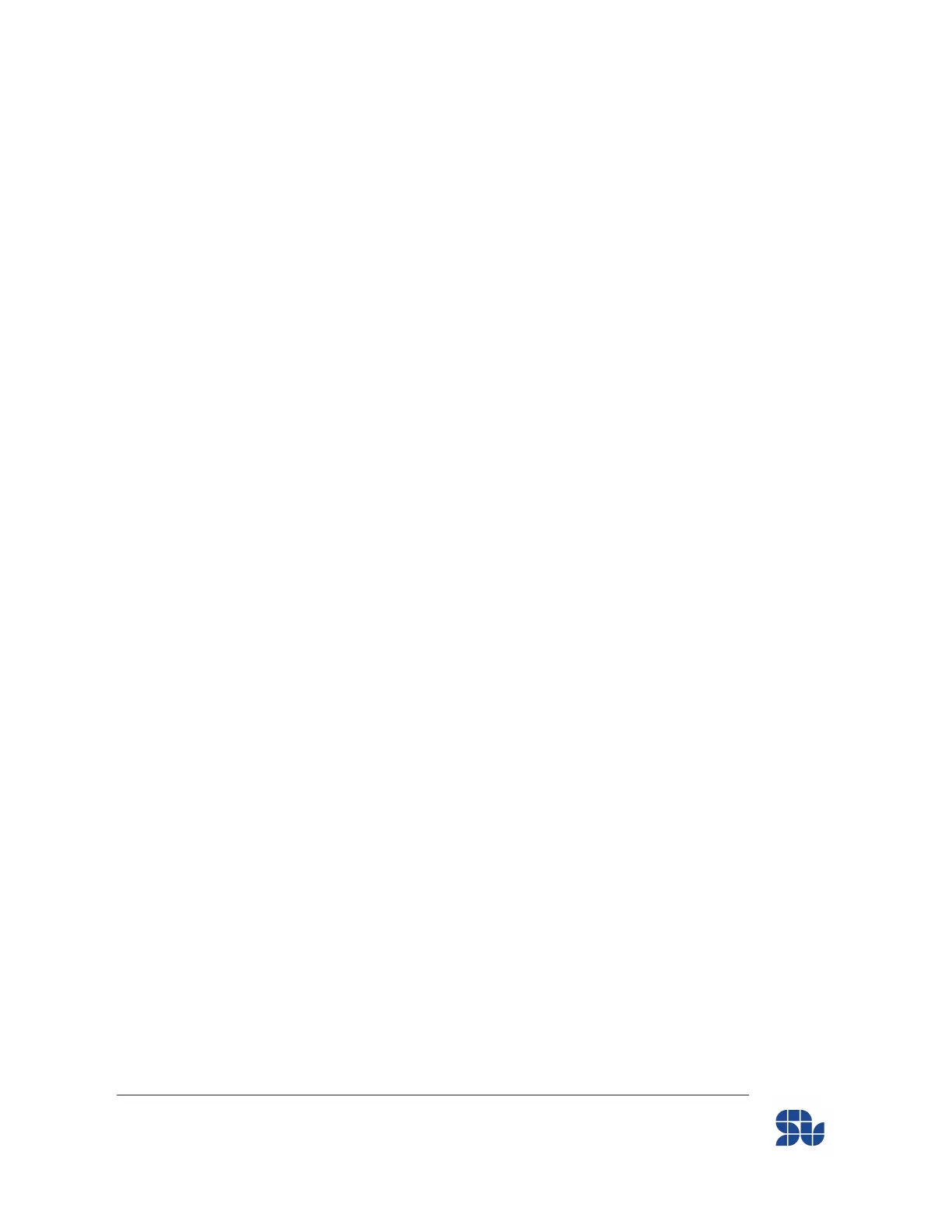SOLO BETA User Manual
Convert signed Int32 to Hex for sending to SOLO:
If you want to send signed Int32 values in form of Hex numbers to SOLO which are normally used
for position controlling purposes, you can use the following to convert you data:
If the data is positive:
If the number you want to send is positive, the only thing you need to do is converting the integer
into HEX like an unsigned value
If the data is Negative:
For sending negative Integers with Hex format to SOLO, you need to follow the following steps:
1. Subtract the absolute value of your number from 4294967295(Decimal) or
0xFFFFFFFF(Hex)
2. Add 1 to the result of step 1
3. Convert the result of 2nd step to Hex
Example 1_ positive Numbers:
Data to be sent: 1536
- Hex (1536) = 0x00000600
Example 2_ negative Numbers:
Data to be sent: -56329
- Hex (4294967295 - Abs (-56329) + 1 ) = 0xFFFF23F7
www.solomotorcontrollers.com
January 2021 - Revision V_1.0.5 Copyright © 2020, All right Reversed. SOLO motor controllers.
54