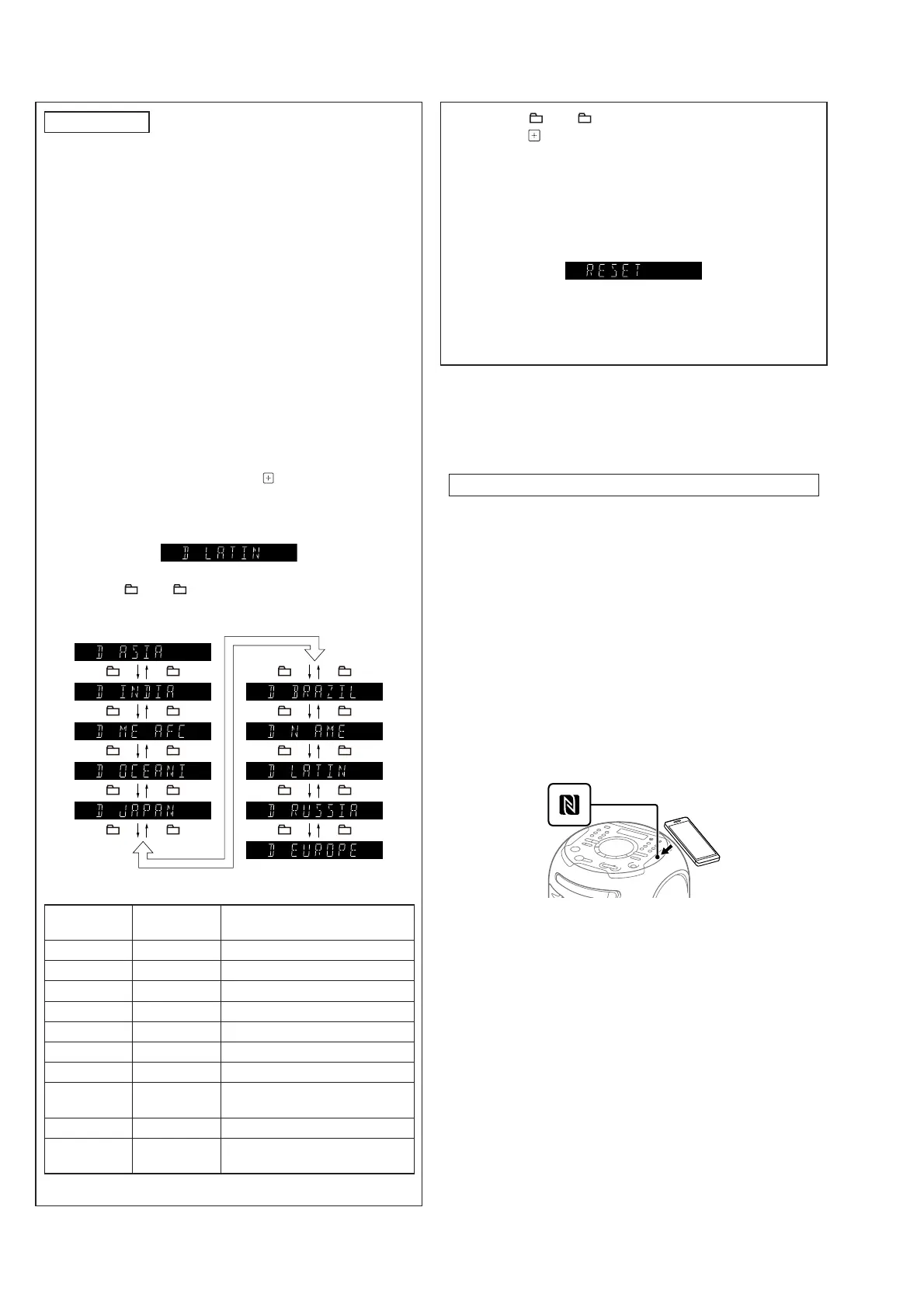MHC-V41D
6
IMPORTANT
DESTINATION SETTING METHOD
The destination information isn’t written in the MOTHER board for
the service.
Therefore, when the MOTHER board is replaced, be sure to per-
form the destination setting (Important work).
Note 1: The initial setting destination of the MOTHER board for the
service is “LA”. The message “D LATIN” is displayed on the
vacuum fl uorescent display.
Note 2: When distinguishing the destination of the product, refer to the
“MODEL IDENTIFICATION” on page 5.
Note 3: If destination setting isn’t performed, it is possibility to occur the
defect to each operation of this unit.
Procedure:
1. Press two buttons of the [SOUND FIELD] and [TUNING +
>] simultaneously for 3 seconds during the demonstration
mode.
2. It enters the destination setting mode, the message “D LATIN”
is displayed on the vacuum fl uorescent display.
Note 4: If the message “DEST LOCK” is displayed on the vacuum
fl uorescent display, press the [
] button on the remote com-
mander to release from this mode. Because the destination is
locked, and it cannot change the destination.
Initial screen display
3. Press the [ +]/[– ] buttons, destination is displayed on the
vacuum fl uorescent display in following order.
[ +] [– ]
[ +] [– ]
[ +] [– ]
[ +] [– ]
[ +] [– ]
[ +] [– ]
[ +] [– ]
[ +] [– ]
[ +] [– ]
[ +] [– ]
Screen display
Setting destination by display:
Screen
display
Destination
code
Model area
D ASIA ──
D INDIA ──
D ME AFC ──
D OCEANI AU1 Australia, New Zealand
D JAPAN Not used ─
D BRAZIL Not used ─
D N AME Not used ─
D LATIN LA9
Latin America (Except for Argen-
tina, Brazil)
D RUSSIA ──
D EUROPE CEL, CEK
Europe (Including Ireland, UK),
East Europe, Moldova, Jordan
– Continued to the upper right –
4. Press the [ +]/[– ] buttons to select target destination, and
press the [ ] button on the remote commander.
5. The message “RESET” is displayed on the vacuum fl uorescent
display, then start the initialization (power off (demonstration
mode) → power on → power off (demonstration mode)) auto-
matically.
Note 5: Don’t disconnect the power supply cord during the initializa-
tion.
Screen display
6. When the initialization is completed, the destination change is
completed.
7. When checking the setting destination, refer to the “PANEL TEST
MODE” on page 35.
NFC OPERATION CHECKING METHOD
When the MOTHER board is replaced, it is necessary to check that
pairing is normally performed.
Perform the operation check according to the following procedure.
Note: Be sure to delete paring information after checking the pairing.
1. Necessary Equipment
• NFC-compatible smartphone
Note 1: Smartphones with a built-in NFC function (OS: Android
2.3.3 or later, excluding Android 3.x).
Note 2: If the NFC-compatible smartphone has an OS version that
is older than Android 4.1.x, download and install the “NFC
Easy Connect” application.
2. Connection Method
Procedure:
1. Turn on the NFC function of the smartphone.
If the NFC-compatible smartphone has an OS version that is
older than Android 4.1.x, start the “NFC Easy Connect” ap-
plication.
2. Press the [
1
] button to turn the power on.
3. Touch the smartphone to the N-Mark on this unit.
4. When the NFC connection is completed, connected smart-
phone name is displayed on the vacuum fl uorescent display.
5. Start the playback of an audio source on the smartphone.
Note 3: For details, refer to the operating instructions of smartphone.
3. Connection Releasing Method
Touch the smartphone to the N-Mark on this unit again.
4. Deletion of Pairing Information
Perform the “COLD RESET” on page 34.
