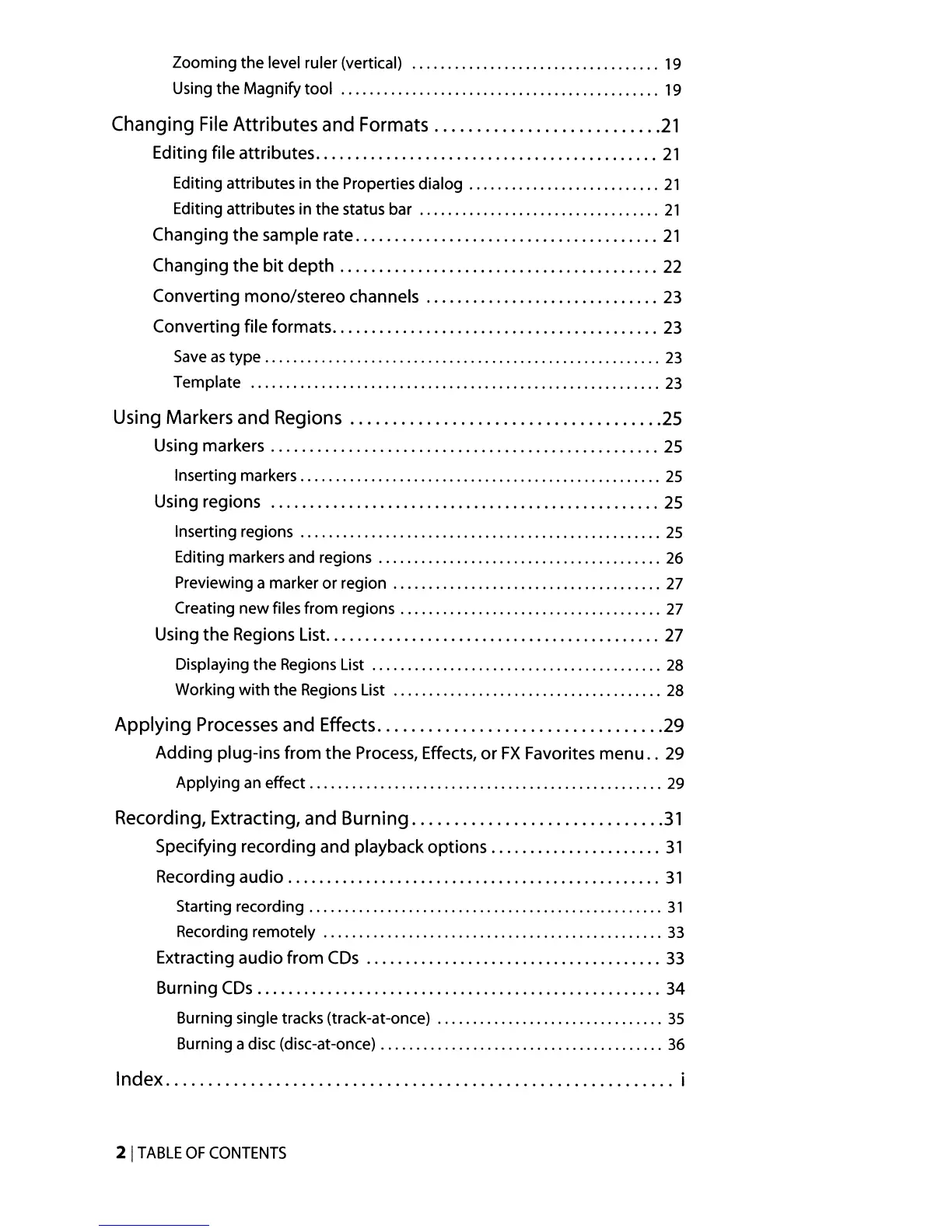Zooming the level ruler (vertical)
19
Using the Magnify tool
19
Changing File Attributes and Formats
21
Editing
file
attributes
21
Editing attributes in the Properties dialog
21
Editing attributes in the status bar
21
Changing
the
sample
rate
21
Changing
the
bit
depth
22
Converting
mono/stereo
channels
23
Converting
file
formats
23
Save
as
type
23
Template
23
Using Markers and Regions
25
Using markers 25
Inserting markers
25
Using
regions
25
Inserting regions
25
Editing markers and regions
26
Previewing a marker
or
region
27
Creating new files from regions
27
Using
the
Regions List 27
Displaying the Regions List
28
Working with the Regions List
28
Applying Processes and Effects 29
Adding
plug-ins
from
the
Process, Effects,
or
FX
Favorites
menu
..
29
Applying
an
effect
29
Recording, Extracting, and Burning
31
Specifying
recording
and
playback
options
31
Recording
audio
31
Starting recording
31
Recording remotely
33
Extracting
audio
from
CDs 33
Burning
COs
34
Burning single tracks (track-at-once)
35
Burning a disc (disc-at-once)
36
Index i
21
TABLE
OF
CONTENTS
