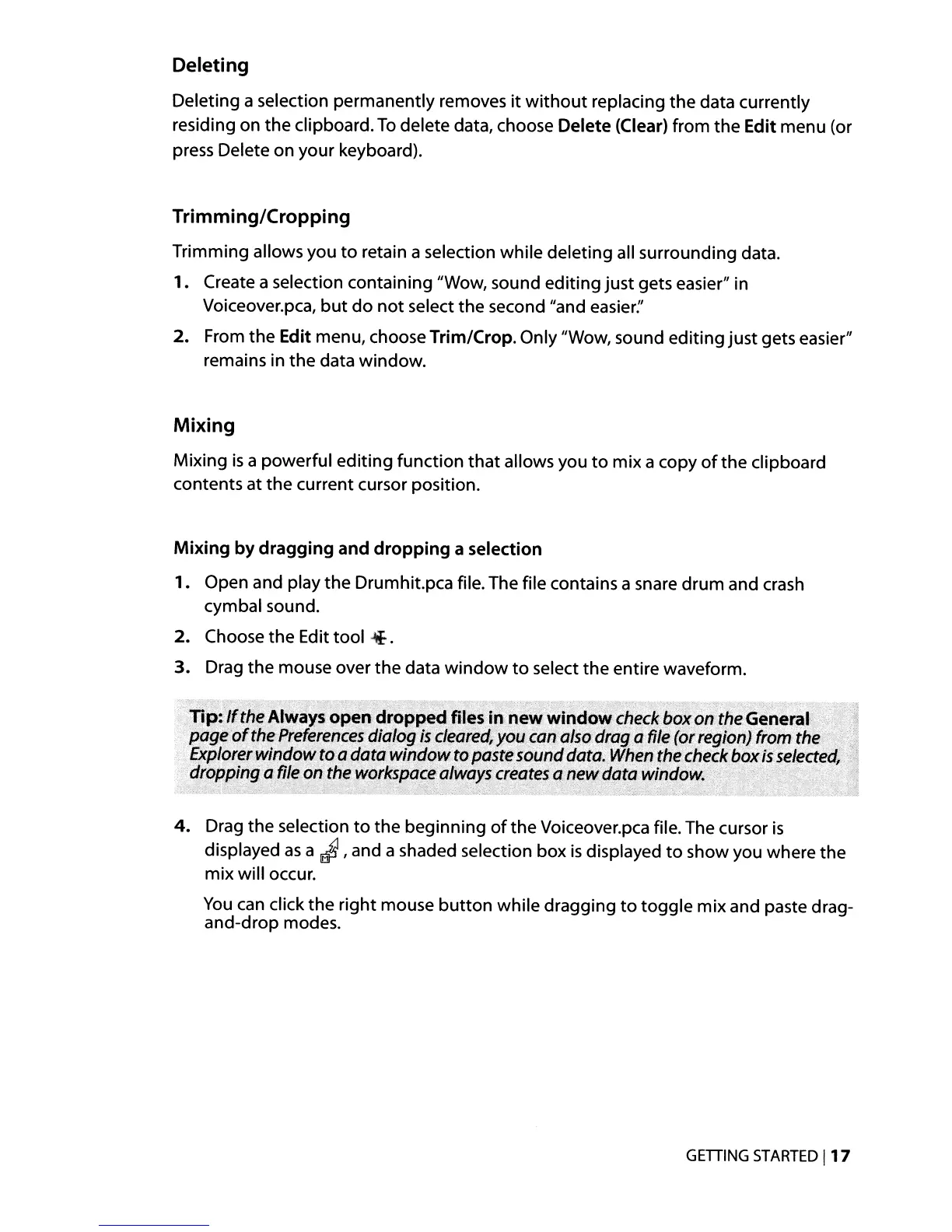Deleting
Deleting a selection permanently removes
it
without
replacing the data currently
residing on the clipboard.
To
delete data, choose Delete (Clear) from the Edit menu (or
press
Delete on your keyboard).
Trimming/Cropping
Trimming allows you
to
retain a selection while deleting all surrounding data.
1.
Create a selection containing "Wow, sound editing just gets easier" in
Voiceover.pca,
but
do
not
select the second "and easier:'
2. From the Edit menu, choose Trim/Crop. Only "Wow, sound editing just gets easier"
remains in the data window.
Mixing
Mixing
is
a powerful editing function that allows you
to
mix a copy
of
the clipboard
contents at the current cursor position.
Mixing
by
dragging
and
dropping
a selection
1. Open and play the Drumhit.pca file. The file contains a snare drum and crash
cymbal sound.
2. Choose the Edit tool
4.
3.
Drag the mouse over the data
window
to
select the entire waveform.
4.
Drag the selection
to
the beginning
of
the Voiceover.pca file. The cursor
is
displayed
as
a J 'and a shaded selection box
is
displayed
to
show you where the
mix will occur.
You
can
click the right mouse
button
while dragging
to
toggle mix and paste drag-
and-drop modes.
GETIING
STARTED
117
