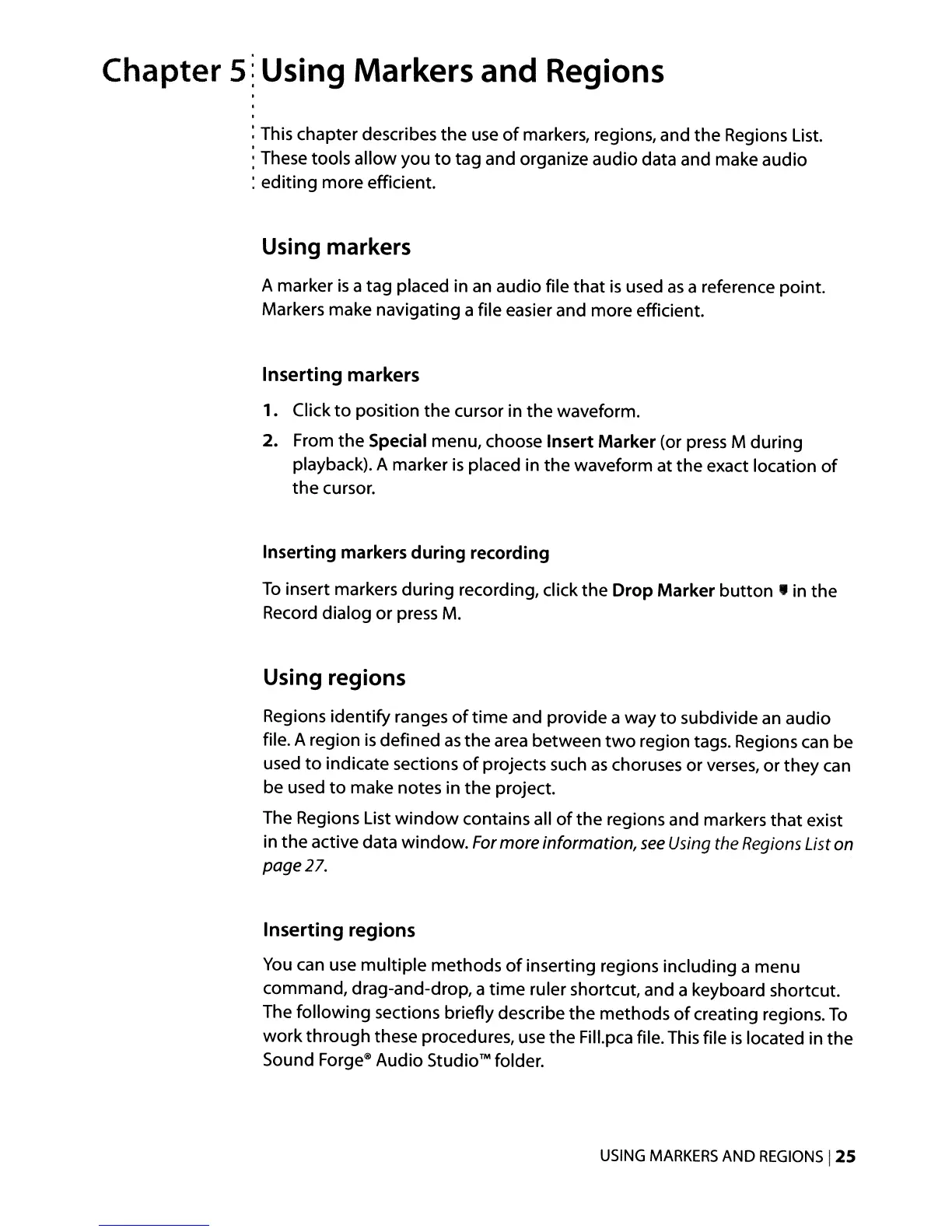Chapter 5
~
Using Markers and Regions
: This chapter describes
the
use
of
markers, regions, and
the
Regions List.
: These tools allow you
to
tag and organize audio data and make audio
~
editing more efficient.
Using markers
A marker
is
a tag placed in
an
audio file
that
is
used
as
a reference point.
Markers make navigating a file easier and more efficient.
Inserting markers
1.
Click
to
position
the
cursor in
the
waveform.
2.
From
the
Special menu, choose Insert
Marker
(or press M during
playback). A marker
is
placed in
the
waveform at
the
exact location
of
the
cursor.
Inserting
markers
during
recording
To
insert markers during recording, click
the
Drop
Marker
button'
in
the
Record dialog or press
M.
Using regions
Regions identify ranges
of
time
and provide a way
to
subdivide
an
audio
file. A region
is
defined
as
the
area between
two
region tags. Regions
can
be
used
to
indicate sections
of
projects such
as
choruses or verses, or they can
be used
to
make notes in
the
project.
The Regions List
window
contains all
of
the
regions and markers
that
exist
in
the
active data window. For
more
information,
see
Using the Regions
Liston
page
27.
Inserting regions
You
can use
multiple
methods
of
inserting regions including a menu
command, drag-and-drop, a time ruler shortcut, and a keyboard shortcut.
The
following
sections briefly describe
the
methods
of
creating regions.
To
work
through
these procedures, use
the
Fill.pca file. This file
is
located in
the
Sound
Forge@
Audio Studio™ folder.
USING
MARKERS
AND
REGIONS
125
