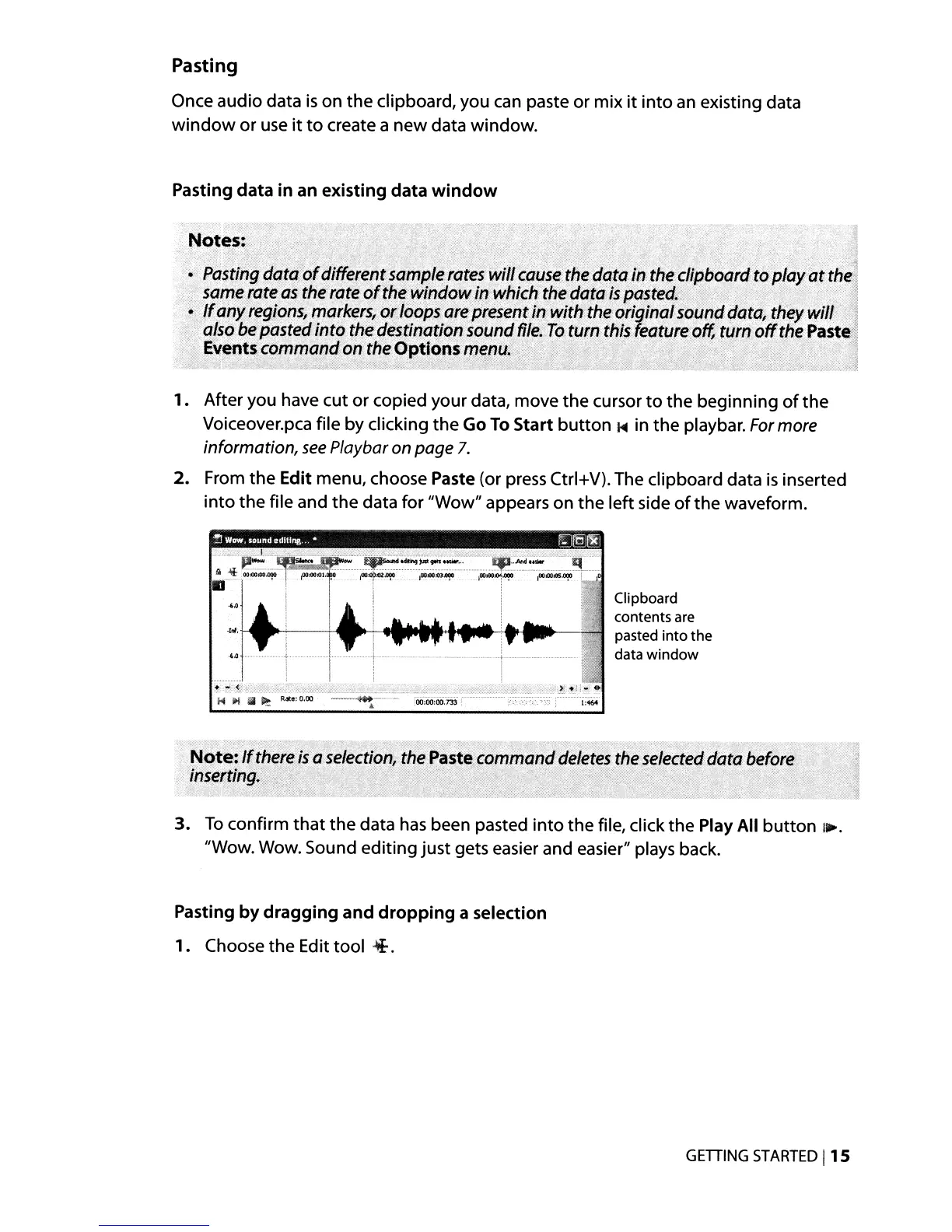Pasting
Once audio data
is
on the clipboard, you
can
paste or mix
it
into
an
existing data
window
or
use
it
to
create a new data window.
Pasting data in an existing data
window
.Notes:
/.
.:
Pa~ting
dati';
~f
diffeieht
sam/?Ie
rate~
will
~au~~
the
da!a
in
th'~dipboard
toplay
at
tli~i
same
rate
as
the
rate ofthewmdowIf! which
the
data
IS
pasted.,
':.....
.'
1
•..
.•
Ifany
regions,
markers,
or
loops
are
present
in
withthe originalsounddata, they !/VillI
.
·aJsobe.pa~~ed1nto
thec:!estination
s?"md
file;'Tofurn this1eatu,reof(,turn
off
the
Paste;j
Ev,ents:
cQmmand
on;
tneOptions
rri~nu.;.
..
....
...
';~1
:
.:::.>8d::",{{&,-,,;'~:,;<
.·{/;(;tJ,~;;'~;;i:h::{:C_:.:~JSX\~~~,:>~:>;
".U'.(;8<t-_¥tt;1::;;~;-:.~::)/
;
..
r\%bt
;,.,');:{};';;""t-:,,;:,;,,;
'.:
..
'
.~".,\
J::;l
1. After you have cut or copied your data, move the cursor
to
the beginning
of
the
Voiceover.pca file by clicking the Go
To
Start
button
I<il
in the playbar.
For
more
information,
see
Playbar
on
page
7.
2. From the Edit menu, choose Paste (or
press
Ctrl+V). The clipboard data
is
inserted
into the file and the data for "Wow" appears on the left side
of
the waveform.
Clipboard
contents
are
pasted
into
the
data
window
3.
To
confirm
that
the data
has
been pasted into the file, click the Play All button
1-..
"Wow. Wow. Sound editing just gets easier and easier" plays back.
Pasting
by
dragging
and
dropping
a selection
1. Choose the Edit tool
4.
GETIING
STARTED
115
