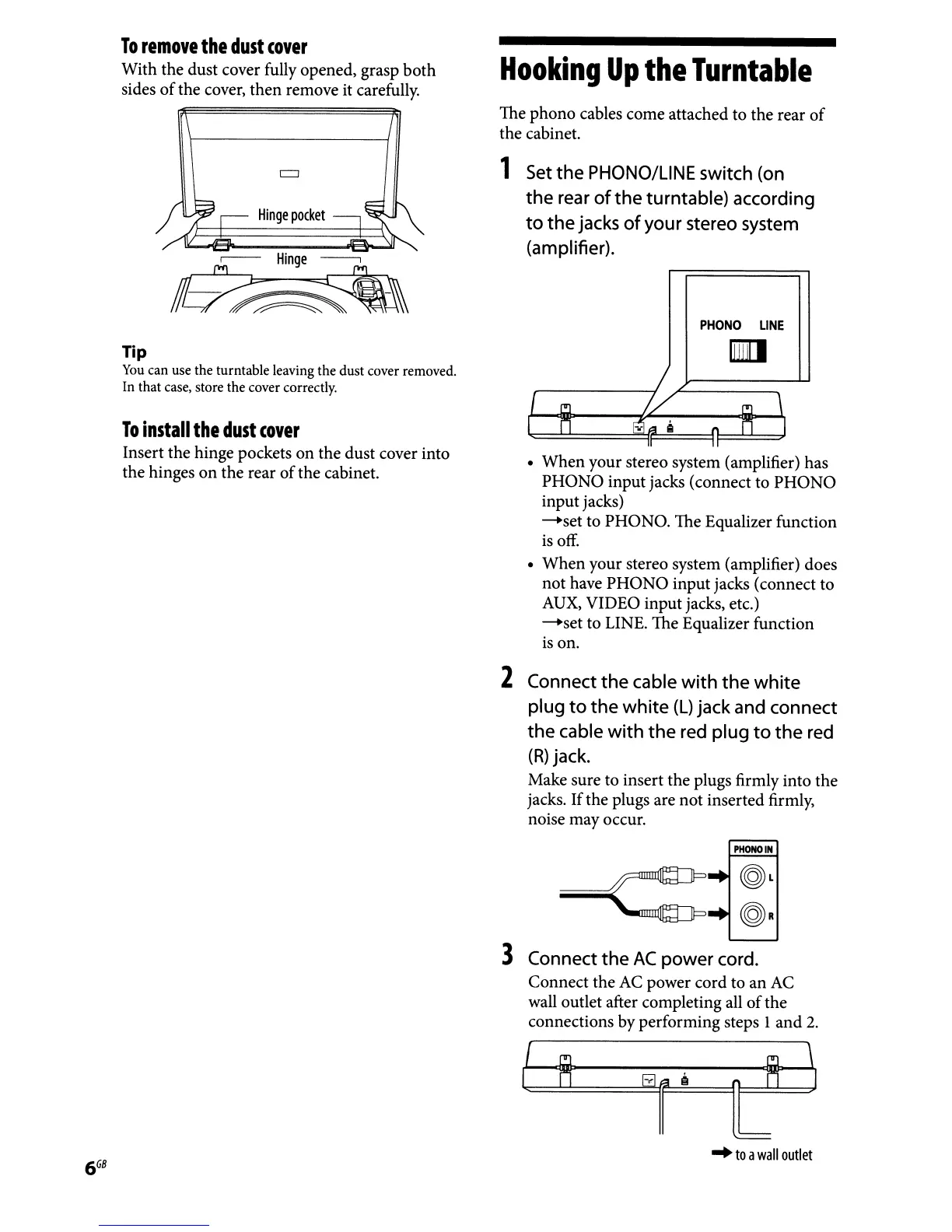To
remove
the
dust
(over
With the dust cover fully opened, grasp
both
sides
of
the cover, then remove it carefully.
Hinge
pocket
,-
Hinge
----,
~~
Tip
You
can use the turntable leaving the dust cover removed.
In that case, store the cover correctly.
To
install
the
dust
(over
Insert the hinge pockets
on
the dust cover into
the hinges
on
the rear
of
the cabinet.
Hooking
Up
the
Turntable
The phono cables come attached to the rear
of
the cabinet.
1
Set
the
PHONO/L1NE
switch (on
the
rear
of
the
turntable) according
to
the
jacks
of
your stereo system
(amplifier).
PHONO
LINE
•
When
your stereo system (amplifier) has
PHONO
input jacks (connect to
PHONO
input jacks)
--+set to PHONO. The Equalizer function
is
off.
•
When
your stereo system (amplifier) does
not have
PHONO
input jacks (connect to
AUX, VIDEO input jacks, etc.)
--+set to LINE. The Equalizer function
is
on.
2 Connect
the
cable
with
the
white
plug
to
the
white
(L)
jack and connect
the
cable
with
the
red plug
to
the
red
(R)
jack.
Make sure to insert the plugs firmly into the
jacks. Ifthe plugs are not inserted firmly,
noise may occur.
PHONGIN
3 Connect
the
AC
power cord.
Connect the AC power cord to an AC
wall outlet after completing all
of
the
connections by performing steps 1
and
2.
~
to
a
wall
outlet
