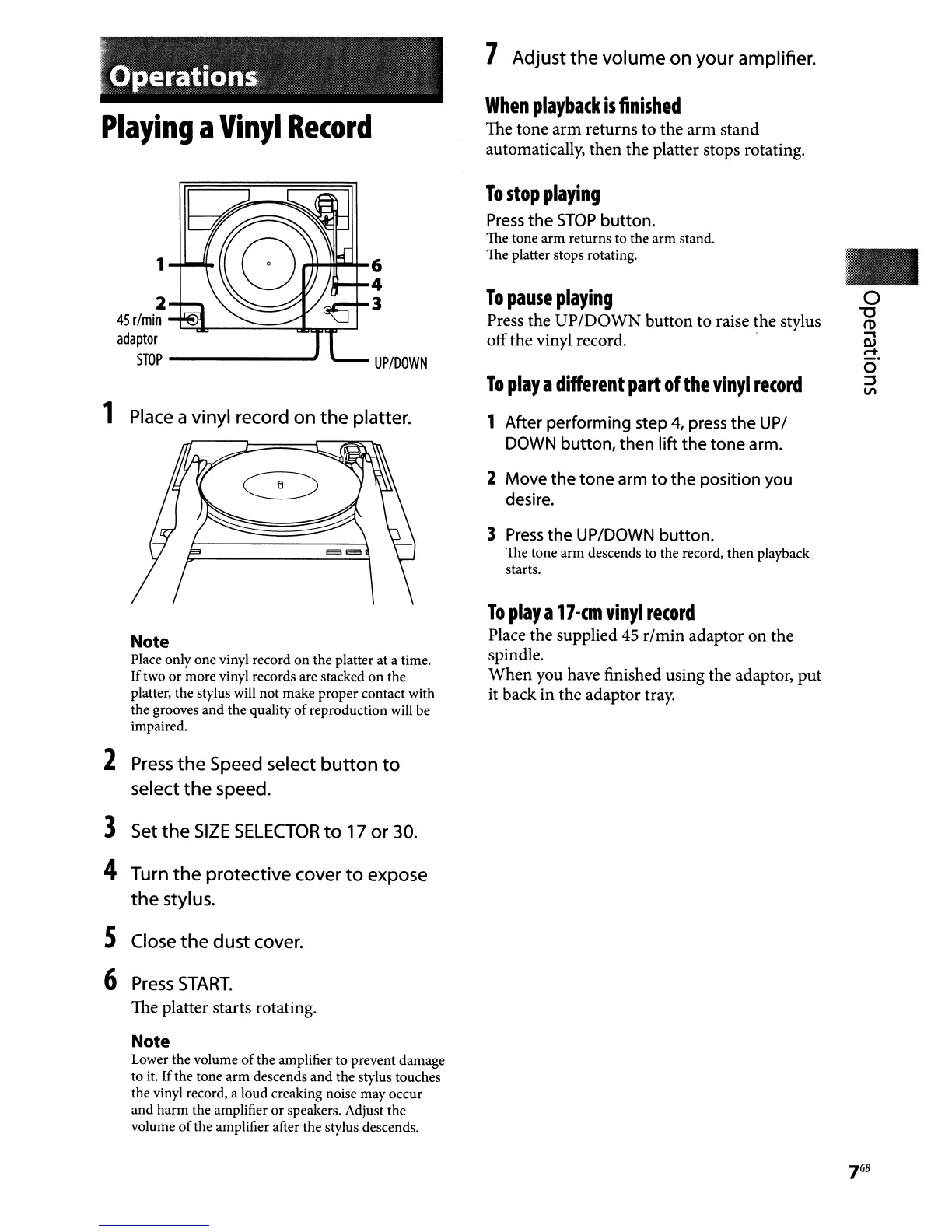"
.Operations
Playing
a
Vinyl
Record
7 Adjust
the
volume
on
your
amplifier.
When
playback
is
finished
The tone
arm
returns to the arm stand
automatically, then the platter stops rotating.
1 Place a vinyl record
on
the
platter.
To
playa
17·on
vinyl
record
Place the supplied
45
r/min adaptor on the
spindle.
When you have finished using the adaptor, put
it back in the adaptor tray.
3
Press
the
UP/DOWN button.
The tone arm descends to the record, then playback
starts.
2 Move
the
tone
arm
to
the
position you
desire.
To
playa
different
part
of
the
vinyl
record
1 After performing step
4,
press
the
UP/
DOWN button, then lift
the
tone
arm.
To
pause
playing
Press the UP/DOWN button to raise the stylus
offthe vinyl record. .
To
stop
playing
Press
the
STOP
button.
The tone arm returns to the arm stand.
The platter stops rotating.
1
6
4
2
3
45
r/min
adaptor
STOP
UP/DOWN
Note
Place only one vinyl record on the platter at a time.
Iftwo
or
more vinyl records are stacked
on
the
platter, the stylus will not make proper contact with
the grooves and the quality
of
reproduction will be
impaired.
2
Press
the
Speed select
button
to
select
the
speed.
3 Set
the
SIZE
SELECTOR
to
17
or
30.
4 Turn
the
protective cover
to
expose
the
stylus.
5 Close
the
dust
cover.
6
Press
START.
The platter starts rotating.
Note
Lower the volume
of
the amplifier to prevent damage
to
it.
Ifthe tone arm descends and the stylus touches
the vinyl record, a loud creaking noise may occur
and harm the amplifier
or
speakers. Adjust the
volume
of
the amplifier after the stylus descends.
