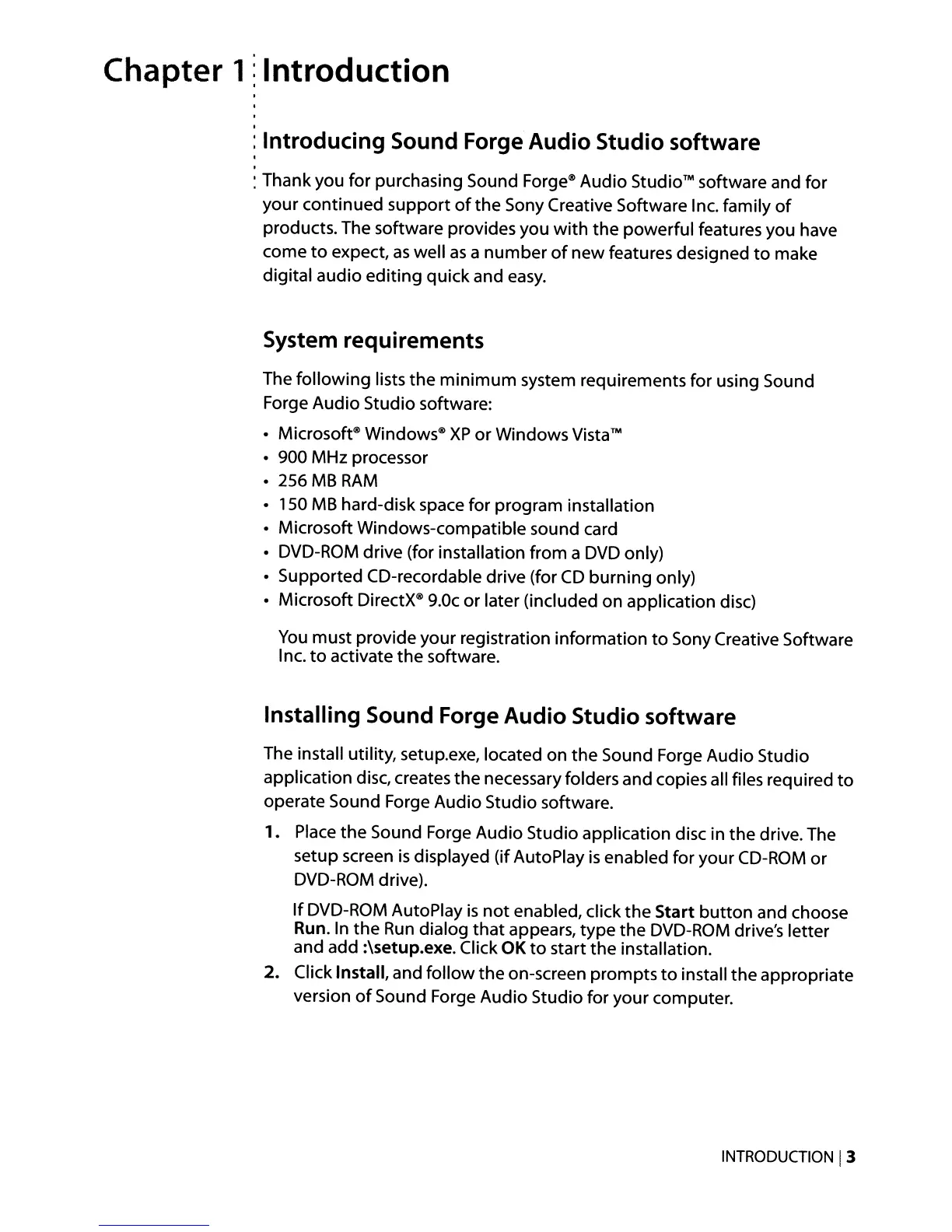Chapter 1
~
Introduction
·
: Introducing Sound Forge Audio Studio software
·
·
~
Thank you
for
purchasing Sound
Forge@
Audio
Studio™
software and for
your continued
support
of
the Sony Creative Software Inc. family
of
products. The software provides you
with
the powerful features you have
come
to
expect,
as
well
as
a
number
of
new
features designed
to
make
digital audio
editing
quick and
easy.
System requirements
The
following
lists
the
minimum
system requirements for using Sound
Forge Audio Studio software:
• Microsoft@
Windows@
XP
or
Windows
Vista™
• 900 MHz processor
• 256
MB
RAM
• 150
MB
hard-disk space for program installation
• Microsoft Windows-compatible sound card
• DVD-ROM drive (for installation from a DVD only)
• Supported CD-recordable drive (for
CD
burning
only)
• Microsoft
DirectX@
9.0c or later (included
on
application disc)
You
must provide
your
registration information
to
Sony Creative Software
Inc.
to
activate the software.
Installing Sound Forge Audio Studio software
The install utility, setup.exe, located on
the
Sound Forge Audio Studio
application disc, creates
the
necessary folders and copies all files required
to
operate Sound Forge Audio Studio software.
1. Place
the
Sound Forge Audio Studio application disc in
the
drive. The
setup screen
is
displayed (if AutoPlay
is
enabled for
your
CD-ROM
or
DVD-ROM drive).
If
DVD-ROM AutoPlay
is
not
enabled, click
the
Start
button
and choose
Run.
In
the
Run
dialog
that
appears,
type
the
DVD-ROM drive's letter
and add :\setup.exe. Click OK
to
start the installation.
2.
Click Install, and
follow
the on-screen prompts
to
install the appropriate
version
of
Sound Forge Audio Studio for your computer.
INTRODUCTION
I3
