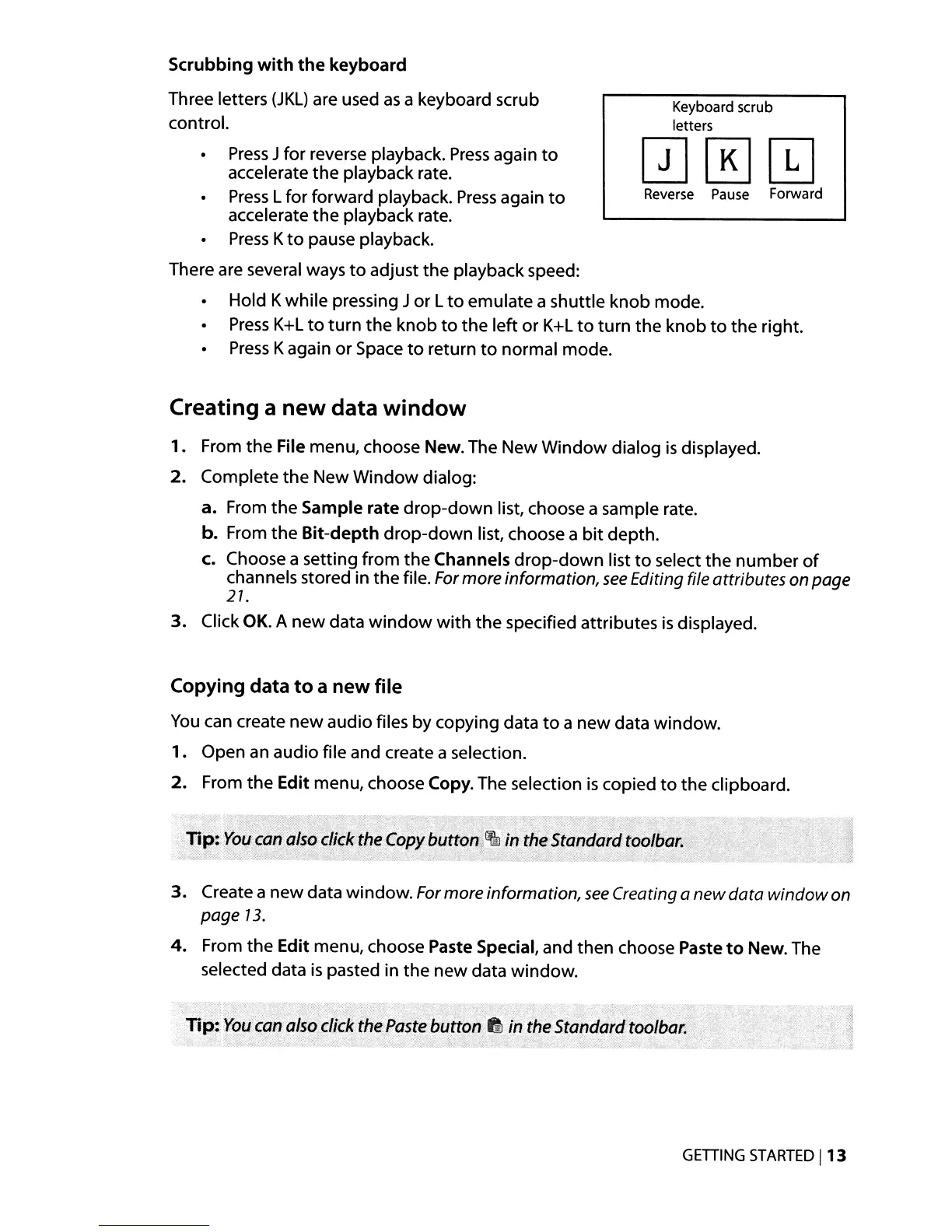Keyboard scrub
letters
QJ[K][g
Reverse
Pause
Forward
Press
J for reverse playback.
Press
again
to
accelerate
the
playback rate.
Press
Lfor forward playback.
Press
again
to
accelerate
the
playback rate.
Press
K
to
pause playback.
There are several ways
to
adjust the playback speed:
Hold Kwhile pressing
J or L
to
emulate a shuttle knob mode.
Press
K+L
to
turn
the
knob
to
the
left or
K+L
to
turn
the
knob
to
the right.
Press
Kagain or Space
to
return
to
normal mode.
Scrubbing
with
the
keyboard
Three letters
(JKL)
are used
as
a keyboard scrub
control.
Creating a
new
data
window
1.
From
the
File menu, choose New. The New Window dialog
is
displayed.
2.
Complete
the
New Window dialog:
a. From
the
Sample rate
drop-down
list, choose a sample rate.
b. From
the
Bit-depth
drop-down
list, choose a
bit
depth.
c. Choose a setting
from
the
Channels
drop-down
list
to
select
the
number
of
channels stored in
the
file.
For
more information, see
Editing
file
attributes
on
page
21.
3.
Click OK. A new data
window
with
the
specified attributes
is
displayed.
Copying data
to
a new file
You
can
create
new
audio files by copying data
to
a
new
data window.
1.
Open an audio file and create a selection.
2.
From
the
Edit menu, choose Copy. The selection
is
copied
to
the clipboard.
Tip:
,You
can::also
cliCk
theCopy
buttqf'rJ~
inthe Standard
tob/bar.
-~
Jj
3.
Create a new data window.
For
more information,
see
Creating
a new data window
on
page
13.
4.
From
the
Edit menu, choose Paste Special, and then choose Paste
to
New. The
selected data
is
pasted in
the
new data window.
~ .
TIp:
You
cana/so
click
the
Paste
butto~.
in theStandardtoolbar.
GETIING
STARTED
113
