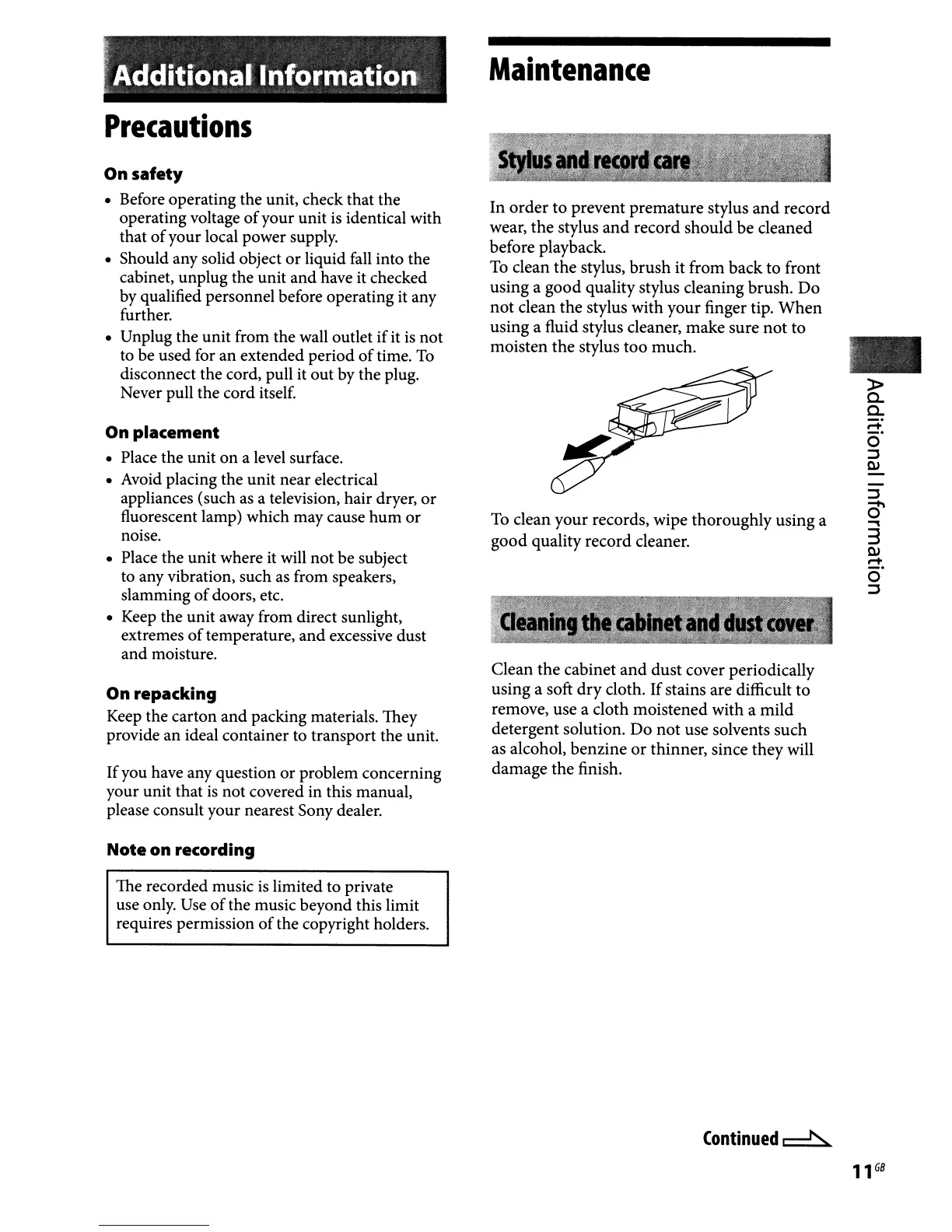,
Additional Information
Precautions
On
safety
• Before operating the unit, check that the
operating voltage
of
your unit
is
identical with
that
of
your local power supply.
• Should any solid object or liquid
fall
into the
cabinet, unplug the unit and have it checked
by
qualified personnel before operating it any
further.
• Unplug the unit from the wall outlet
if
it is not
to be used for an extended period
of
time.
To
disconnect the cord, pull it out
by
the plug.
Never pull the cord itself.
On placement
• Place the unit on a level surface.
• Avoid placing the unit near electrical
appliances (such
as
a television, hair dryer,
or
fluorescent lamp) which may cause hum or
noise.
• Place the unit where it will not be subject
to any vibration, such as from speakers,
slamming
of
doors, etc.
• Keep the unit away from direct sunlight,
extremes
of
temperature, and excessive dust
and moisture.
On repacking
Keep
the carton and packing materials. They
provide an ideal container to transport the unit.
Ifyou have any question or problem concerning
your unit that
is
not covered in this manual,
please consult your nearest Sony dealer.
Noteon recording
The recorded music
is
limited to private
use only.
Use
of
the music beyond this limit
requires permission
of
the copyright holders.
Maintenance
In order to prevent premature stylus
and
record
wear, the stylus
and
record should be cleaned
before playback.
To
clean
the
stylus, brush it from back to front
using a good quality stylus cleaning brush. Do
not clean the stylus with your finger tip.
When
using a fluid stylus cleaner, make sure not to
moisten the stylus too much.
To
clean your records, wipe thoroughly using a
good quality record cleaner.
C1~an
the
cabinet
and
dust cover periodically
usmg a soft
dry
cloth.
If
stains are difficult to
remove, use a cloth moistened with a mild
detergent solution. Do not use solvents such
as alcohol, benzine
or
thinner, since they will
damage the finish.
(ontinued~
..
»
Q.
Q.
;:::t'
o
~
OJ
