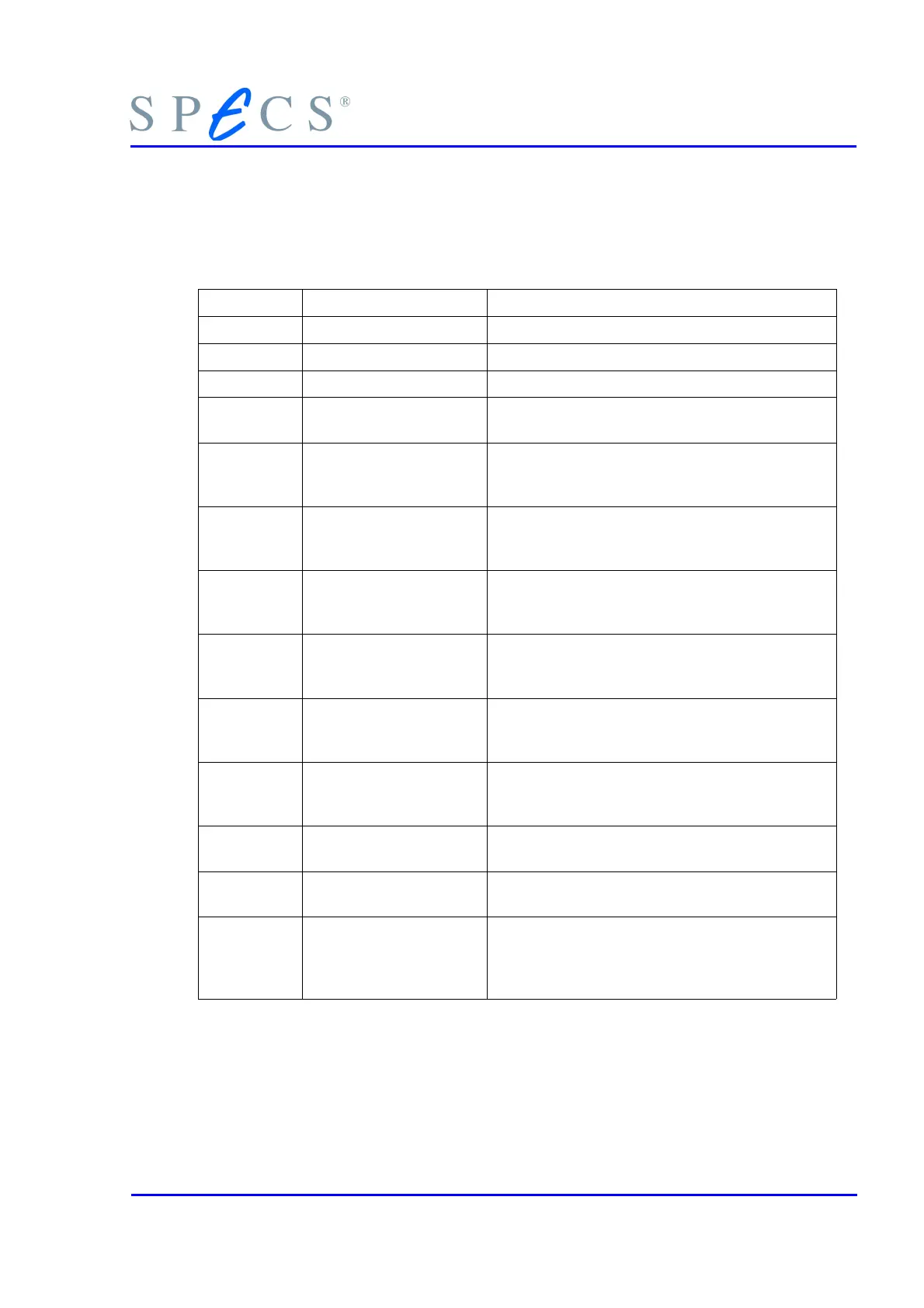1.6.2 Connectors, diagnostic LEDs and switches
Each connector, LED, and switch is labelled, and their purpose is described below.
Label Type Description
Ethernet RJ45 Ethernet Network Connector
CAN DB9 connector male CAN-Bus Connector
CAN DB9 connector female CAN-Bus Connector
RS-232 DB9 connector female Serial port. Not used in normal operation. Do
not connect anything to this connector.
24V DC socket Connector for external power supply. Not used
in normal operation. Power supply is provided
via the CAN-Bus.
TX LED green Ethernet transmit activity indicator. This LED
will flash while the EC10 is transmitting data
on the network.
LNK LED green Ethernet link indicator. This LED will flash if
the data link between the EC10 and the
HUB/switch is estalished.
RX LED yellow Ethernet receive activity indicator. This LED
will flash while the EC10 is receiving data from
the network.
ONL LED red This LED will flash while the PC software is
connected to the EC10, e.g. while SpecsLab is
running.
CAN LED green CAN Bus activity indicator. This LED will flash,
while the EC10 receives or transmits CAN Bus
packets.
SER LED yellow Serial interface activity indicator. This LED will
not flash in normal operation.
PWR LED green Power indicator. This LED will flash, as long as
24 Volt power is applied to EC10.
CFG Push-button This button is used to initiate the con
figuration of the IP-Address by the use of
EC10Config program. The usage of EC10Config
is described in QuickGuide-EC10.pdf.
Table 2: LEDs and Connectors of the EC10
At power-up the EC10 will execute a self-test sequence that is indicated by quickly
(300 Milliseconds) flashing the diagnostic LEDs “PWR”, “CAN”, “ONL” and “SER”. If
the self-test is successful, the “PWR” LED will remain on, the other LEDs are turned
HSA3500 / HSA3500 plus Power Supply 5
