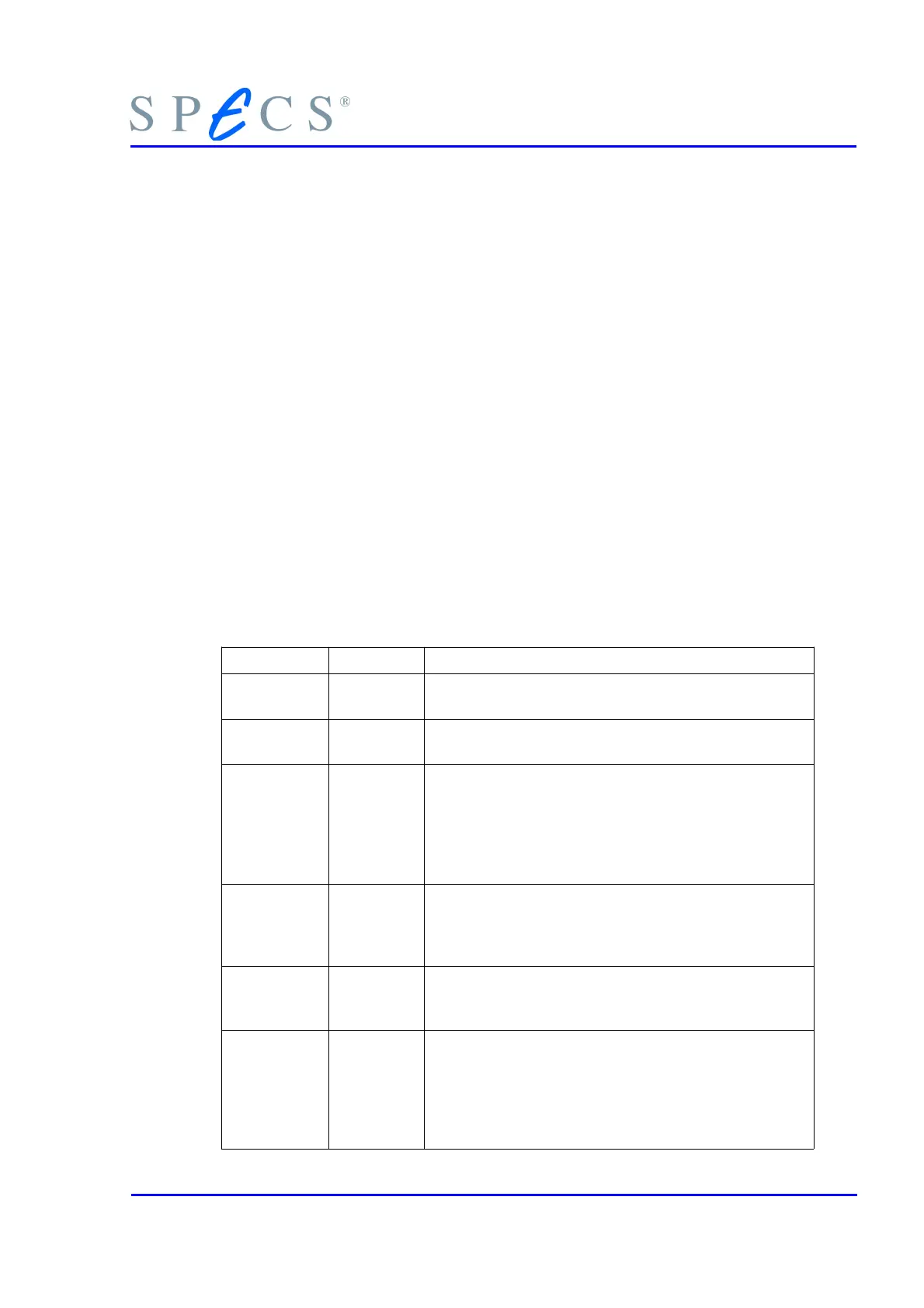3.2.10.6 LogicalVoltageDef Sections
A section of this type defines a logical voltage, which can be set up by the control
software. A defined logical voltage is valid for any HSA3500 mode, but some of the
[LogicalVoltageDef] section entries may be overridden with new values in a HSA3500
mode definition.
An example for a [LogicalVoltageDef] section is:
[LogicalVoltageDef] "Kinetic Energy"
{
ShortName = Ekin
Unit = eV
AdjustOnly = false
AnalyzerOnly = true
MappedToDacId = 9.0 # this means HSA3500 slot no 9 DAC no 0
PolarityFlip = true
StandbyValue = 0.0
StandbyGroup = 1
} # Step – must not defined, the software can calculate this by “MappedToDacId”
Entry Type Description
ShortName string,
mandatory
Gives a short name for use in the control software
user interface .
Unit string,
optional
Unit of the logical voltage (Types are: V, eV, mA or
nu meaning no unit).
AdjustOnly boolean,
mandatory
Signals that this logical voltage is used as an offset
to some DAC voltages for adjustment and
optimization only. If set to true, this logical voltage
is set to 0.0 and ignored by the control software
main program.
Default: false
AnalyzerOnly boolean,
mandatory
Indicates that this logical voltage is correlated to a
basic Phoibos analyzer parameter and cannot be
used by other devices (e.g. the detector).
Default: false
PolarityFlip boolean,
mandatory
Set to true if the sign of the logical voltage must be
switched internally for ion operation.
Default: false
MappedToDa
cId
string,
optional
Associates the logical voltage directly with a HSA
DAC output. If this entry is present, the value of the
‘Step’ entry can be calculated from the DAC
parameter by the software.
The string must have the format “<hsa no.><slot
no>.<DAC.no>” and can be overridden in a
HSA3500 / HSA3500 plus Power Supply 35