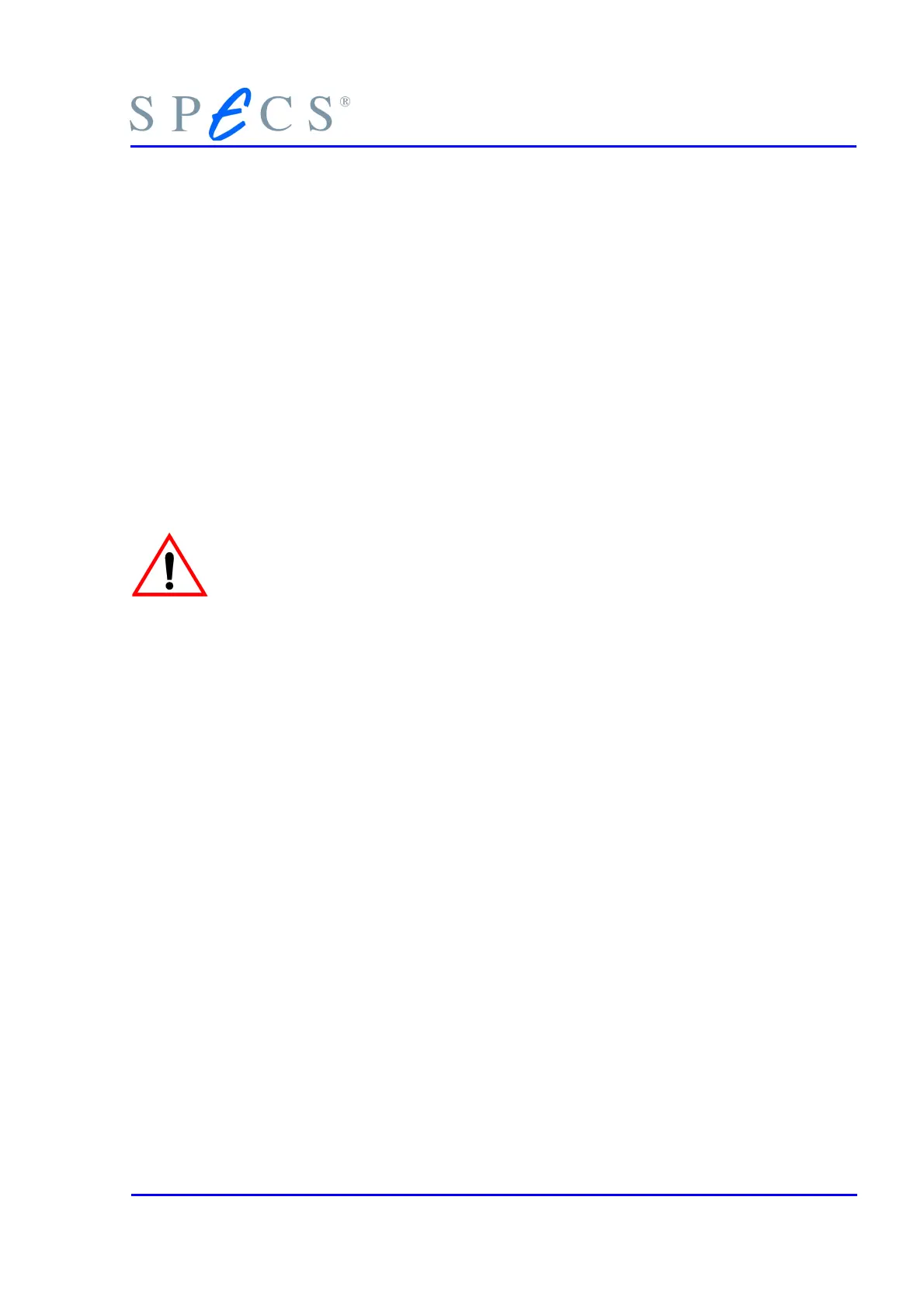3. Inobservable errors
- No output voltage
- Incorrect or old firmware
- Internal ADC damaged
2.3.1 Diag-Tool
To make sure the HSA works correctly it might be a good idea to call the the dia-
gnostic tool “Diag-Tool” from time to time to ensure proper working of the device.
For troubleshooting purposes this is also the first thing to do. This tool can check the
HSA module by module and write the result to a ASCII log file.
For imaging detectors (CCD and DLD) do not perform this test with detector cables (CHV,
CB, Screen or DLD) plugged in, since the high voltages applied during the tests could
destroy them. Also the voltage limiter box (diode box) should be disconnected, so that
no wrong error messages are produced.
The Diagnostic Tool “Diag-Tool” gets the hardware type (e.g. 101) from the HSA
Main CPU and reads the test file (e.g. HsaRaw101.dat). All information (mode, relays,
modules) about the test is stored in this file. The next test is to check every module in
every mode in the HSA with the following procedure:
● Read basic information from module (serial number, firmware, module type
and calibration date)
● Set DAC voltage and read ADC in every mode and module
● Show errors, warnings and successful tests on display
● Detailed information saved in logfile (SpecsLab2\tools.bin\logfiles\
diag-xxxx.log).
1. To check if the EC10 is reachable via the TCP/IP connection call the script
“ec10-ping.bat” in the tools.bin folder. This tool pings the EC10 with the IP
address set in the registry (HKEY_LOCAL_MACHINE\SOFTWARE\SPECS\
DeviceNetServer\DLLParams*).
Note: The ec10-ping tool can not be used for internal PCI or ISA CANBus
cards.
HSA3500 / HSA3500 plus Power Supply 15