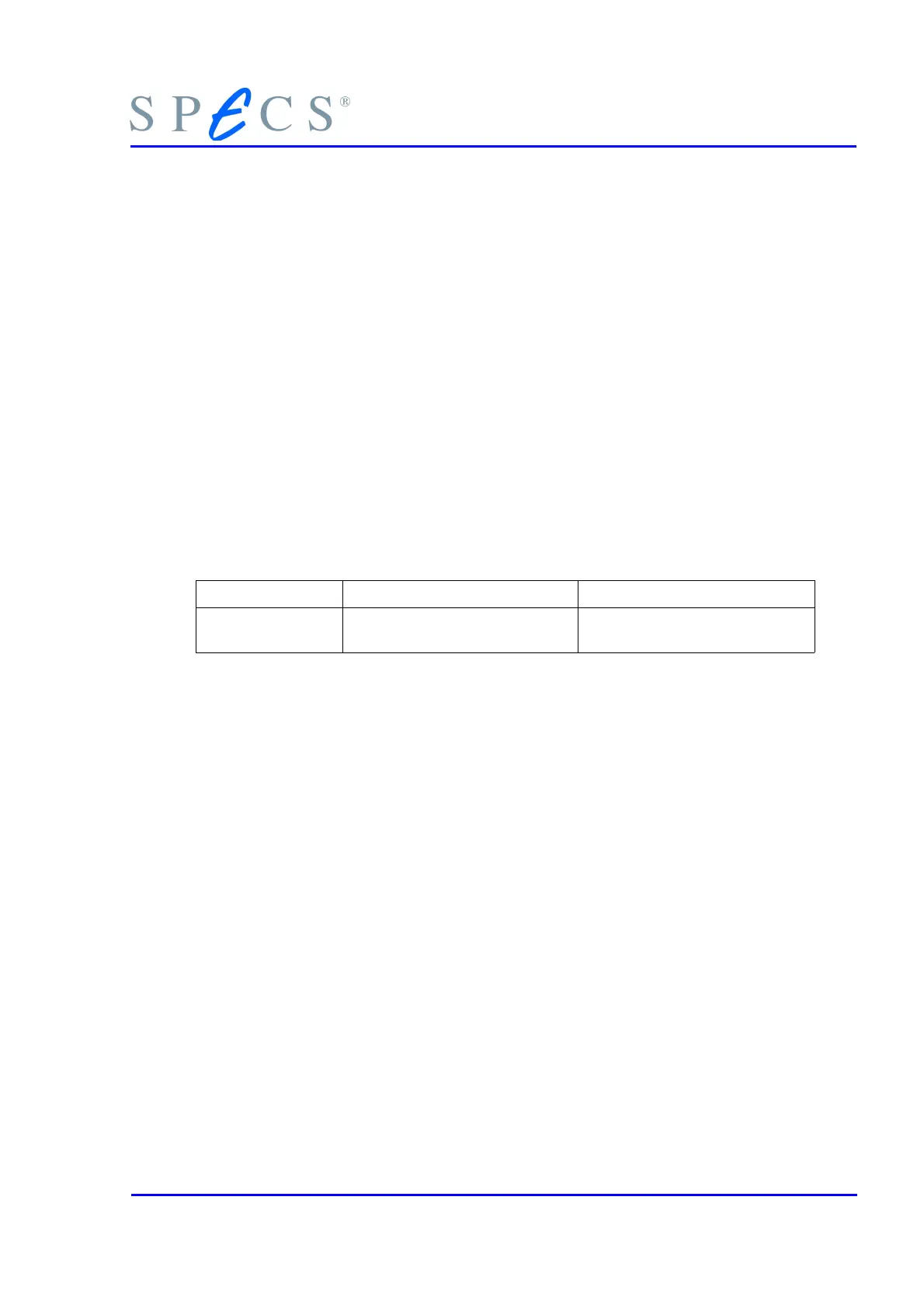3.2.10.3 LogicalVoltageList Section
This section contains a sequence of all logical voltages defined in the configuration
file. Each element of the sequence is a [LogicalVoltage] subsection without a body.
This list determines the order of the logical voltages dialogue elements within the
user interface.
An example for a [LogicalVoltage] section is:
[LogicalVoltageList] LogicalVoltages # the section name is empty
{
[LogicalVoltage] "Kinetic Energy"
[LogicalVoltage] "Pass Energy"
[LogicalVoltage] "Detector Voltage"
[LogicalVoltage] "Conversion Voltage"
}
Section Type Description
LogicalVoltage Multiple, optional, no body Name of a LogicalVoltage
definition
Table 18: LogicalVoltageList section description
3.2.10.4 ModeList Section
This section defines the modes which will be available to the user control software. It
contains a sequence of [Mode] subsections. Any mode defined in the configuration
file but not contained in this list can be referenced within the file only. The order of
apperance in this sequence determines the order in the mode selection combo boxes
of the control software.
This list makes it easy to disable a HSA3500 mode temporarily without removing its
definition from the configuration file.
An example for a [ModeList] section is:
[ModeList] ExternalModes # list of all external modes
{
[Mode] HighMagnification:3.5kV
[Mode] MediumMagnification:3.5kV
[Mode] LowMagnification:3.5kV
[Mode] HighAngularDispersion:3.5kV
[Mode] MediumAngularDispersion:3.5kV
[Mode] LowAngularDispersion:3.5kV
HSA3500 / HSA3500 plus Power Supply 33
