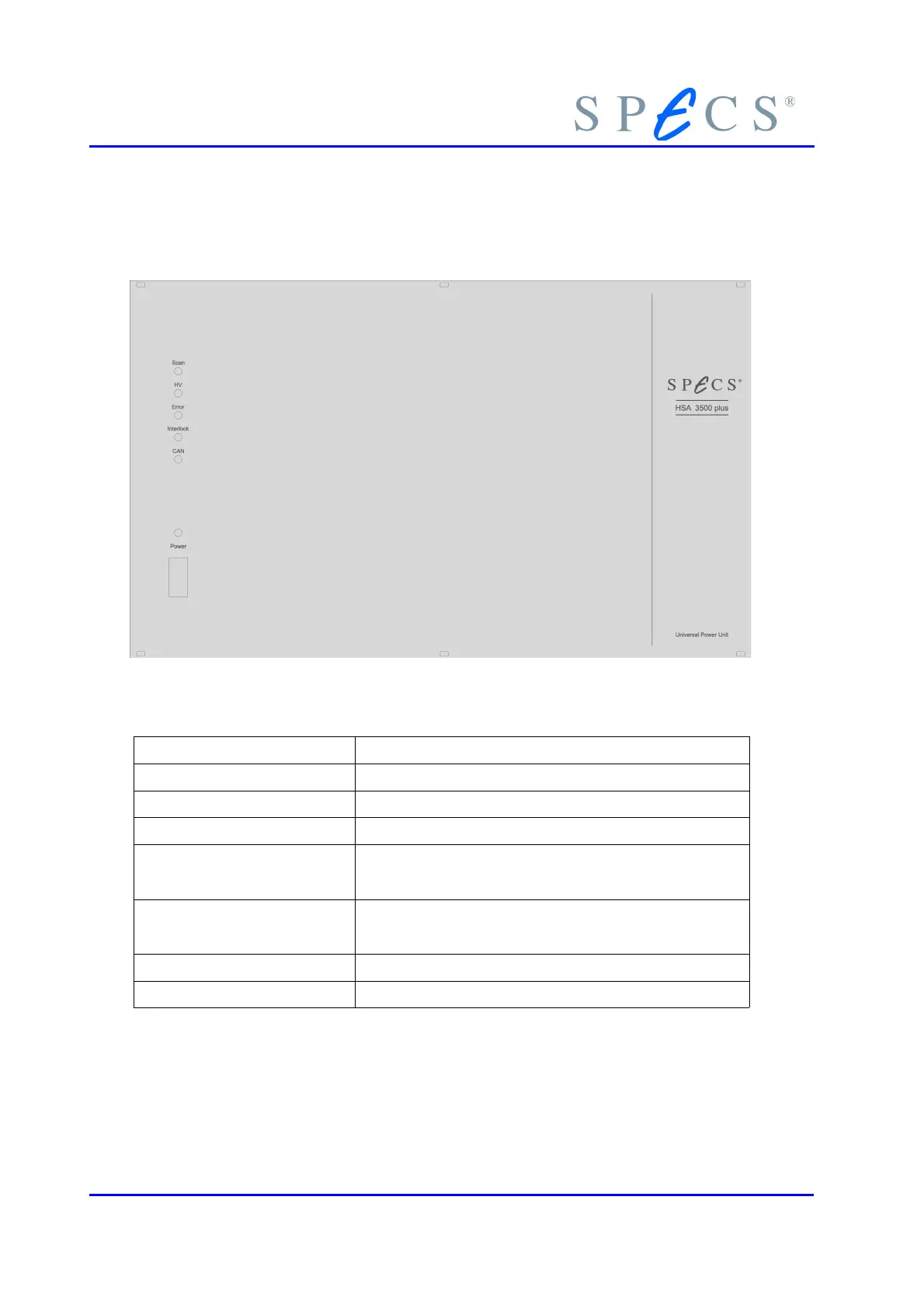Introduction
1.7 Front / Back Panel Description
Figure 4: HSA3500 plus front panel
Label Description
LED Scan (green) Currently measuring (e.g. with SPECSLAB)
LED HV (yellow) The high voltage output is activated.
LED Error (red) Error - something not to specifications
LED Interlock (yellow) This LED will be on if the (vacuum)interlock, is en-
gaged.
LED CAN (green) This LED will blink while the HSA is not connected
and will be on while the HSA is connected to PC.
LED Power (green) This LED will be on when HSA is powered up.
Power Switch Switches the HSA on or off
Table 4: HSA3500 plus front panel description
8 HSA3500 / HSA3500 plus Power Supply
