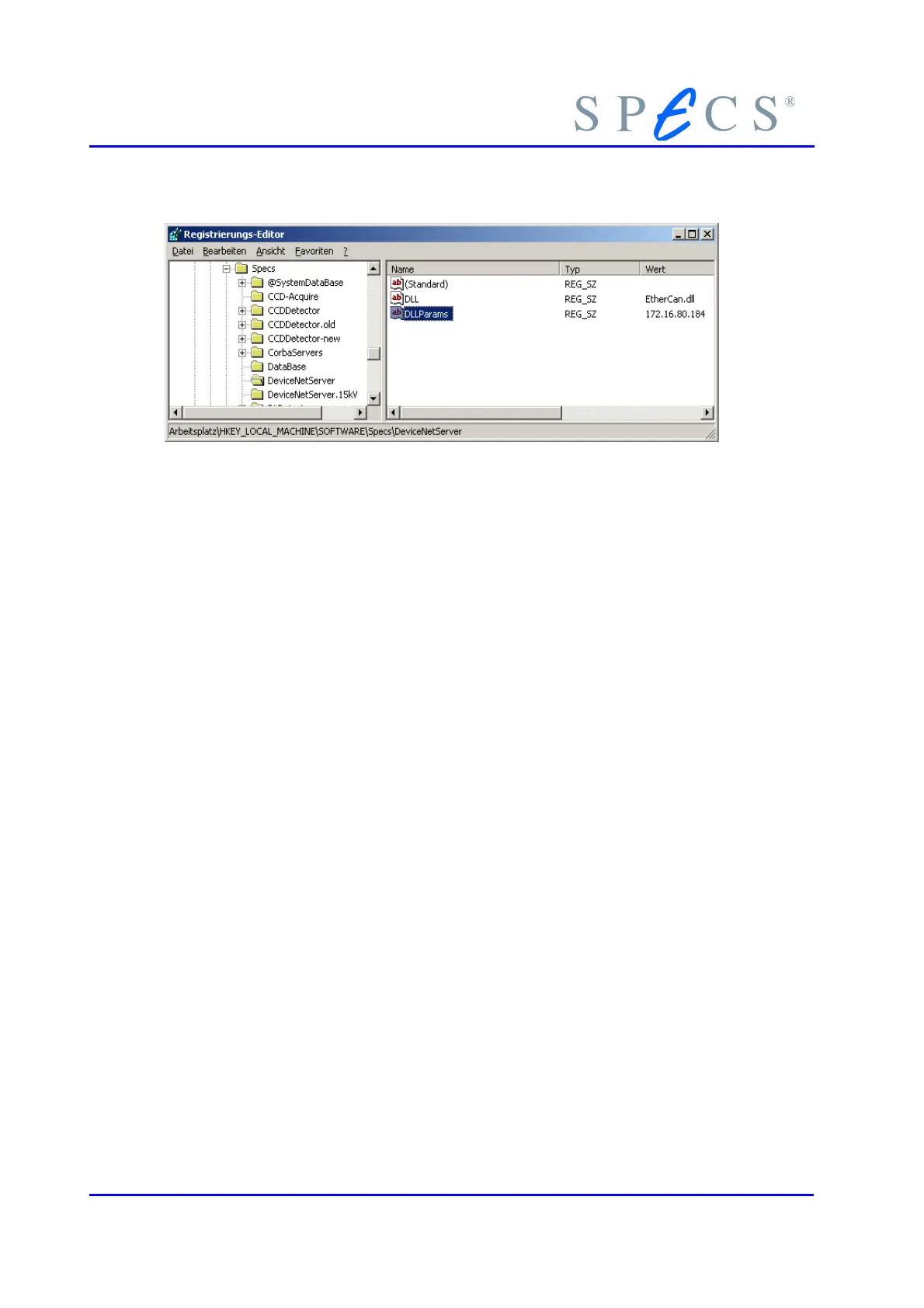Using the HSA
Figure 8: Windows Registry editor
2. Go to the SPECS tools.bin directory by clicking the Link “Tools” in the folder
Start->SPECS. Start the diag tool by selecting the appropriate diag-*.bat file,
this is diag-eth.bat for an EC10, diag-pci.bat for a PCI-card, or diag-isa.bat for
an ISA-Card.
3. The log file containing the results will be saved in the folder logfiles. Calling
the diag tool more than once will create multiple logfiles with suffxies -1, -2
and so on. Logfiles will never be overwritten.
4. DiagTool started the procedure and shows results (error, warning or success-
ful) for every mode and module on the command box (see Figure 10). You
get a summary for all errors at the end of this test.
5. If you need detailed information (see Figure 11 ) about the measured results
open SpecsLab2\tools.bin\logfiles\diag-xxx.log”. The highest number from log
file (e.g. diag-009.log) is the latest one.
16 HSA3500 / HSA3500 plus Power Supply