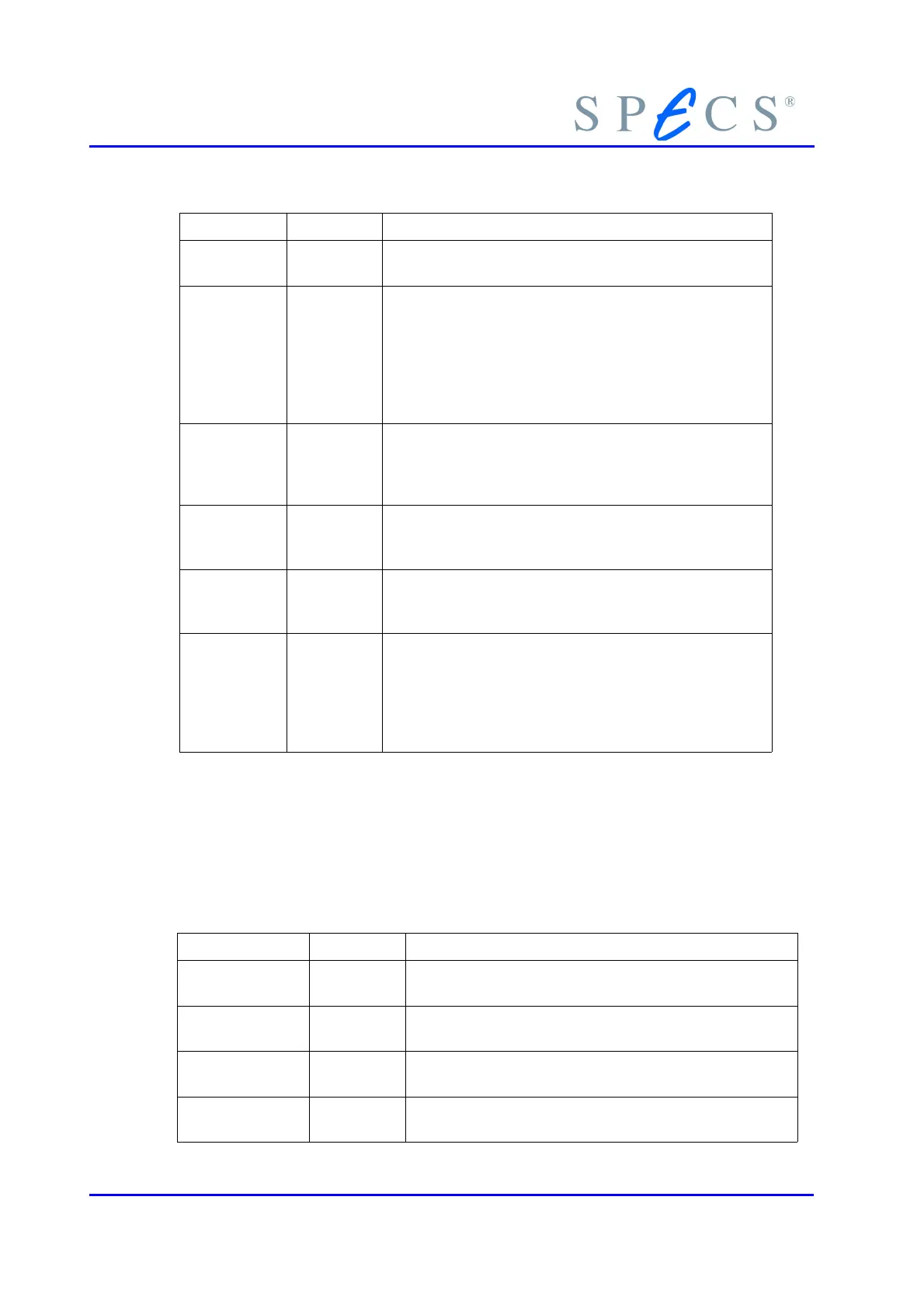HSA config files (*.hsa)
Entry Type Description
[ModeDef] section. See also the description to DacId
on page 40
MinValue double,
mandatory
Minimal value for this logical voltage used to check
input data in control software user interface.
Limitation of the DAC voltage calculation may
restrict the possible value much more strongly than
this value.
Default: 0.0, can be overridden in a [ModeDef]
section
MaxValue double,
mandatory
Maximal value for this logical voltage, see MinValue
above.
default: 0.0, can be overridden in a [ModeDef]
section
MinValuePP double,
optional
Same as MaxValue, but used in the ion operation
mode (positive polarity).
Can be overridden in a [ModeDef] section
MaxValuePP double,
optional
Same as MaxValue, but used in the ion operation
mode (positive polarity).
Can be overridden in a [ModeDef] section
Step double,
mandatory
Minimal step width the logical voltage can be
changed. The value depends on the DAC resolution,
the DAC voltage calculation and the hardware
wiring.
default: 0.0, can be overridden in a [ModeDef]
section
Table 21: LogicalVoltageDef section description
3.2.10.7 Macro Sections
This section has no entries and contains only prototypes to be used in [ModeDef]
sections by reference. For following [ModeDef] subsections a [Macro] section can
contain protopypes:
Entry Type Description
LogicalVoltage optional,
multiple
Can be referenced from [LogicalVoltage] subsection
definition in a [ModeDef] section
DacVoltage optional,
multiple
Can be referenced from [DacVoltage] subsection
definition in a [ModeDef] section
SlotHVOff optional,
multiple
Can be referenced from [SlotHVOff] subsection
definition in a [ModeDef] section
Spline optional,
multiple
Can be referenced from [Spline] subsection
definition in a [ModeDef] section
36 HSA3500 / HSA3500 plus Power Supply
