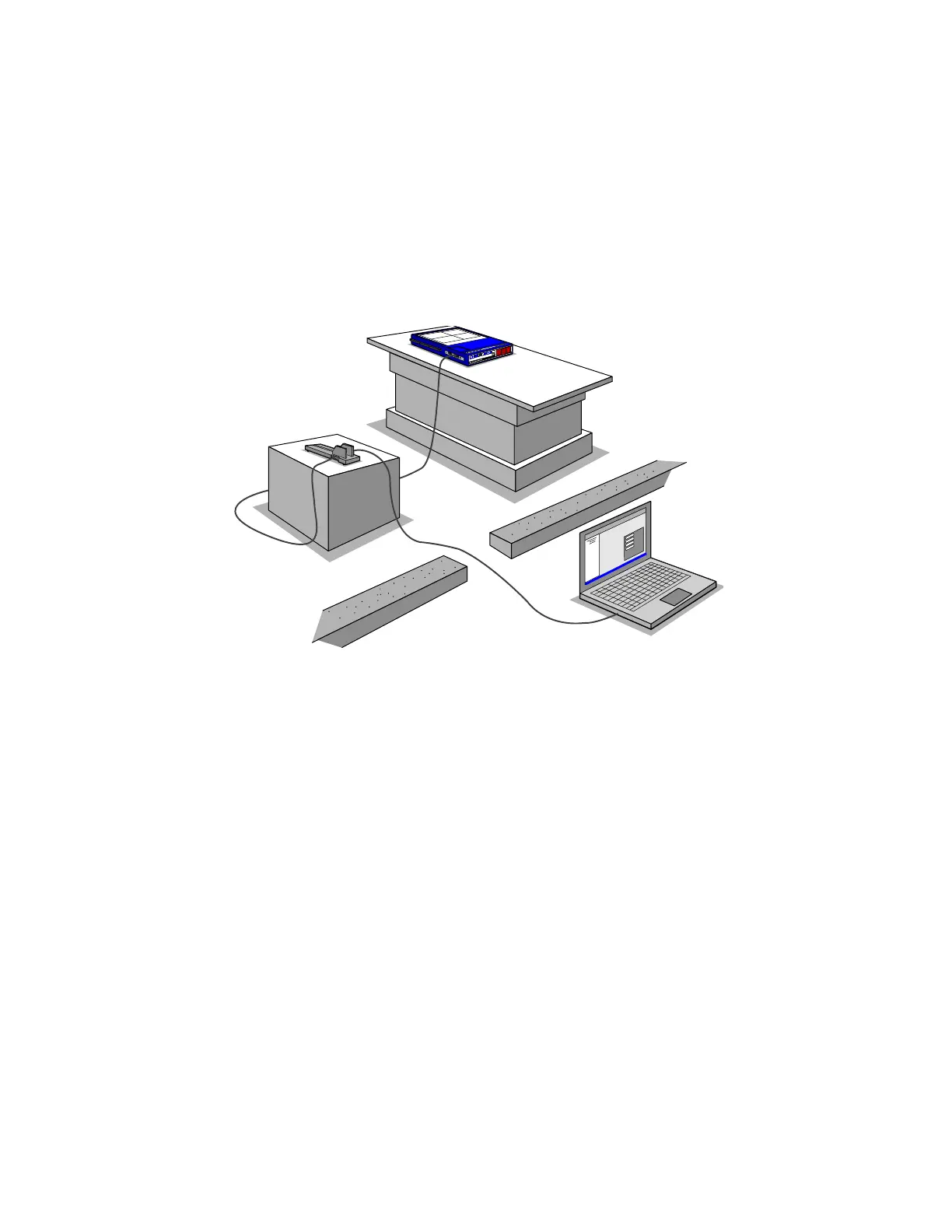QA BEAMCHECKER™ PLUS 30
will identify the energy, give a pass/fail indication based on pre-configured action levels, save
this measurement to internal memory, and automatically reset for the next exposure. All
measurement data can be transferred to the PC for analysis and trending later.
Wire-Free mode is particularly useful in these situations:
• Performing routine QA when only a pass/fail indication is necessary at time of measurement
• Allowing radiation therapists to perform daily QA with minimal setup and configuration
About Real-Time Operation Mode
Figure 5: Typical QA BeamChecker Plus Real-Time Operation setup
The Real-Time Operation Mode provides routine QA measurements by displaying results
through the Communication Software interface. With the QA BeamChecker Plus connected
to the PC via RS-232 serial interface, the measured beam parameters, percentage difference
from the baseline, and raw chamber values can be viewed in real-time. Upon measurement
completion, the acquired data can be saved to the database or discarded. As in Wire-Free
mode, linear accelerator photon and electron beams are automatically detected from baseline
parameters.
Real-Time Operation mode is particularly useful in these situations:
• Performing routine QA when comprehensive beam information is necessary at time of
measurement
• Experimentation or times when automatic saving to the database is not desired
• Dynamic 5 Channel and TomoTherapy room types where a plan must be manually selected
to measure. Avoid trips in and out of the vault by selecting the desired plan via software
control
