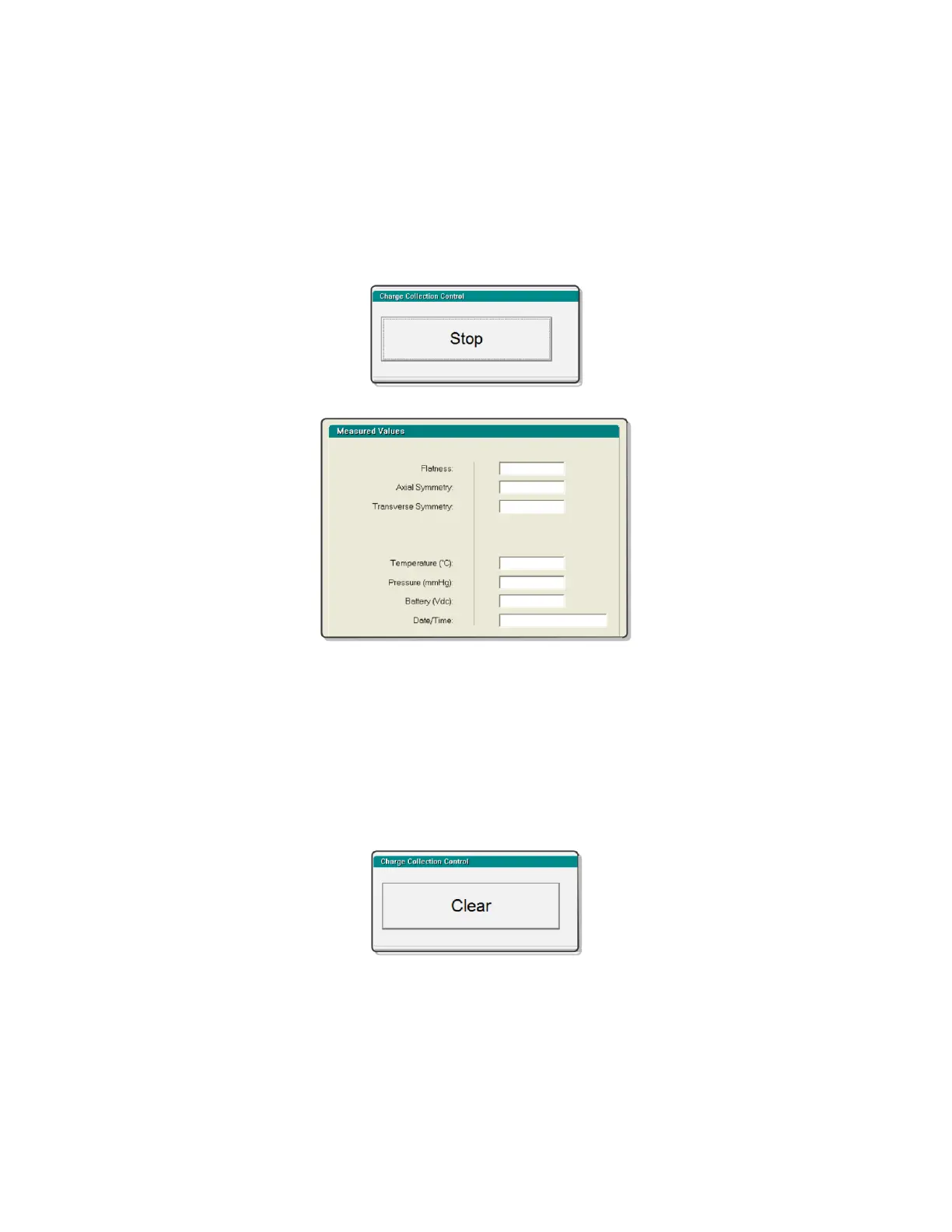QA BEAMCHECKER™ PLUS 50
NOTE: The numbers seen in the Physics Mode are not amps or coulombs, nor are they
calibrated. They are A to D converter counts from an amplifier displayed as digital read-out
units.
4. Upon clicking the Stop button, measurement information will be displayed along with
temperature, pressure, battery voltage, and the date and time when the measurement
completed.
5. Data acquired can be exported to .csv file by clicking the Export .csv button and browsing
for a location to save the file.
NOTE: No measurement data taken while in Physics Mode is stored within the database file.
Data can only be saved by utilizing the Export .csv function.
6. Click the Clear button to clear the displayed data. After the data is cleared, the Start button
will be available to begin another acquisition.
