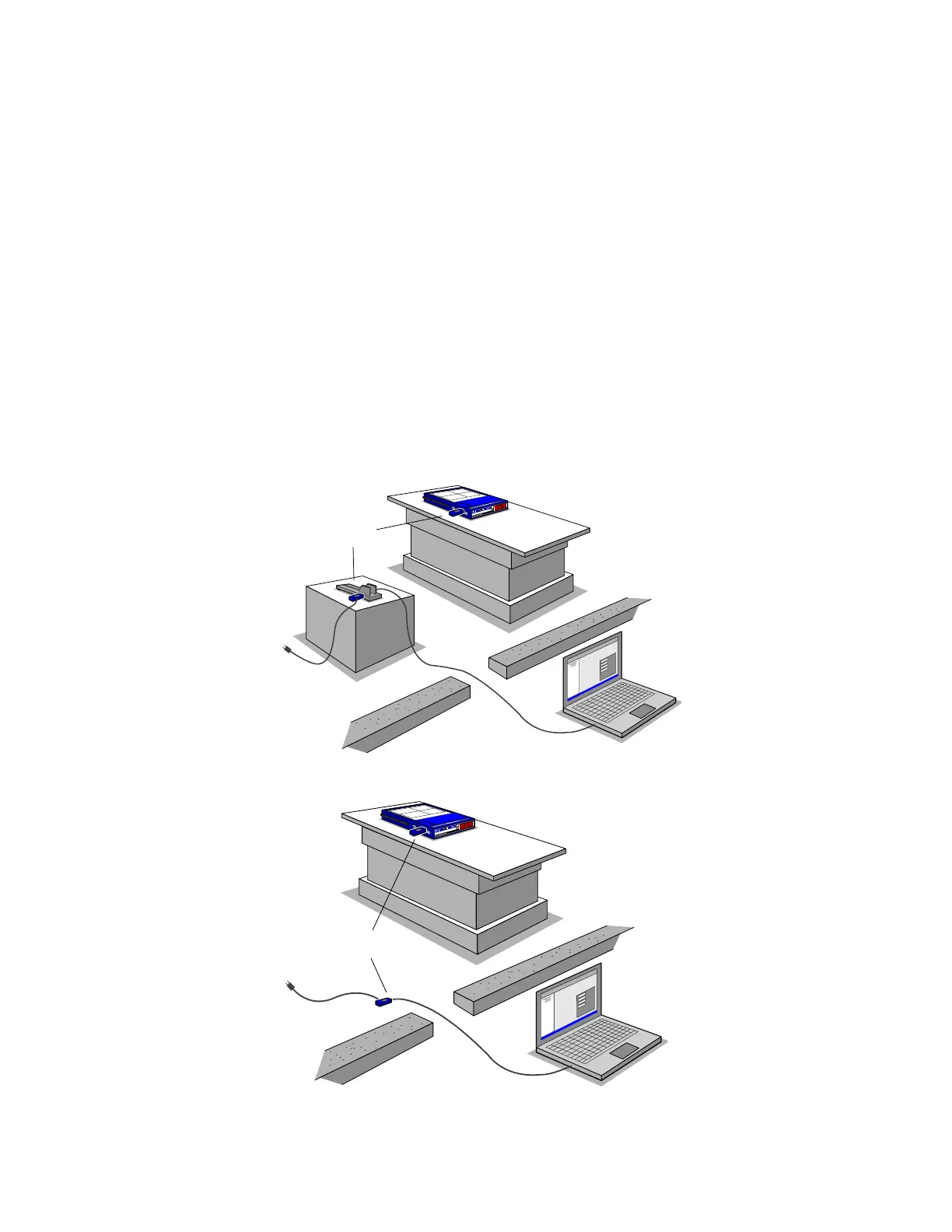QA BEAMCHECKER™ PLUS 54
4. Connect the female interface adapter to the QA BeamChecker Plus where a serial cable is
normally connected. No external power is required for most QA BeamChecker Plus units.
NOTE: The initial manufactured quantities of the QA BeamChecker Plus (serial number
Z071551 and below from early 2007) do not provide power to the Bluetooth adapter through
the serial port. However, the Bluetooth adapter will still function properly by using the external
power adapter. A simple modification to these particular QA BeamChecker Plus units can be
performed to enable this functionality. Contact Standard Imaging for information on
obtaining this service procedure. See Tech Note 4050 available at www.standardimaging.com
for additional information.
5. Once both adapters are attached and supplied with power, the green LED within each
adapter should begin flashing. This indicates power is present and the adapter is searching for
its counterpart. Once the adapters have successfully paired with one another, the green light
will stop flashing and will remain constantly illuminated, indicating the connection between
the adapters is being maintained. The connection should be maintained up to a separation of
100 feet.
