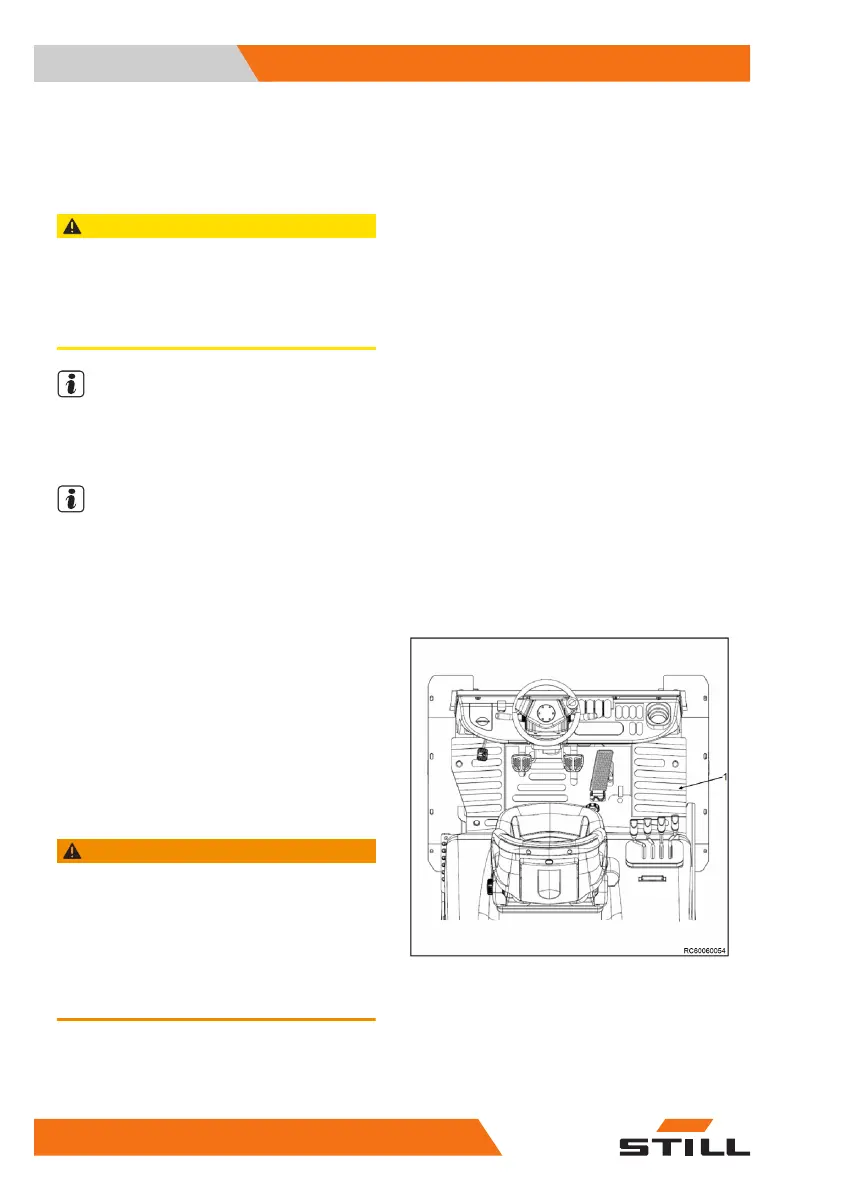Installing and removing the bottom
plate
Removing the bottom plate
CAUTION
Risk of short circuit if cables are damaged!
– Check the connection cables for damage.
– When removing and reinstalling the bottom plate,
make sure that the connecting cables are not
damaged.
NOTE
The bottom plate has a recess into which the
operator can insert their fingers in order to lift
it. The recess is beneath the rubber mat.
NOTE
The accelerator pedal is attached to the bot-
tom plate and is removed with the bottom
plate. The connecting plug for the accelerator
is located underneath the bottom plate.
– Open the bonnet.
– Remove the rubber mat (1).
– Raise the bottom plate slightly.
– Pull out the bottom plate under the brake
pedal and set it down upright.
– Remove the floor plate and place it in a se-
cure location.
Installing the bottom plate
WARNING
Risk of crushing between the bottom plate and the
frame edge!
If limbs or objects are between the bottom plate and
frame edge when the bottom plate is closed, they
can be crushed.
– Make sure that, when you close the bottom plate,
there is nothing between the bottom plate and the
frame edge.
– Set down the bottom plate upright in the
foot well.
– Position the bottom plate at the front.
Maintenance
5
Providing access to maintenance points
116 60068011601 EN - 09/2020