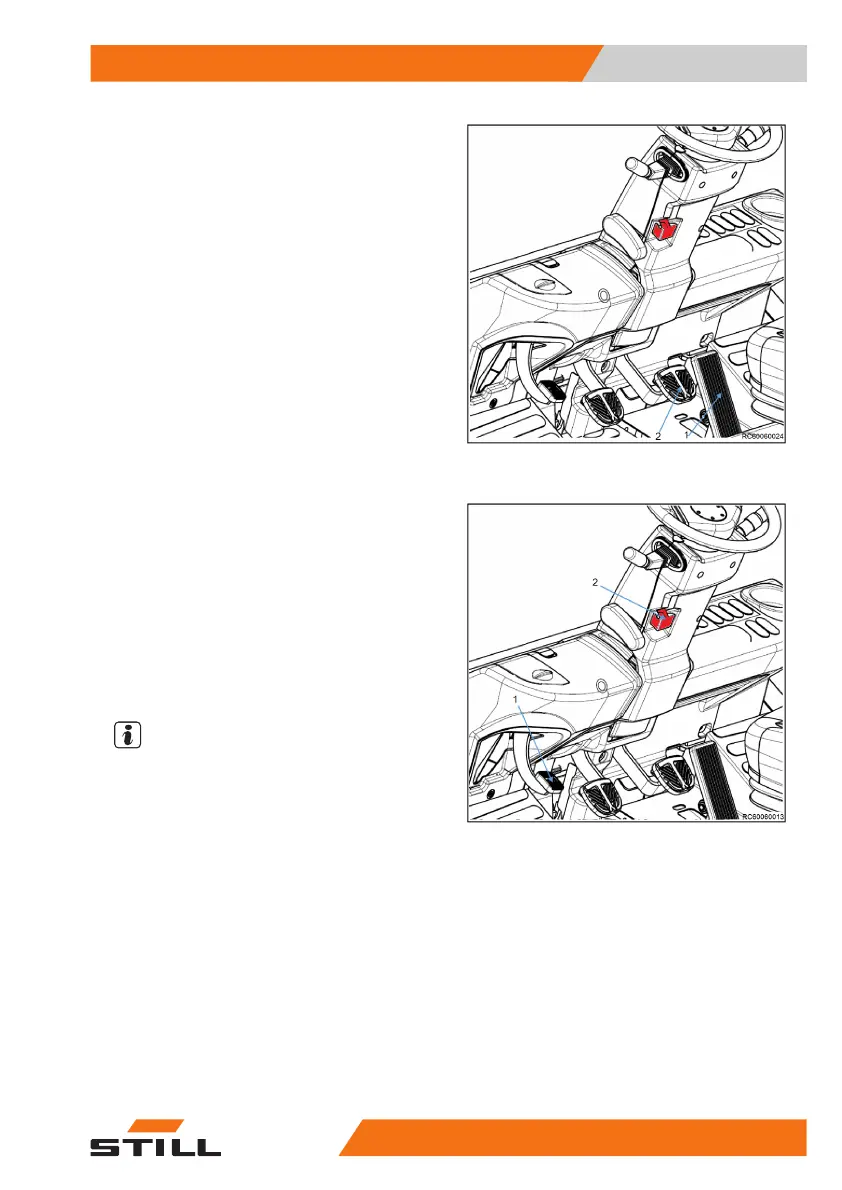– Take the foot off the accelerator pedal (1).
– Press the brake pedal (2) until the truck is
stationary.
– Actuate the parking brake to keep the fork-
lift truck braked.
Procedure in the event of failure of the
service brake
– Bring the truck to a standstill by actuating
the parking brake and park it securely.
– Do not operate the truck again until the
service brake has been repaired and is
functional.
Parking brake
The parking brake must be actuated every
time the driver exits the truck.
- To actuate the parking brake, press the
parking brake pedal(1) with foot. The cor-
responding indicator light on the display
unit illuminates.
- Pull the locking switch(2) to release the
parking brake pedal,
NOTE
If the driver exits the truck without actuating
the parking brake, a warning signal sounds.
This signal even sounds if the truck has al-
ready been switched off and the ignition and
stop key has been removed.
Use and operation
4
Brake system
6960068011601 EN - 09/2020