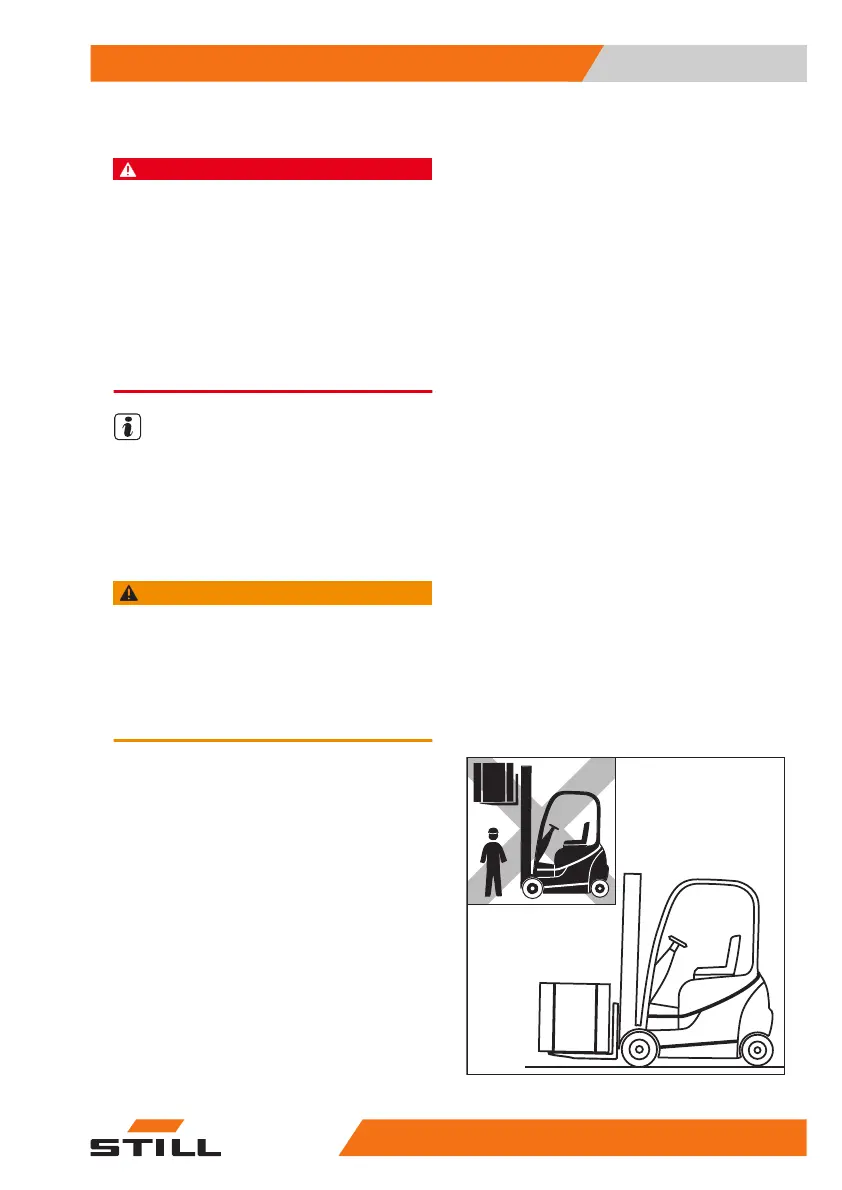Setting down loads
DANGER
Risk of accident due to changed moment of tilt!
Please note that the lift mast can be tilted far enough
forwards with a raised load to cause the truck to tip
over. The load centre of gravity and the moment of
tilt both change when the load slips. The truck may
tip forwards.
– Only tilt the lift mast forwards with a raised lifting
accessory when it is directly above the stack.
– When the lift mast is tilted forwards, take particu-
lar care to ensure that the truck does not tip for-
wards and that the load does not slip.
NOTE
If the truck is to be used to place a raised load
in storage with the lift mast tilted forwards, e.g.
in a rack with sloping racking channels, an ad-
ditional load capacity diagram must be created
because the stability will be affected. Please
contact the authorised service centre.
WARNING
Risk of accident from a falling load!
If the fork or the load remains suspended during low-
ering, the load may fall.
– When removing a load from storage, move the
truck far enough back so that the load and the fork
can be lowered freely.
– Drive up to the stack with the load lowered
in accordance with regulations.
– Set the lift mast to vertical.
– Lift the load to the stacking height.
– Drive the truck carefully into the stack. Use
the brake Inching pedal at the same time
6210_800-015
Use and operation
4
Handling loads
8760068011601 EN - 09/2020