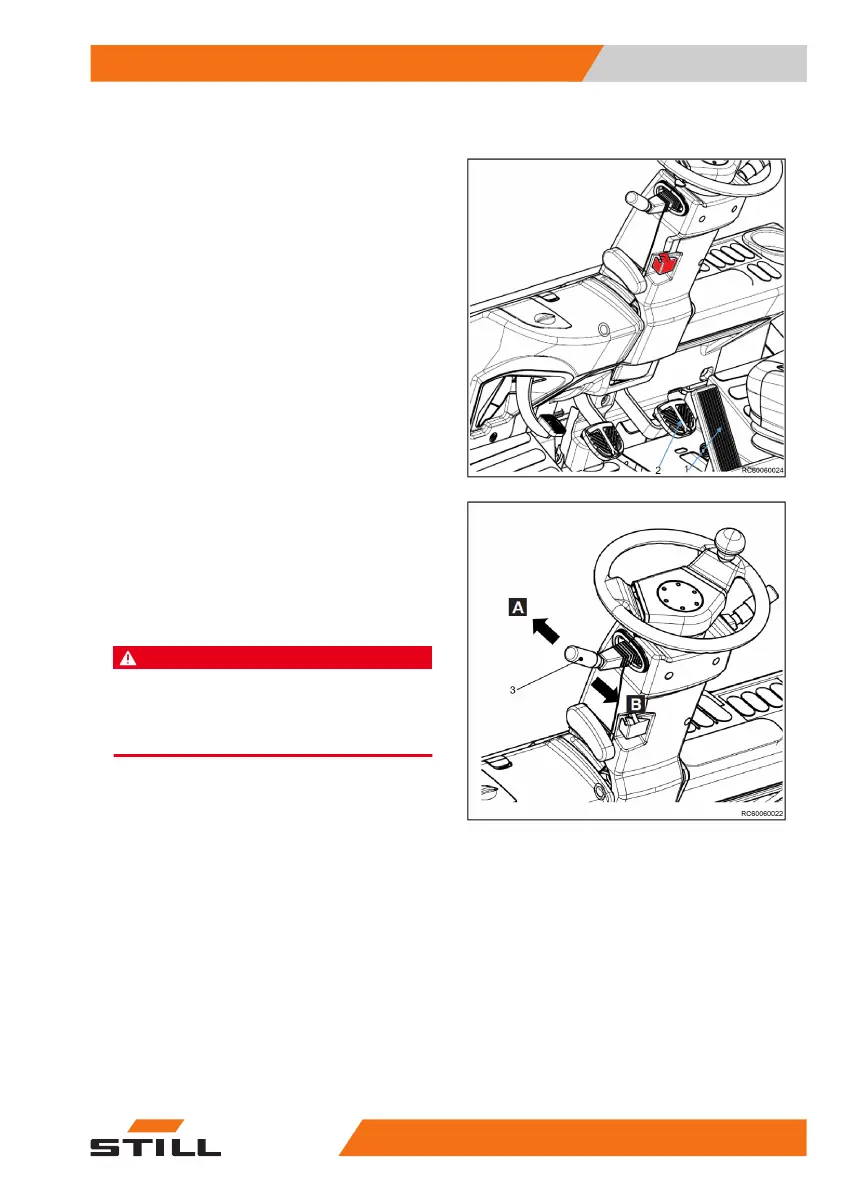Changing direction of travel
– To change direction, release the accelerator
pedal (1) .
– Press the service brake pedal (2) until the
truck comes to a complete stop.
– Move the lever (3) in the opposite direction
of travel: (A) FORWARDS, (B) BACK-
WARDS; then press the accelerator pedal
(1) .
The forklift truck will now accelerate in the new
drive direction.
DANGER
Using operating lever to directly reverse the operat-
ing direction of the forklift truck during operation is
strictly prohibited. Reversing direction during opera-
tion will result in damage to the forklift truck.
Use and operation
4
Driving
6760068011601 EN - 09/2020