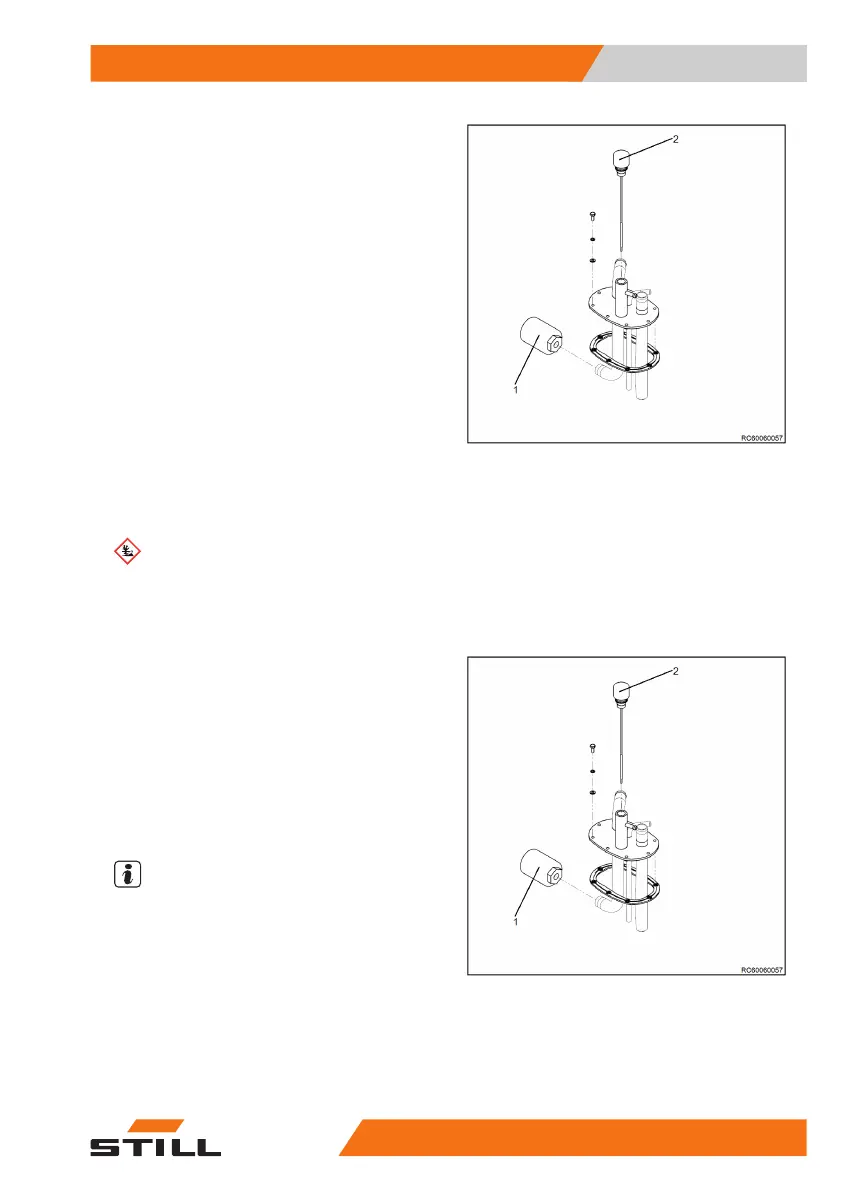– Unscrew the suction filter (1) from the cover
assembly.
– Screw in the new intake filter until tightened.
– Refit the cover assembly to the frame using
the fastening screws.
– Refit the bracket and pedal pad.
– Refit the engine cover.
Replacing the breather filter
ENVIRONMENT NOTE
Please handle liquids and lubricating oil in ac-
cordance with instructions.
– Open the bonnet.
– Unscrew the breather filter (2) and dipstick
and remove.
– Remove the dipstick and balls on the dip-
stick base from the breather filter and
mount onto the new the breather filter.
– Screw the breather filter and dipstick back
into position.
– Close the bonnet.
NOTE
Respirators may need to be replaced more
frequently in dusty environments.
Maintenance
5
Maintenance service
13960068011601 EN - 09/2020