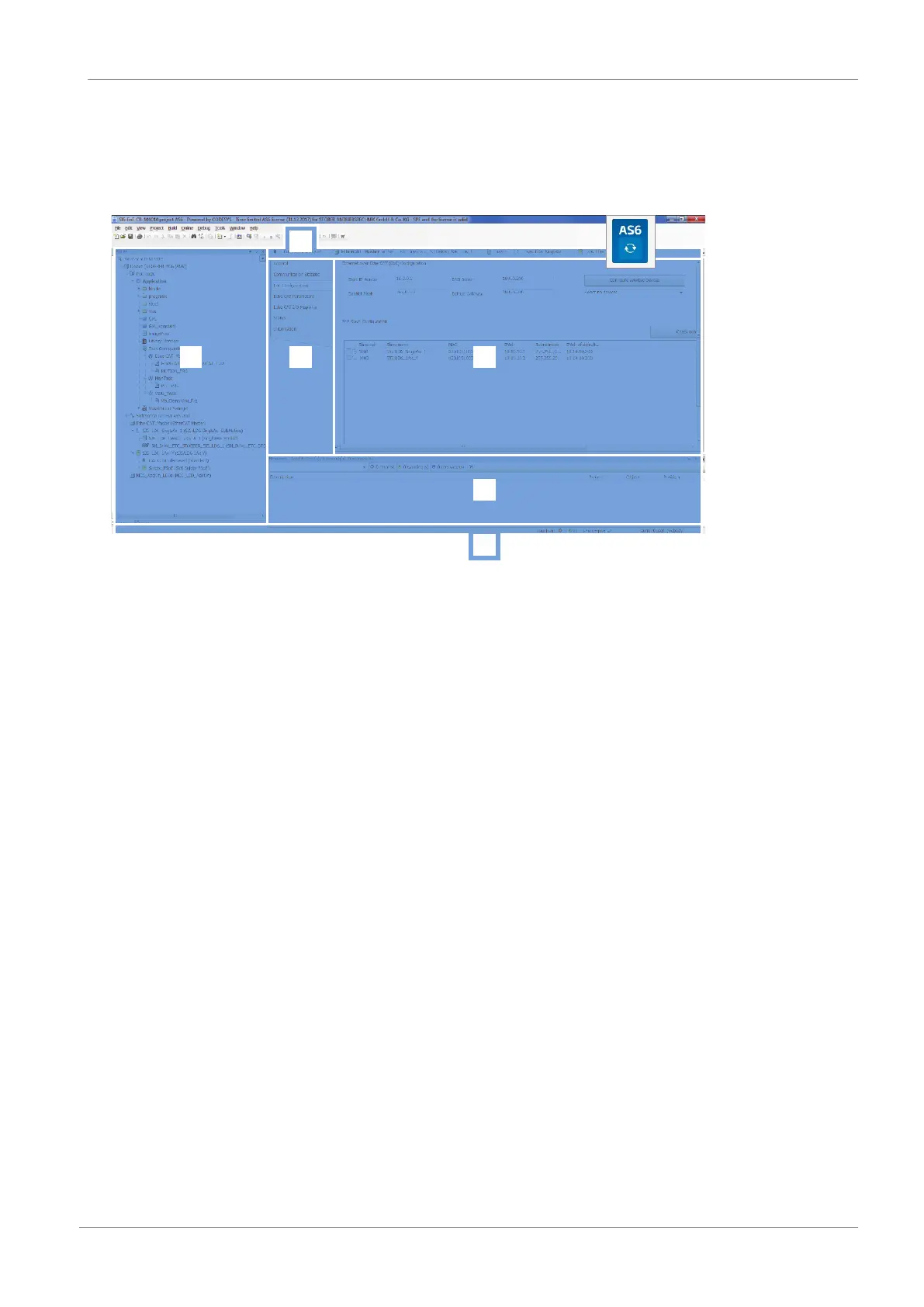STOBER 7 | What you should know before commissioning
02/2020 | ID 442516.07
17
7.1.2 AS6: Structure of the program interface
The AutomationControlSuite (AS6) development environment provides a graphic interface which you can use to organize
your automation projects, configure associated networks like EtherCAT, create or debug program codes or parameterize
drives.
Fig.4: AS6 – Program interface
1 Device tree
2 Horizontal tabs
3 Vertical tabs
4 Editor window
5 Message window
6 Status bar
