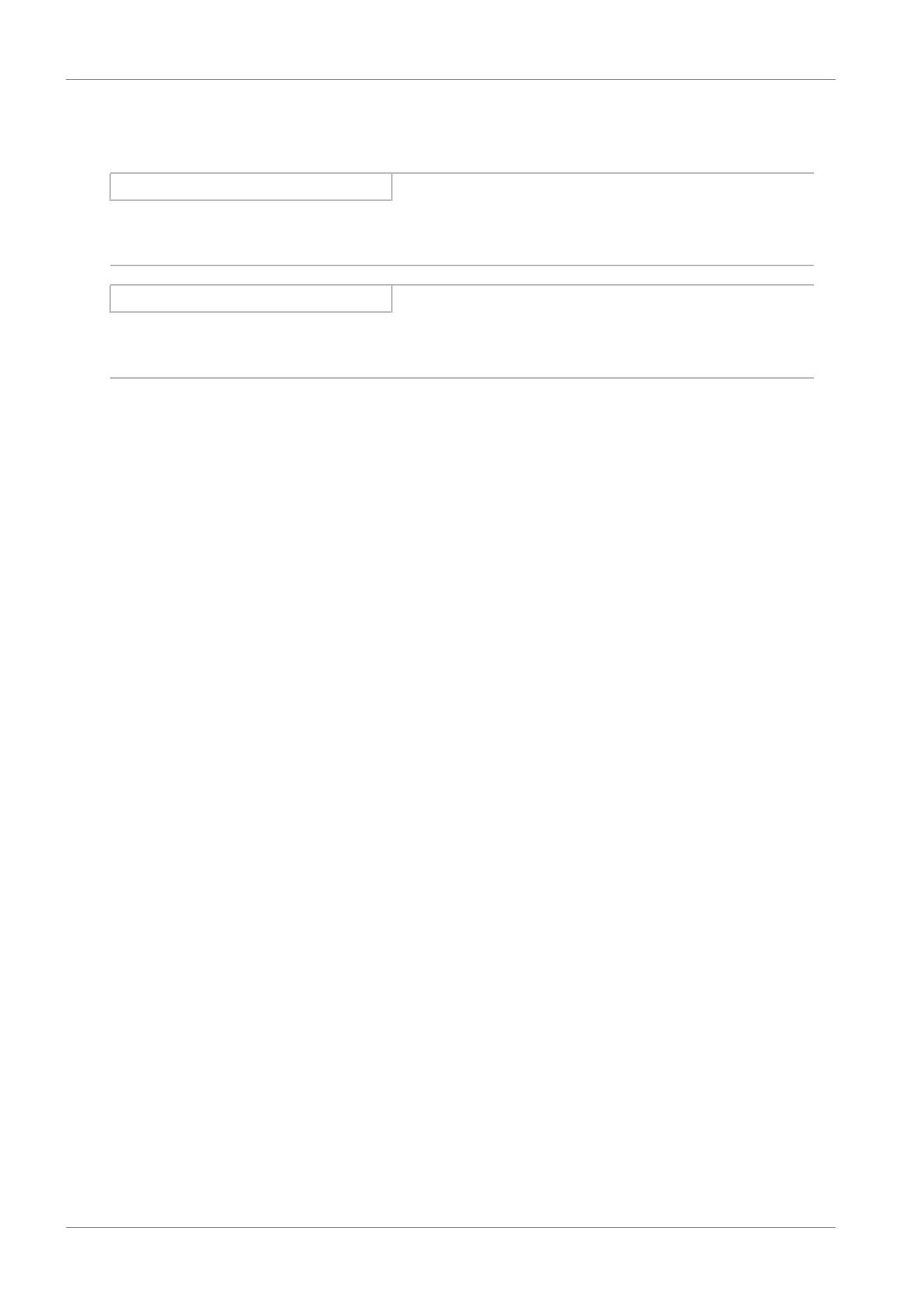8 | Commissioning STOBER
44
02/2020 | ID 442516.07
8.3.8 Checking the functionality of the axes
Check the functionality of the axes before operation in production.
Information
Ensure that a suitable safety application that ensures safe shut-off of the axis (emergency off, safety switch, etc.) exists
before the start of testing.
Information
In order to be able to check the function of the axes, parameter A541 Modes of operation of the respective axis must be
set to the value 8.
1. In the solution explorer, navigate to Motion > NC-Task 1 SAF > Axes > Axis 1.
2. In the main window, switch to the Online tab.
ð The Set Enabling dialog box opens.
3. Activate the options Controller, Feed Fw, Feed Bw.
Override: Enter a value for the override (e.g. 100).
4. Confirm with OK.
ð The axis is monitored using the active control panel.
5. F1 – F4:
Move the axis step-by-step and test the movement direction, velocity, etc. using the corresponding buttons.
6. To deactivate the enable signal, click on Set Enabling and deactivate the options Controller, Feed Fw, Feed Bw.
7. Repeat steps 1 – 6 for each additional axis of your system.